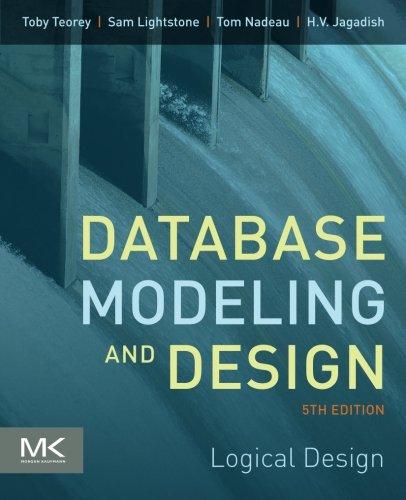Question
#Python Help please Modify the mistakes in my code , so that it prints the same statement four times. Using four distinct techniqueshard-coding, commas, concatenation,
#Python
Help please
Modify the mistakes in my code , so that it prints the same statement four times. Using four distinct techniqueshard-coding, commas, concatenation, and string formatting. The hard-coding is already done. The other three techniques have been started but they contain mistakes. These techniques should each use all three of the provided variables. Once the mistakes have been corrected, run the script and upload a picture of the program running to make sure that it prints the statement identically four times:
Found 12 lights in the 5 mi. buffer and 20 intersections.
Found 12 lights in the 5 mi. buffer and 20 intersections.
Found 12 lights in the 5 mi. buffer and 20 intersections.
Found 12 lights in the 5 mi. buffer and 20 intersections.
Correct the mistakes in this script so that it prints the same statement 4 times, using 4 different methods:
1) hard-coding
2) commas
3) concatenation
4) string formatting
Code:
trafficLightsCount = 12 bufferDist = '5 mi.' intersectionCount = 20
# 1) Entirely hard-coded statement. Don't change this one. # Make the other print statements match this output. print 'Found 12 lights in the 5 mi. buffer and 20 intersections.'
# 2) Modify the code to correctly use the three variables # and use commas to join expression components. print 'Found', trafficLightCount, lights in the intersectionCount buffer and, ' buffereDist' 'intersections.'
# 3) Modify the code to correctly use the three variables # and use concatenation to join expression components. print 'Found' + trafficLightCount + lights in the buffereDist buffer and intersectionCount intersections.'
# 4) Modify the code to correctly use ALL three variables # and use the string 'format' method. print 'Found {1} lights in the {0} buffer and 30 intersections.'format(trafficLightsCount, bufferDist)
Step by Step Solution
There are 3 Steps involved in it
Step: 1

Get Instant Access to Expert-Tailored Solutions
See step-by-step solutions with expert insights and AI powered tools for academic success
Step: 2

Step: 3

Ace Your Homework with AI
Get the answers you need in no time with our AI-driven, step-by-step assistance
Get Started