Question
Python - I am stuck/confused with the yellow highlights on this assignment. You can see my attempts below. For instance, with the header being infer,
Python - I am stuck/confused with the yellow highlights on this assignment. You can see my attempts below. For instance, with the header being infer, that means header = None? And how do I filter a column in a csv file?!?! I have provided a small sample of the file below. And how do I create a new DataFrame? does this mean create a new function like def? and each value corresponds to a column that I wish to migrate? I don't understand...and multiplying the income by 0.42514 ?!??! are they referring to a parameter? I am so confused. Please help
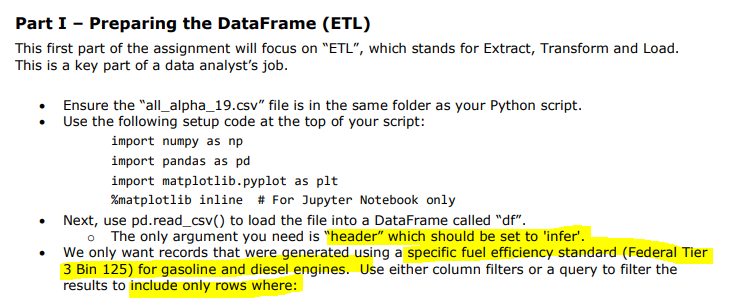
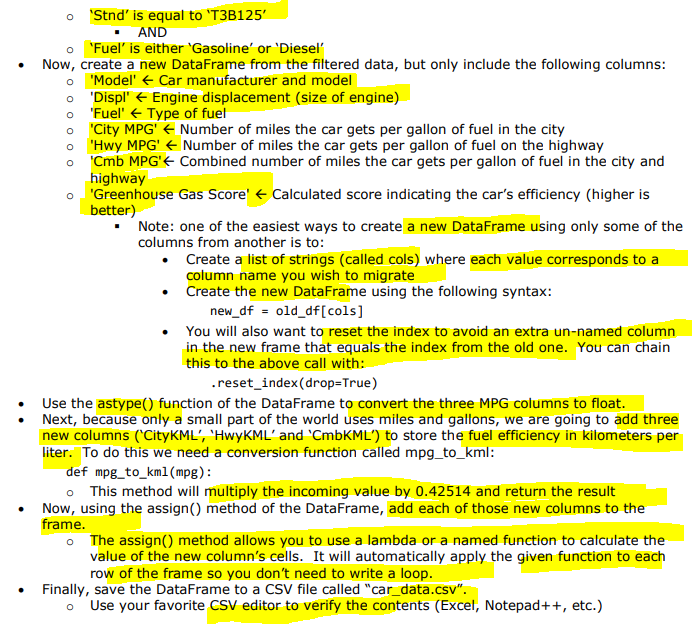
SCRIPT:
import numpy as np import pandas as pd import matplotlib.pyplot as plt %matplotlib inline # For Jupyter Notebook only
#df = df.SomeFunction() #new_df = df.SomeFunction()
all_alpha = pd.read_csv('C:\\Users\\xxxxx\\Desktop\\Notebook\\all_alpha_19.csv', header = None)
df_filter_row = df_desc_sort[df_desc_sort['Fuel'] = 'Gasoline' OR 'Diesel']
print(df_filter_row())
df_filter_col = df_filter_row[['Stnd'] = 'T3B125']
new_df = old_df[cols] .reset_index(drop=True)
SAMPLE OF THE ALPHA FILE
| Model | Displ | Cyl | Trans | Drive | Fuel | Cert Region | Stnd | Stnd Description | Underhood ID | Veh Class | Air Pollution Score | City MPG | Hwy MPG | Cmb MPG | Greenhouse Gas Score | SmartWay | Comb CO2 |
| ACURA ILX | 2.4 | 4 | AMS-8 | 2WD | Gasoline | CA | L3ULEV125 | California LEV-III ULEV125 | KHNXV02.4KH3 | small car | 3 | 24 | 34 | 28 | 6 | No | 316 |
| ACURA ILX | 2.4 | 4 | AMS-8 | 2WD | Gasoline | FA | T3B125 | Federal Tier 3 Bin 125 | KHNXV02.4KH3 | small car | 3 | 24 | 34 | 28 | 6 | No | 316 |
| ACURA MDX | 3 | 6 | AMS-7 | 4WD | Gasoline | CA | L3ULEV125 | California LEV-III ULEV125 | KHNXV03.0AH3 | small SUV | 3 | 26 | 27 | 27 | 6 | No | 330 |
Step by Step Solution
There are 3 Steps involved in it
Step: 1

Get Instant Access to Expert-Tailored Solutions
See step-by-step solutions with expert insights and AI powered tools for academic success
Step: 2

Step: 3

Ace Your Homework with AI
Get the answers you need in no time with our AI-driven, step-by-step assistance
Get Started


