Question: %% Python Jupitar Notebook - Please let me know if you need anything I have pasted the carsData.csv file data in bellow. Thank you%%% CarsData.csv
%% Python Jupitar Notebook - Please let me know if you need anything I have pasted the carsData.csv file data in bellow. Thank you%%%
CarsData.csv
mpg,engine,horse,weight,acceleration,year,origin,cylinder
18,307,130,3504,12,1994,1,8 27,350,165,3693,11.5,1995,1,4 18,318,150,3436,11,2003,1,8 20,304,150,3433,12,1997,1,6 21,302,140,3449,10.5,1997,1,6 15,429,198,4341,10,2000,1,8 28,454,220,4354,9,1994,1,4 14,440,215,4312,8.5,1995,1,8 25,455,225,4425,10,2000,1,4 15,390,190,3850,8.5,1997,1,8
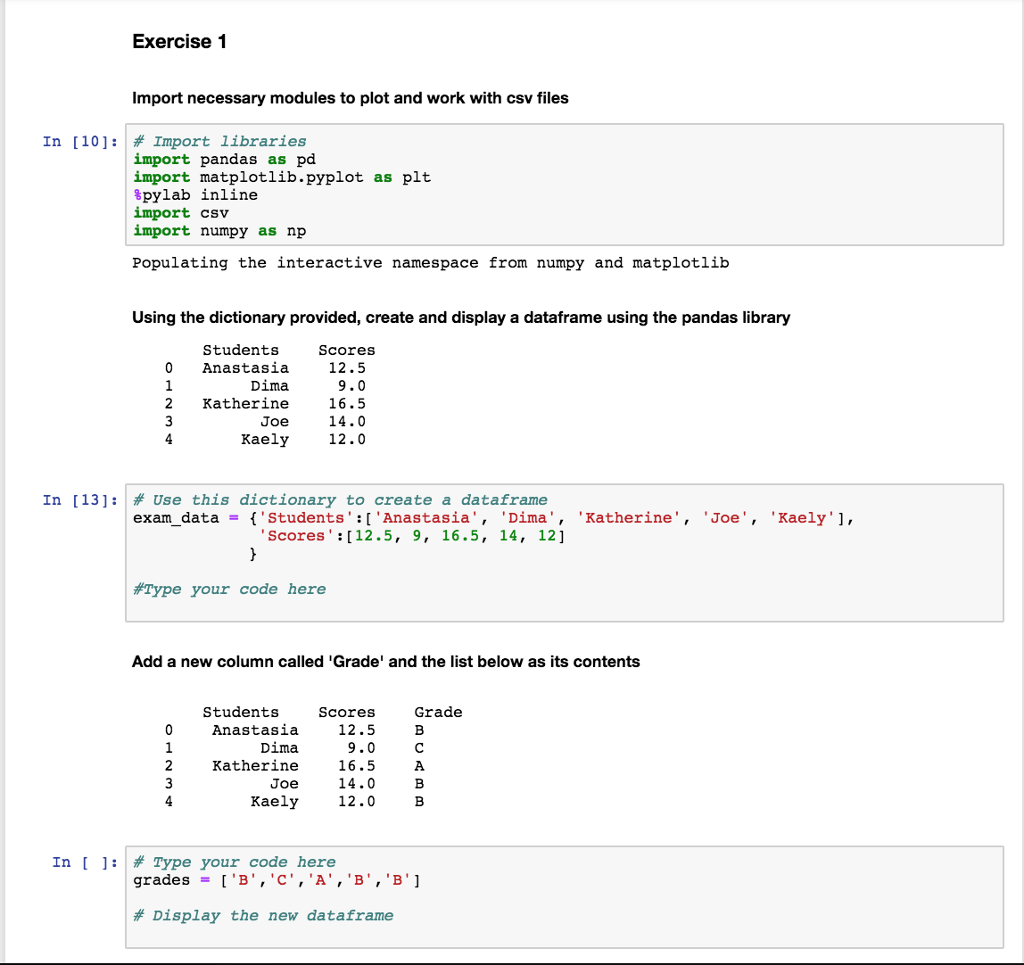
Exercise 1 Import necessary modules to plot and work with csv files in [10]: # Import libraries import pandas as pd import matplotlib.pyplot as plt %pylab inline import csv import numpy as np Populating the interactive namespace from numpy and matplotlilb Using the dictionary provided, create and display a dataframe using the pandas library Students Scores 12.5 0 Anastasia Dima 2 Katherine Joe Kaely 16.5 14.0 12.0 In [13]: # Use this dictionary to create a dataframe exam_data -'Students'Anastasia, Dima', 'Katherine Joe, Kaely'1, Scores [12.5, 9, 16.5, 14, 12] #Type your code here Add a new column called 'Grade' and the list below as its contents Scores 12.5 9.0 16.5 14.0 12.0 Students Grade Anastasia Dima Katherine Joe Kaely 1 In [ ]: # Type your code here grades [ . B ' , 'C' , ' A' , 'B' ,'3' ] # Display the new dataframe
Step by Step Solution
There are 3 Steps involved in it

Get step-by-step solutions from verified subject matter experts


