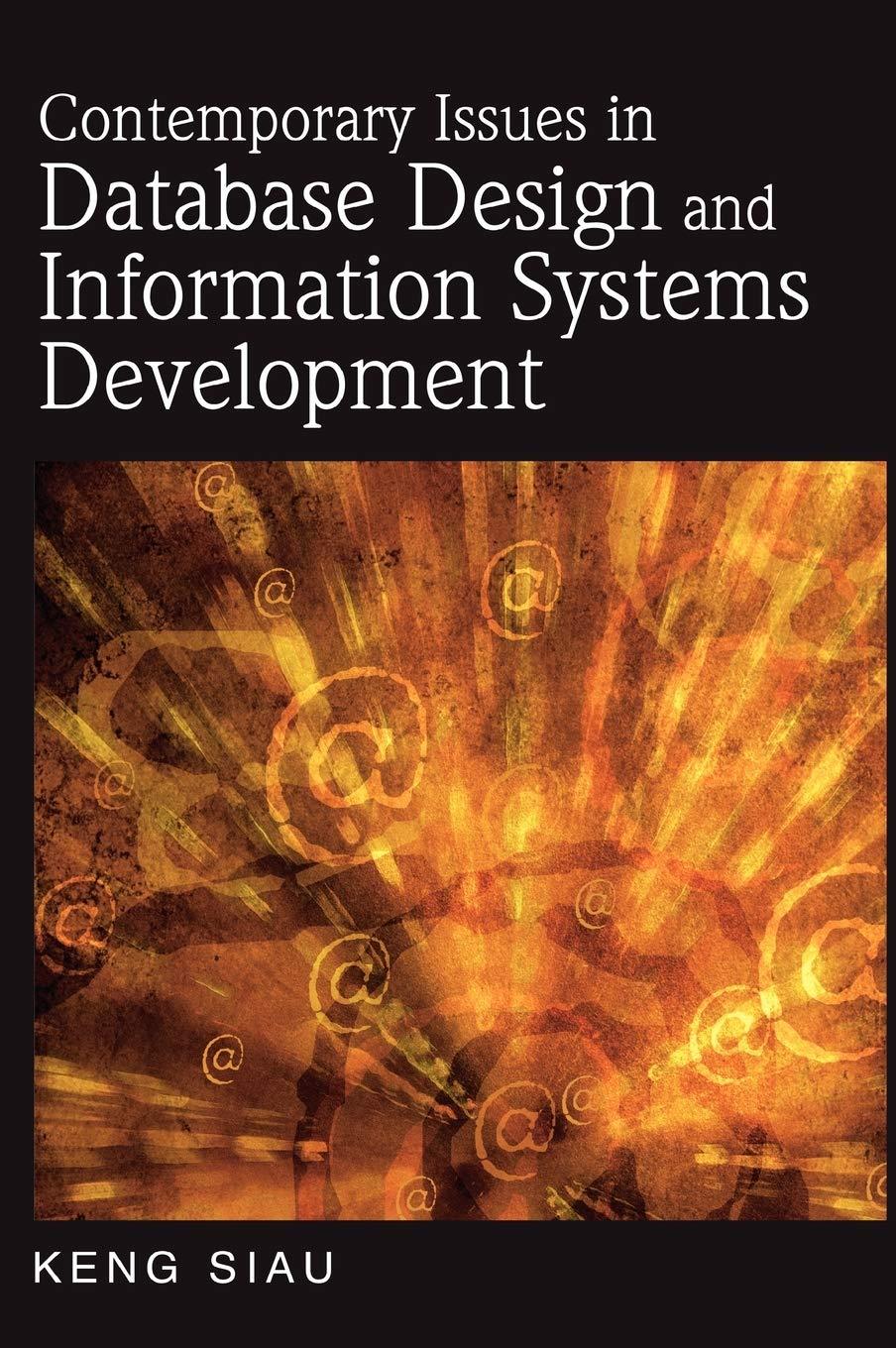Question
----PYTHON ONLY---- sqlite3: Creating and Using a Database In this lab task you will create a simple working example of a relational database using sqlite3.
----PYTHON ONLY----
sqlite3: Creating and Using a Database
In this lab task you will create a simple working example of a relational database using sqlite3. Operating from the Python3 command line prompt you will execute sqlite statements against the database created.
Task Goals
Write a program that creates a database using sqlite3. Your program will create a table and insert data. Following a successful database creation, a series of sqlite statements against the database created will be executed.
Database Creation:
For a working example, create a database named yourlastname.db. For example, Ann SanMateo would create a database named sanmateo.db.
Create a table with 2 columns. The first column contains the name of a region and the second column contains the population of the region resulting in a row of the table representing a region and its population. Name this two column table PopByRegion that will store region names as strings in the Region column and population as integers in the Population column.
Region TEXT
Population INTEGER
Data Entry:
The database created will contain the following data.
| Region | Population |
| Central Africa | 330,993 |
| Southeastern Africa | 743,112 |
| Japan | 100,562 |
Statement Session:
>>> import sqlite3
>>> con = sqlite3.connect('yourlastname.db')
>>> cur = con.cursor()
>>> cur.execute('SELECT Region, Population FROM PopByRegion')
>>> cur.fetchall()
>>> cur.execute('SELECT Region, Population FROM PopByRegion ORDER by Region')
>>> cur.fetchall()
>>> cur.execute('SELECT Region FROM PopByRegion')
>>> cur.fetchall()
>>> cur.execute ('SELECT Region FROM PopbyRegion WHERE Population > 400000')
>>> cur.fetchall()
>>> cur.execute('SELECT * FROM PopByRegion WHERE Region = "Japan"')
>>> cur.fetchone()
>>> cur.execute('''UPDATE PopByRegion SET Population = 100600 WHERE Region = "Japan"''')
>>> cur.execute('SELECT * FROM PopByRegion WHERE Region = "Japan"')
>>> cur.fetchone()
>>> cur.execute('DELETE FROM PopByRegion WHERE Region < "S"')
>>> cur.execute('SELECT * FROM PopByRegion')
>>> cur.fetchall()
>>> cur.close()
>>> con.close()
Deliverable: yournameLab10.py Your source code solution and a copy of the command line sqlite statement session pasted into your source submission file. Be sure to comment out your run so that your .py file will still run in the grader test bed.
Test Run Requirements:
Here are some other tips and requirements:
1. Be sure to name the database that you create yourlastname.db for your lastname.
2. Run the sqlite3 statements against the database you create in the order presented in the session sequence shown above.
Here is a sample run:
>>> import sqlite3
>>> con = sqlite3.connect('sanmateo.db')
>>> cur = con.cursor()
>>> cur.execute('SELECT Region, Population FROM PopByRegion')
>>> cur.fetchall()
[('Central Africa', 330993), ('Southeastern Africa', 743112), ('Japan', 100562)]
...
Step by Step Solution
There are 3 Steps involved in it
Step: 1

Get Instant Access to Expert-Tailored Solutions
See step-by-step solutions with expert insights and AI powered tools for academic success
Step: 2

Step: 3

Ace Your Homework with AI
Get the answers you need in no time with our AI-driven, step-by-step assistance
Get Started