Answered step by step
Verified Expert Solution
Question
1 Approved Answer
python please work with jupyter Second Part Write a statement that display 2nd part of my project. 1. Greet the user with the message, Welcome
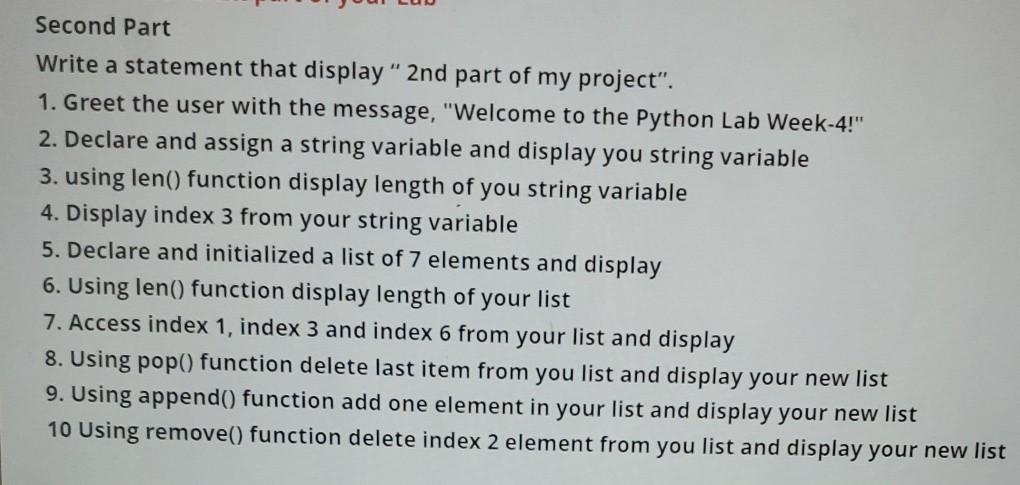
python please work with jupyter
Second Part Write a statement that display" 2nd part of my project". 1. Greet the user with the message, "Welcome to the Python Lab Week-4!" 2. Declare and assign a string variable and display you string variable 3. using len() function display length of you string variable 4. Display index 3 from your string variable 5. Declare and initialized a list of 7 elements and display 6. Using len() function display length of your list 7. Access index 1, index 3 and index 6 from your list and display 8. Using pop() function delete last item from you list and display your new list 9. Using append() function add one element in your list and display your new list 10 Using remove() function delete index 2 element from you list and display your new listStep by Step Solution
There are 3 Steps involved in it
Step: 1

Get Instant Access to Expert-Tailored Solutions
See step-by-step solutions with expert insights and AI powered tools for academic success
Step: 2

Step: 3

Ace Your Homework with AI
Get the answers you need in no time with our AI-driven, step-by-step assistance
Get Started


