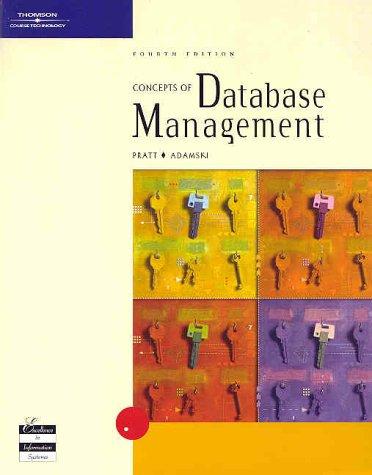Question
Python program. Make a simple matching game using the graphics package. Users will click on cards one at a time, to flip them over to
Python program. Make a simple matching game using the graphics package. Users will click on cards one at a time, to flip them over to find pairs. Only complete checkpoint A, thank you
yourlastnameP2.py, a blank template for Project 2: http://www.cs.sonoma.edu/cs115/S17/proj/p2-files/yourlastnameP2.py
graphics.py: http://www.cs.sonoma.edu/cs115/S17/proj/p2-files/graphics.py
match_graphics.py, a support library for this project: http://www.cs.sonoma.edu/cs115/S17/proj/p2-files/match_graphics.py
icons.zip: http://www.cs.sonoma.edu/cs115/S17/proj/p2-files/icons.zip
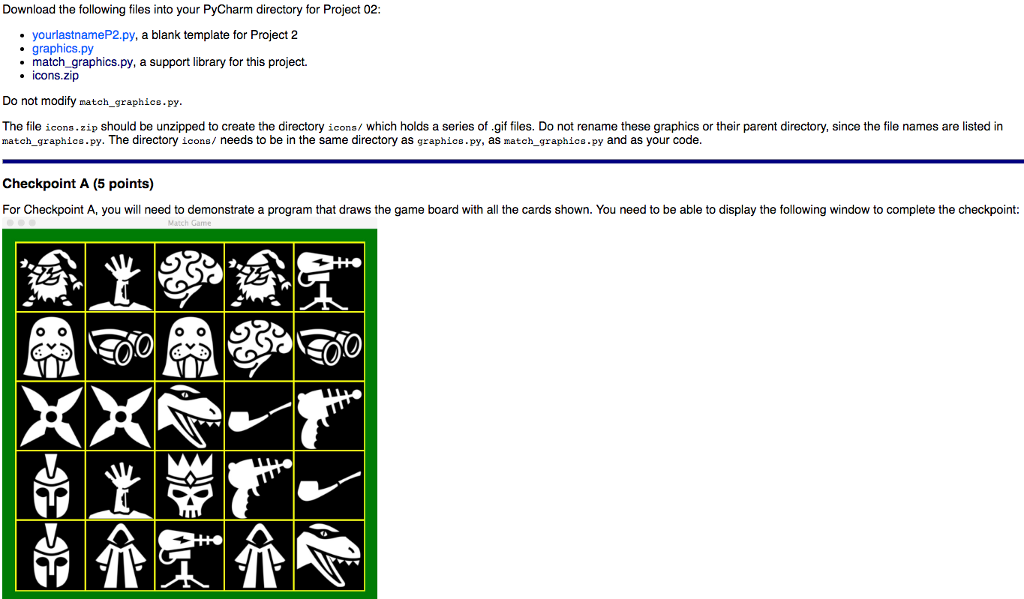
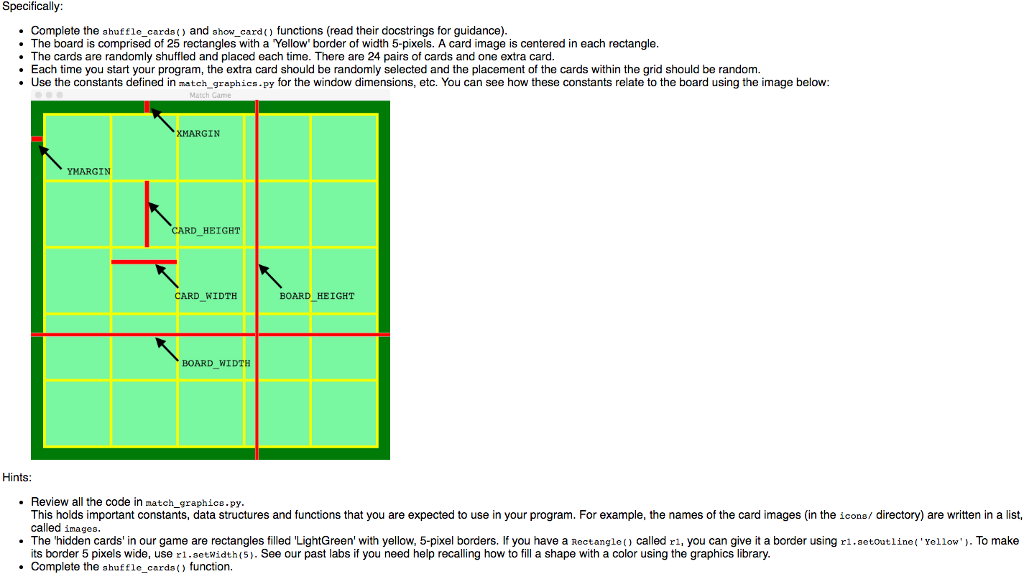
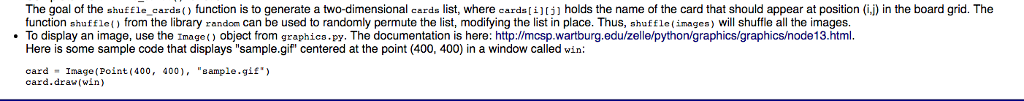
http://mcsp.wartburg.edu/zelle/python/graphics/graphicsode13.html
Building up cards[i][j] to resemble the game board
The goal is to create a 5x5 array called cards, where element cards[i][j] has the name of the image that should appear in row i, column j.
(1) First, lets make a list of 25 things. The list should obey some constraints:
Each of these 25 things should be taken from the list images (which has 13 things in it, the names of the icons)
The list should have one (1) random thing from images.
The list should have two of everything else (24) from images.
(2) Once slist exists and obeys these constraints, shuffle it:
slist = shuffle(slist)
(3) Now, figure out how to turn slist into a 5x5 array of 25 things.
How? Here is the basic code:
cards = [] for i in range(5): row = [] for j in range(5): k = ????? # fix me item = slist[k] row.append(item) cards.append(row) return cards
The trick is figuring out how to compute k.
Download the following files into your PyCharm directory for Project 02: yourlast nameP2.py, a blank template for Project 2 graphics py match graphics.py, a support library for this project. Cons Zip Do not modify match graphice.py. The file icons.zip should be unzipped to create the directory icons/ which holds a series of gif files. Do not rename these graphics or their parent directory, since the file names are listed in match graph The directory icons/ needs to be in the same directory as graphics .py, as match graphics.py and as your code. Checkpoint A (5 points) For Checkpoint A, you will need to demonstrate a program that draws the game board with all the cards shown. You need to be able to display the following window to complete the checkpointStep by Step Solution
There are 3 Steps involved in it
Step: 1

Get Instant Access to Expert-Tailored Solutions
See step-by-step solutions with expert insights and AI powered tools for academic success
Step: 2

Step: 3

Ace Your Homework with AI
Get the answers you need in no time with our AI-driven, step-by-step assistance
Get Started