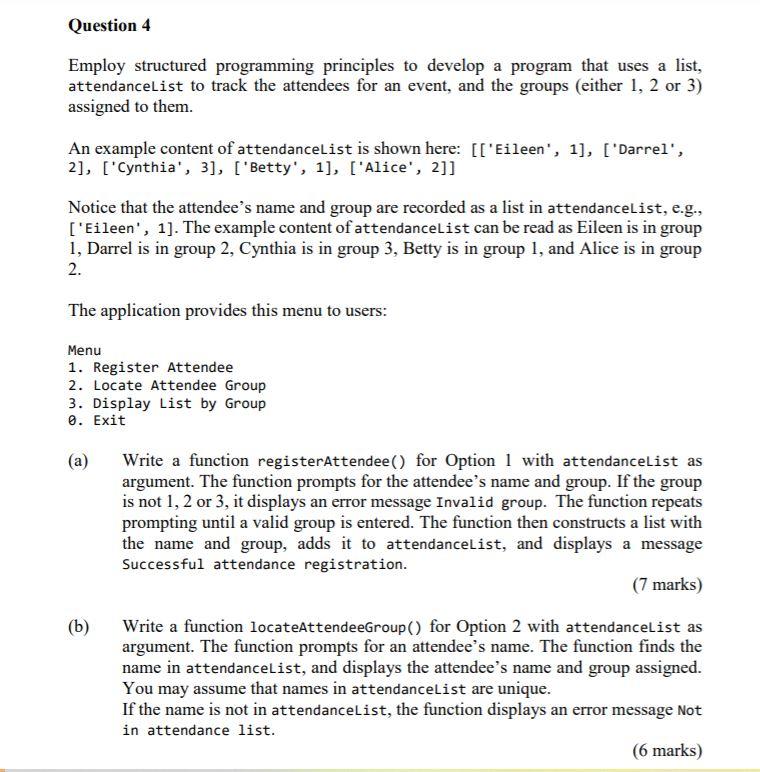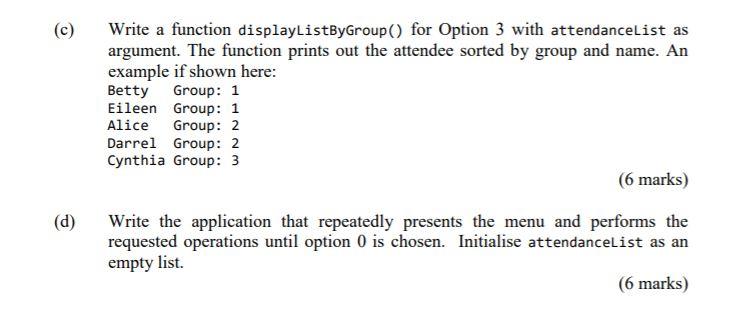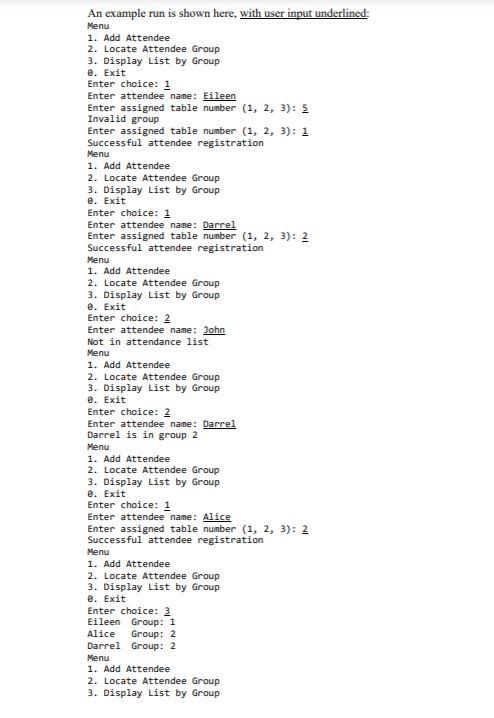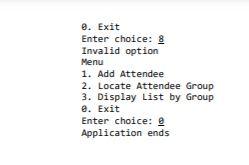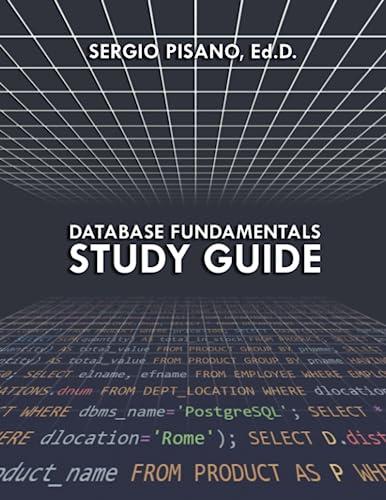Python programming!
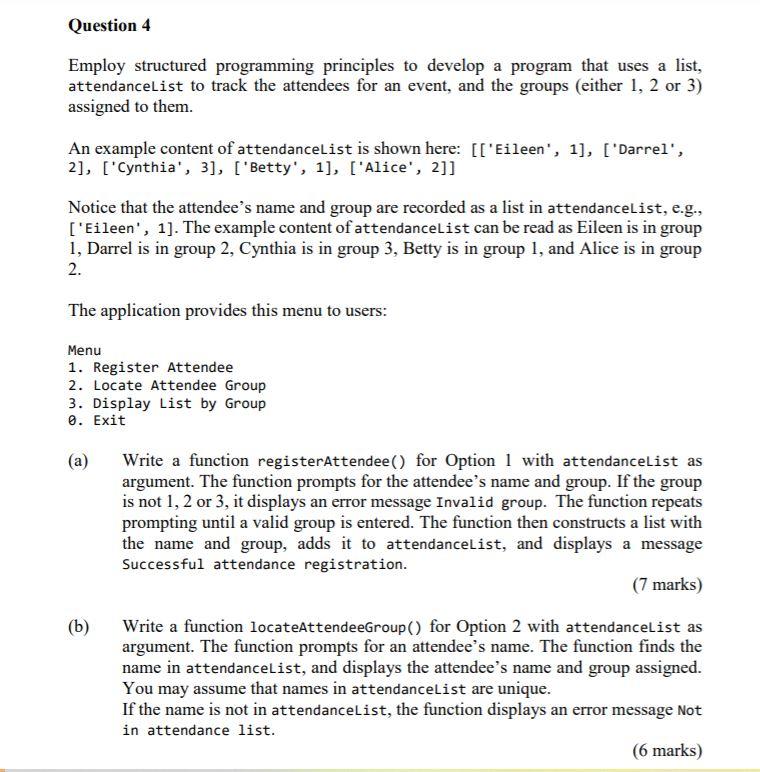
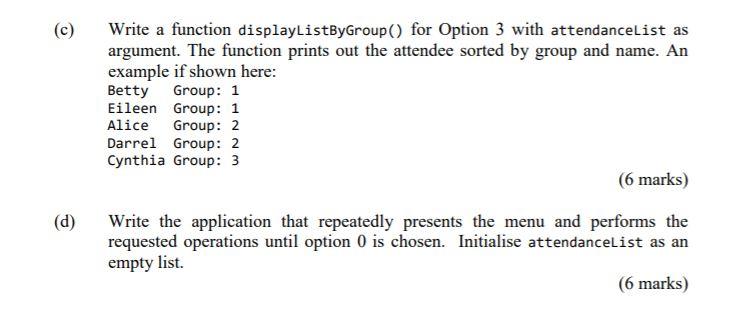
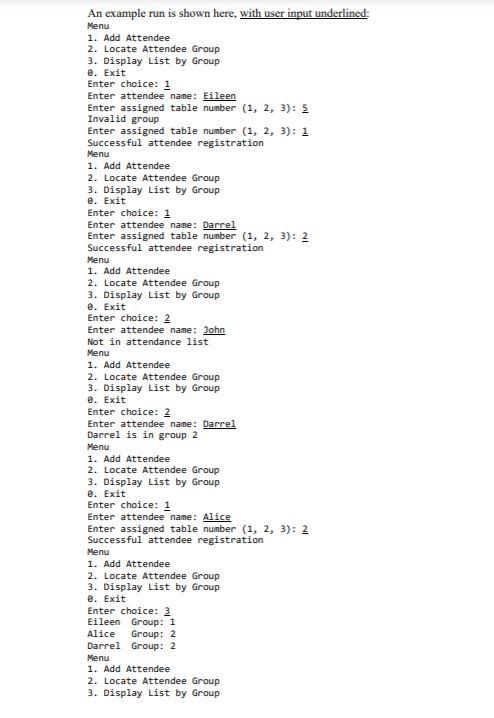
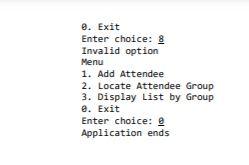
Question 4 Employ structured programming principles to develop a program that uses a list, attendanceList to track the attendees for an event, and the groups (either 1, 2 or 3) assigned to them. An example content of attendanceList is shown here: [['Eileen', 1], ['Darrel', 2], ['Cynthia', 3], ['Betty', 1], ['Alice', 2]] Notice that the attendee's name and group are recorded as a list in attendanceList, e.g., ['Eileen', 1]. The example content of attendanceList can be read as Eileen is in group 1, Darrel is in group 2, Cynthia is in group 3, Betty is in group 1, and Alice is in group 2. The application provides this menu to users: Menu 1. Register Attendee 2. Locate Attendee Group 3. Display List by Group 0. Exit (a) Write a function registerAttendee() for Option 1 with attendanceList as argument. The function prompts for the attendee's name and group. If the group is not 1, 2 or 3, it displays an error message Invalid group. The function repeats prompting until a valid group is entered. The function then constructs a list with the name and group, adds it to attendanceList, and displays a message Successful attendance registration. (7 marks) (b) Write a function locateAttendeeGroup() for Option 2 with attendanceList as argument. The function prompts for an attendee's name. The function finds the name in attendanceList, and displays the attendee's name and group assigned. You may assume that names in attendancelist are unique. If the name is not in attendanceList, the function displays an error message Not in attendance list. (6 marks) (c) Write a function displayListByGroup() for Option 3 with attendanceList as argument. The function prints out the attendee sorted by group and name. An example if shown here: Betty Group: 1 Eileen Group: 1 Alice Group: 2 Darrel Group: 2 Cynthia Group: 3 (6 marks) (d) Write the application that repeatedly presents the menu and performs the requested operations until option 0 is chosen. Initialise attendanceList as an empty list. (6 marks) An example run is shown here, with user input underlined: Menu 1. Add Attendee 2. Locate Attendee Group 3. Display List by Group 2. Exit Enter choice: 1 Enter attendee name: Eileen Enter assigned table number (1, 2, 3): 5 Invalid group Enter assigned table number (1, 2, 3): 1 Successful attendee registration Menu 1. Add Attendee 2. Locate Attendee Group 3. Display List by Group e. Exit Enter choice: 1 Enter attendee name: Darrel Enter assigned table number (1, 2, 3): 2 Successful attendee registration Menu 1. Add Attendee 2. Locate Attendee Group 3. Display List by Group e. Exit Enter choice: 2 Enter attendee name: John Not in attendance list Menu 1. Add Attendee 2. Locate Attendee Group 3. Display List by Group @. Exit Enter choice: 2 Enter attendee name: Darrel Darrel is in group 2 Menu 1. Add Attendee 2. Locate Attendee Group 3. Display List by Group 2. Exit Enter choice: 1 Enter attendee name: Alice Enter assigned table number (1, 2, 3): 2 Successful attendee registration Menu 1. Add Attendee 2. Locate Attendee Group 3. Display List by Group @. Exit Enter choice: 3 Eileen Group: 1 Alice Group: 2 Darrel Group: 2 Menu 1. Add Attendee 2. Locate Attendee Group 3. Display List by Group 3. Exit Enter choice: 8 Invalid option Menu 1. Add Attendee 2. Locate Attendee Group 3. Display List by Group 2. Exit Enter choice: @ Application ends