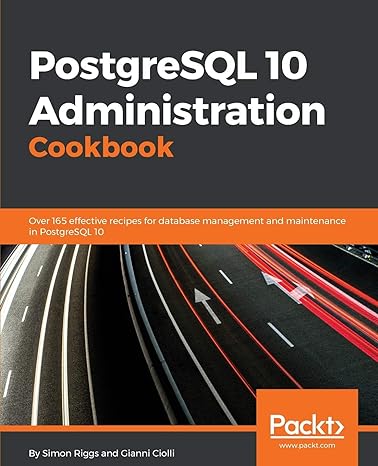Question
PYTHON So i need help programming, so that each ring scores points (including the bullseye) when the user hits the target in different rings. Points
PYTHON
So i need help programming, so that each ring scores points (including the bullseye) when the user hits the target in different rings. Points for each ring when the arrow is land on any of the rings.. Also how do i change the target to a circle instead of a square so that the hit area is matched with the bullseye in size and shape (Adjust the hit area to match the bullseye in size and shape).... This is what i have so far!!!!
import turtle
# SCREEN_WIDTH = 600 SCREEN_HEIGHT = 600 TARGET_LLEFT_X = 0 # TARGET_LLEFT_Y = 0 # TARGET_WIDTH = 25 # FORCE_FACTOR = 30 # PROJECTILE_SPEED = 1 # NORTH = 90 # SOUTH = 270 # EAST = 0 # WEST = 180 # BULLSEYE_RADIUS = 20 RING1_RADIUS = 350 RING2_RADIUS = 300 RING3_RADIUS = 250 RING4_RADIUS = 200 RING5_RADIUS = 150 RING6_RADIUS = 100
# turtle.setup(SCREEN_WIDTH, SCREEN_HEIGHT) turtle.speed(0) turtle.hideturtle()
# turtle.penup() turtle.goto(0, -RING1_RADIUS) turtle.fillcolor('blue')# turtle.pendown() turtle.begin_fill() turtle.circle(RING1_RADIUS) turtle.end_fill()
# turtle.penup() turtle.goto(0, -RING2_RADIUS) turtle.fillcolor('yellow') turtle.pendown() turtle.begin_fill() turtle.circle(RING2_RADIUS) turtle.end_fill()
# turtle.penup() turtle.goto(0, -RING3_RADIUS) turtle.fillcolor('green')# turtle.pendown() turtle.begin_fill() turtle.circle(RING3_RADIUS) turtle.end_fill() # turtle.penup() turtle.goto(0, -RING4_RADIUS) turtle.fillcolor('black')# turtle.pendown() turtle.begin_fill() turtle.circle(RING4_RADIUS) turtle.end_fill()
# turtle.penup() turtle.goto(0, -RING5_RADIUS) turtle.fillcolor('orange') turtle.pendown() turtle.begin_fill() turtle.circle(RING5_RADIUS) turtle.end_fill() # turtle.penup() turtle.goto(0, -RING6_RADIUS) turtle.fillcolor('white') turtle.pendown() turtle.begin_fill() turtle.circle(RING6_RADIUS) turtle.end_fill()
# turtle.penup() turtle.goto(0, -BULLSEYE_RADIUS) turtle.fillcolor('red') turtle.pendown() turtle.begin_fill() turtle.circle(BULLSEYE_RADIUS) turtle.end_fill()
# turtle.hideturtle() turtle.speed(0) turtle.penup() turtle.goto(TARGET_LLEFT_X, TARGET_LLEFT_Y) turtle.pendown() turtle.setheading(EAST) turtle.forward(TARGET_WIDTH) turtle.setheading(NORTH) turtle.forward(TARGET_WIDTH) turtle.setheading(WEST) turtle.forward(TARGET_WIDTH) turtle.setheading(SOUTH) turtle.forward(TARGET_WIDTH) turtle.penup()
# turtle.goto( -270, 270) turtle.setheading(320) turtle.showturtle() turtle.speed(PROJECTILE_SPEED)
# angle = float(input("Enter the projectile's angle: ")) force = float(input("Enter the launch force (1-10): "))
# distance = force * FORCE_FACTOR
# turtle.setheading(angle)
# turtle.pendown() turtle.forward(distance)
# if (turtle.xcor() >= TARGET_LLEFT_X and turtle.xcor() <= (TARGET_LLEFT_X + TARGET_WIDTH) and turtle.ycor() >= TARGET_LLEFT_Y and turtle.ycor() <= (TARGET_LLEFT_Y + TARGET_WIDTH)): print('Target hit!') else: print('You missed the target.')
# print('Welcome to the game of darts.') print('How many feet away from the target are you standing?') distance = int(input('Minimum = 6, maximum = 12: ')) print('How much force will you use to throw the dart?') force = int(input('Minimum = 1, maximum = 50: '))
Step by Step Solution
There are 3 Steps involved in it
Step: 1

Get Instant Access to Expert-Tailored Solutions
See step-by-step solutions with expert insights and AI powered tools for academic success
Step: 2

Step: 3

Ace Your Homework with AI
Get the answers you need in no time with our AI-driven, step-by-step assistance
Get Started