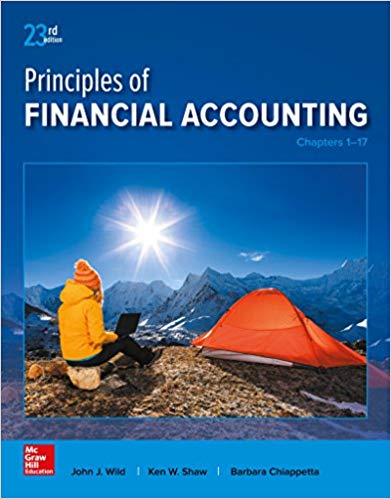Question
Q6a. Required: Complete the ICT Audit for Antique Boutique Prepare an ICT Audit for the Antique Boutique of their current systems. Complete the template by
Q6a.
Required:
Complete the ICT Audit for Antique Boutique
Prepare an ICT Audit for the Antique Boutique of their current systems.
Complete the template by filling-out the comment column with brief information that you have discovered about the current systems at Antique Boutique.
Certain audits and fields have not been included as they are not applicable or for which no information has been provided.
The Antique Boutique
You have recently joined an establishment and successful family antiques business.It has grown from a business that originally offered second hand goods (sources mainly from deceased estates) through to one store, to one that offers genuine antiques through five shopfronts.
Alvin Anderson is your boss.He has been the general manager since 2000.He is a third-generation owner of the business, having taken over from his father.The business was founded by his grandfather, in a Victorian country town in the 1960's.
Over the years, as the scale of the business grew, the business model evolved to sourcing and reselling better quality, true antiques.The business also outgrew its original small-town location.In the 1990's Alvin's father opened another store in a nearby, larger town.
In 2005, with bank loans backed by a buoyant and growing cash flow, Alvin opened two main stores.One was in a large Victorian city and another in the outer suburbs of Melbourne.In 2015, he again expanded the business, opening his latest and fifth store in Canberra, and it too is doing quite well.
As the business has grown, the essential business processes have remained remarkably similar, however, they are now far more numerous, complex and varied. And, despite his business acumen, Alvin is not very savvy with computer technology.He even struggles a bit with email and Word, but is getting the hang of both.
Alvin sees technological advances all around him.He senses that, in failing to understand and apply relevant technologies, he is missing a lot of economies and efficiencies as well as additional opportunities for the business.
He is also hearing a lot about the advantages and promise of the cloud, yet, he is not sure what it really means and what it applies to.But he feels it may form part of an approach to overhauling his information and computer technology (ICT).
When it was a two-shopfront operation, the business had modest information and computing needs.Each store has a cash register and EFTPOS terminal to facilitate sales. Thinking themselves quite advanced, they also had a brochure-style website with some nice photos, basic contact and location information. And that was about all.
Financial records continue to be maintained manually by a part-time bookkeeper and a young sales assistant handles email enquiries that come via the business's free Hotmail account.Phones also continue to be the main way that the stores communicate with each other.
Alvin needs your help!
Alvin recognises there is more he needs to know, and this is where you come in.
Presently, there is no-one in the business he can refer to, even though he regards two of his five store managers as tech savvy.These managers have installed their own computer systems and internet connections and seem to be operating quite well on their own.
So, with no overall ICT strategy for his business, and not knowing where to start, he is hoping you can help.He sees from your CV that you have recently undertaken this unit of study, and he is asking for your advice on processes and strategy for the business to adopt regarding ICT.
Working with Alvin, your role, as an ICT Adviser, is to advise on how the business can adopt relevant ICT to consolidate it into a single, cohesive entity from its current five successful, yet virtually independently operated shopfronts.
Additional Information:
Each store's cash registers have manual override for accessing the money in the event of a failure.
Each store's EFTPOS machines are run on electrical power and phone line.Last time they were updated was 2012.All terminals are through ANZ bank. Each store has Manual Transaction Processing vouchers and any such manual transactions are authorised via an 1800 number, as a backup for the terminal failing.Merchant support is also via an 1800 number
Fees involved:
Establishment Fee $90
Annual Fee $30
Monthly Fee $40
Merchant Fee (minimum) $20
Despite the contingency options, the cash register and EFTPOS machines are considered absolutely essential due to the failure to be able exchange currency if these systems are down.
Each store currently only has one Windows computer in the manager's office. Alvin replaced all existing computers at the same time as acquiring a computer for latest shop in Canberra, he spent $1600 per computer.
All core desktop applications are from the Microsoft Office Suite.Each store uses Office 2010 (purchased and fully installed on existing computers in 2011 for $296.Can be installed on up to 5 computers). There are no more allocations left under the current licence.Each store utilises Outlook, Word, Excel and Publisher.Employees assist each other with learning these programs.
The bookkeeper uses MYOB AccountRight Plus version 19.7 (purchased by the business for an initial cost $1195.00).There are no ongoing fees.There is one file per store. The bookkeeper backs-up the company files onto an external portable hard drive before closing the program each time.The bookkeeper takes the portable drive with them.The main copy is left on the shop computer. Payroll is completed in a manual ledger by Alvin and he enters the amounts into MYOB.Sales and Purchases functions in MYOB are not utilised for the normal daily business processes.
The bookkeeper produces quarterly reports for each store and exports them to excel where the data can be used to create charts displaying information requested by Alvin.Alvin advised the bookkeeper what information he needed (Tax Liabilities, Sales Statistics, Performance, Position, etc.) to evaluate the store and the bookkeeper designed the reports.At the end of the financial year, the bookkeeper produces an additional copy of these reports displaying the full year information.
Each store has a multifunction printer connected by LAN.Internet is connected to an ADSL router by LAN.There have been no issues with LAN connectivity.There is room within the LAN setup to expand to another 9 devices in each store.The LAN wires are unseen within the office partitions and therefore do not pose any issue with being accidently disconnected.The LAN hub is housed neatly in a wall cupboard in the manager's office.
Internet (ADSL) and phone are provided by Telstra. Alvin recently changed the plan for each of the shops to that below.He has already spoken with Telstra and mentioned he is looking at cloud computing.They have advised that he can upgrade his plan at any time.The next plan up also offers unlimited data and mobile calls included for $25 extra per month.Alvin does not see the need for mobiles or mobile data for himself or for his shop staff.
Telstra Business Bundle Plan (M) $100 per month per store
Data:1000GB excess charged $1 per GB (charged per MB) or part thereof capped at a maximum of $300 per month.
Local Calls:Included
National Calls:Included
Mobiles:55c call + 36c per minute
There are currently no back-up processes in place except for the MYOB back-up as mentioned previously.
Website was setup and is maintained by manager in Canberra.The manager would like to eventually have a database of products online and allow customers to purchase online.It is still in its infancy due to limited time.The website host is Hosting Australia and was chosen due to the price and because the host servers are located in Australia (Melbourne). The average visitors per day is currently 10.
Hosting Australia Plan - Small Business $9 per month:
Bandwidth:Unlimited
Email:Unlimited
Databases:Unlimited
Uptime:100%
CPU Core:1.5
RAM:2GB
SSD Storage:30GB
ICT Audit: The Antique Boutique
Critical Systems Audit
Comment (brief)
Identify:
The major transaction or information systems that the organisation relies .
cash registers , EFTPOS machines
Interfaces:
For each identified system, find out:
What input information it needs and where it comes from.
EFTPOS machines run on electrical power and phone lines
What information outputs it supplies directly to staff.
No information has been provided.
What information, if any, it provides as inputs to other information systems.
No information has been provided.
Business exposures:
For each, identify the business processes which stop if the system stops.
None
Find out if the business has a 'wet weather plan' enabling it to operate at a basic level in the event of failure of any critical system.
Cash registers have manual override for accessing money in the event of failure.
EFTPOS has manual Transaction Processing vouchers as a backup for the terminal failing.
Business satisfaction:
Ask around to gauge the mood of the people in the organisation about how well each critical system is 'bedded in' and how well it fulfils business needs.
No information has been provided.
Technical risks:
Identify any critical dependencies and single points of failure for each system. That includes big things like what happens if a main computer or server fails, and little things like whether kicking a plug out could stop the system entirely.
No information has been provided.
Hardware and performance:
Identify the hardware the system runs on, and whether there is anything special about its brand or configuration that makes it precisely right for its job.
At the same time, ask around to gauge the system's response time, and whether it is performing well enough.
Disaster planning:
Identify the disaster recovery plan and process that will swing into action to repair the situation if/when the system does fail.
At the same time, identify who the critical people are who would coordinate that type of recovery.
Their input will be useful later, when considering how cloud computing might assist in disaster recovery.
Software heritage:
Find out who is the application software supplier of this system; whether it is a commercially-sourced system from a well-respected supplier and subject to maintenance contract support, or whether it is written and maintained in-house.
User support:
Find out how new users get trained on the system and what the help-desk support arrangements are.
Employees assist each other with learning the programs.
Cost implications:
Find out how much money was spent putting this system in, and also its annual ongoing cost.
Eftops:
Enstablishment fee $90
Annual Fee $30
Monthly fee $40
Merchant fee $20
Estimate costs to the organisation for each hour, or day, if this system is out-of-action.
Management mood:
If you can, get a sense of senior management's overall mood about this system.
Desktop software audit
Comments (brief)
Core applications:
Identify the core desktop applications the business is using.
Microsoft Office Suite
Investigate how they are licensed.
Can be installed on up to 5 computers
Determine if every function is loaded onto every PC whether it is used or not.
Yes, each store utilises Outlook, Word, Excel and Publisher.
Training:
Find out who trains users in, and supports their ongoing use of, the desktop application software.
Employees assist each other with learning these programs.
Make an assessment of how effective and efficient the software support in the business seems to be.
Version issues:
Find out if there are there any instances where different versions of desktop software are used and for what reason.
-
Document storage protocols:
Investigate the organisation's policies for documents to be saved to shared servers.
Planning for new desktop tools:
Find out if there is any formal business process by which new desktop application software gets identified, trialled and purchased, and who manages that.
At the same time, find out if there is anything new in the planning pipeline right now in this regard, and why.
Licensing regime:
Take a look at the licencing arrangements for the desktop software the business relies on:
Find out if there are licences for all the machines that it is operating on.
Microsoft Office Suite
MYOB AccountRight Plus version 19.7
Determine the initial and ongoing costs of these licenses.
People issues:
Looking at the big picture of desktop productivity software, try to identify who calls the shots.
Email audit
Comments (brief)
Core system:
Ascertain the technical core of the email system. This includes whether it is hosted and administered internally (typically by the IT group) or outsourced.
Users and volumes:
Determine the number of email addresses in use.
Other features:
Email systems often have associated features like meeting scheduling, simple task management, contact lists and more. Find out which of these are in common use in the business and the degree of reliance placed on them.
Costs:
Find out what the system costs to install and what its ongoing costs are. Keep in mind that staff labour costs are part of this, not just the software licensing costs.
Other Systems Audit
Comments (brief)
Name of additional system:
What are its components?
How does it work, technically?
Who uses it?
Who manages it?
How critical is it?
What is it costing?
What happens if it fails?
Are there reasons to alter or grow this system?
Desktop hardware audit
Comments (brief)
Device type and count:
Count the PC hardware: Macs and Windows machines, including their models and performance specifications.
Get an idea of who seems to have the big, powerful machines and form a view about whether that seems justified by role and needs.
Fleet age:
Estimate the average age of the hardware fleet.
Dollar value:
Make an estimate of the sunk investment in the desktop fleet.
Using a rule of thumb of, say, four years active life for a typical PC, make an estimate of the annual rolling replacement cost of the fleet as time passes.
Hardware support:
Find out what happens when a PC has a fault, or dies. That investigation will include who responds, and whether there are spare machines, configured and ready-to-swap-in.
Adequacy of fleet:
Try to gauge general satisfaction with the desktop hardware, whether it is up to the task, whether major investment is needed, and so on.
LAN audit
Comments (brief)
Reach:
Find out where the LAN extends to, and identify any pockets of the business that it does not reach.
LAN-based shared resources:
Identify the shared hardware resources that are accessible via the LAN. Mostly these will be file servers and printers.
Performance:
Ask around to see if the LAN presents performance difficulties to users. Identify if there are times when it seems slow.
LAN connections:
Looking at the physical items that make up the LAN (wires, hubs, sockets), make an assessment of whether the whole thing looks robust and secure or if a passer-by could kick out a cable and bring the business to a halt.
Internet audit
Comments (brief)
Provider:
Find out which external provider is supplying the business with its internet connectivity, and the data plan involved; speed up/down, data limits each way.
If there are limits, find out if they are ever exceeded and, if so, what are the consequences.
Costs:
Find out the cost of the current data plan.
At the same time, look into what the next plan 'up' the scale offers and costs. This will be useful information because an expanded commitment to cloud computing will likely see data traffic rise.
Other plans:
Take a general look at the various plans offered by the current service provider and competitive providers.
You will find that a number of cloud-based options are available which you should look into for future reference.
Backup audit
Comments (brief)
PC file backup:
Look into whether important files on the PCs are sent automatically to LAN servers or whether it is left to individual PC users to manage their own file backups.
Web site audit
Comments (brief)
General review:
If the business has a website, look at its features and how it serves the business. Ask to see if there are plans to alter or expand the web presence.
Design and responsibility:
Find out who designed and built the website, if they are internal staff or external consultants / service providers.
At the same time, ask if these are the same people who maintain the site.
Hosting:
Find out where the website is hosted, and why that decision was made.
Hardware platform:
Look into what hardware the website is running on, who owns it and who manages it.
Bandwidth demands:
Investigate the bandwidth usage of the website and how it is trending.
If usage is growing, estimate when a bigger data plan may be required.
Webmaster issues:
Find out if the business relies heavily on in-house staff to manage its web presence and, if so, how that is going.
Get a sense of whether there are significant risks in how the website is managed.
Data for reporting audit
Comments (brief)
What reports:
Identify the routine reports that are critical for management.
Source of data:
Find out what data is needed to prepare reports and what systems supply that data.
Find out if there are any special tricks and timing that have to work in a particular way for reports to be produced.
Report designers:
Identify who designs the reports and who changes them to meet new requirements.
Make an assessment of risk factors in the reporting process, e.g. a key-person vulnerability.
Consequences of replacement:
Look into what things could go wrong with reporting if an information system supplying the data was replaced by a new system.
Step by Step Solution
There are 3 Steps involved in it
Step: 1

Get Instant Access to Expert-Tailored Solutions
See step-by-step solutions with expert insights and AI powered tools for academic success
Step: 2

Step: 3

Ace Your Homework with AI
Get the answers you need in no time with our AI-driven, step-by-step assistance
Get Started