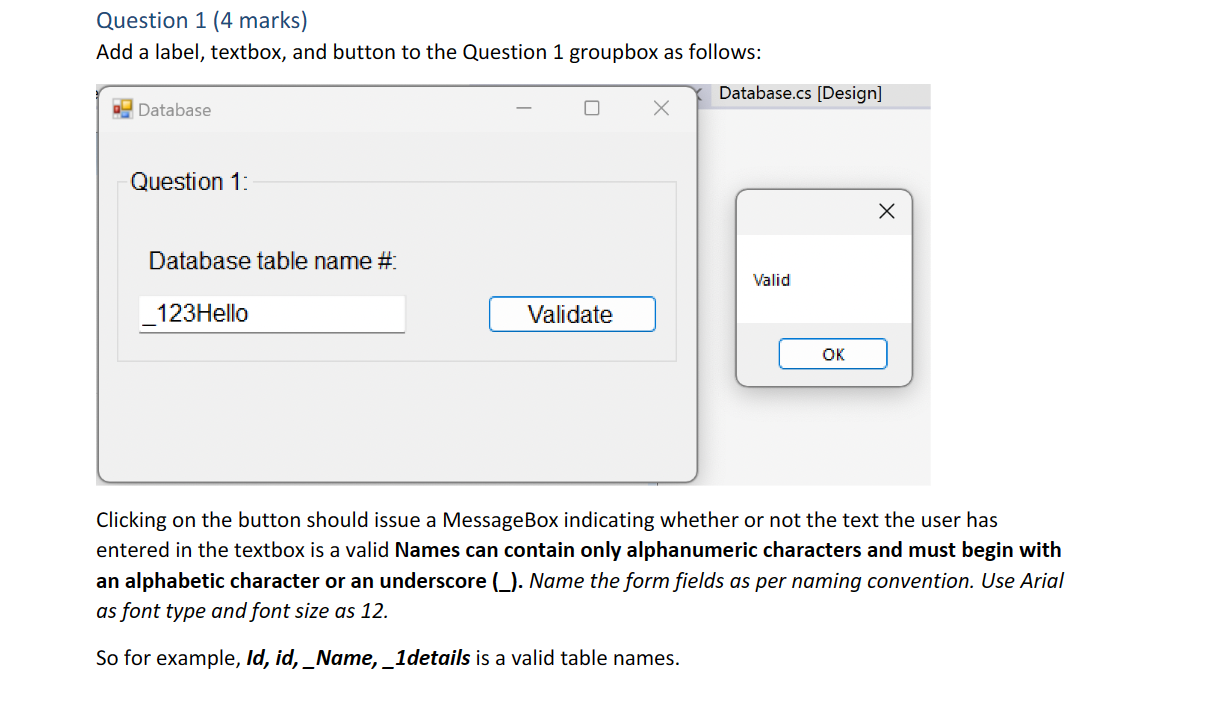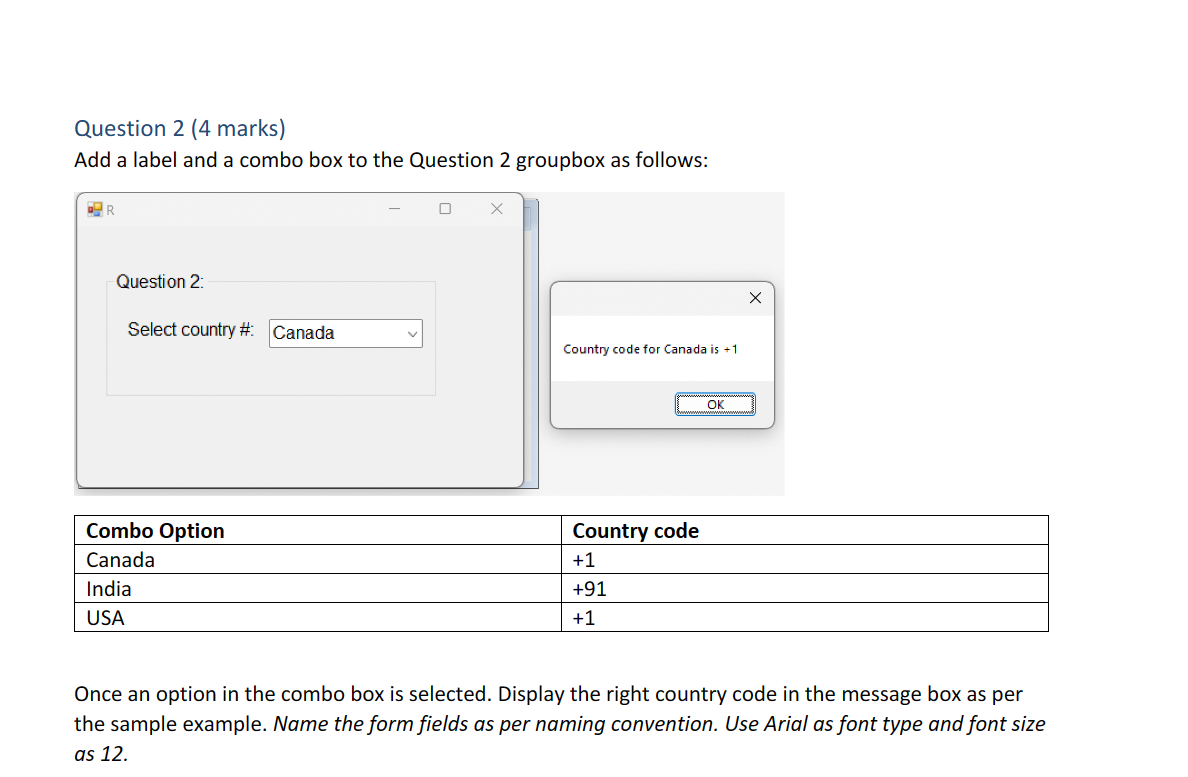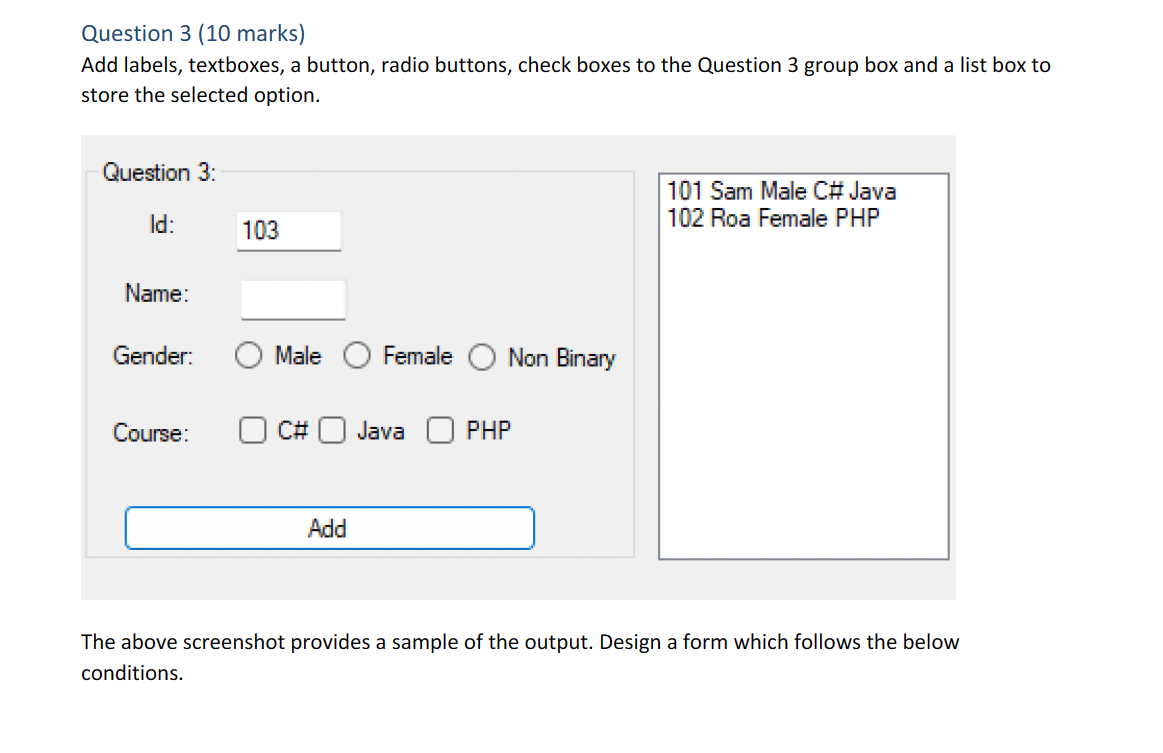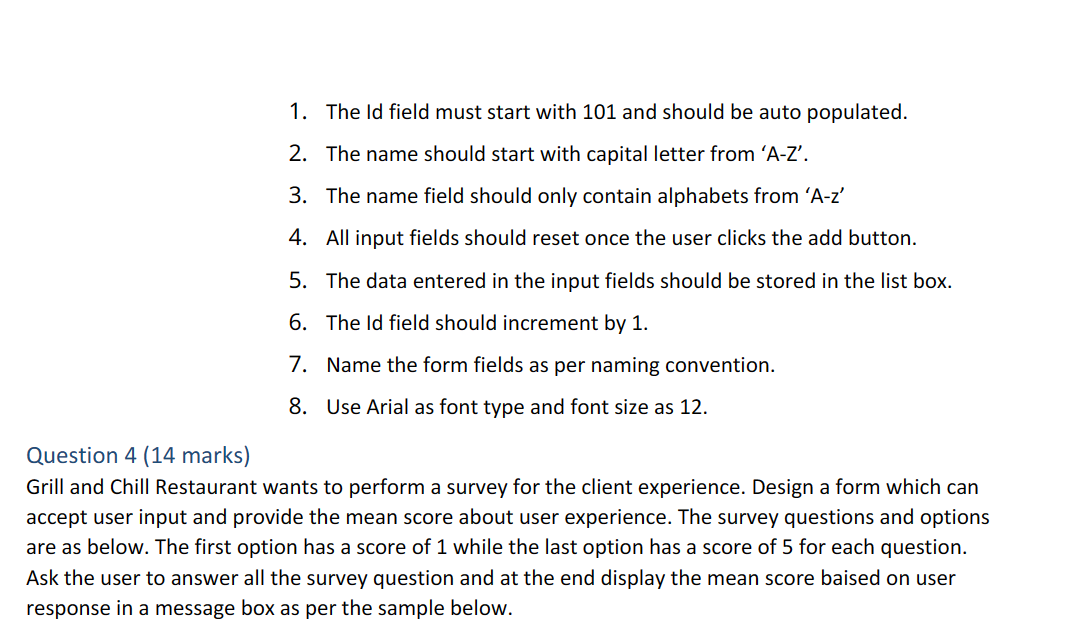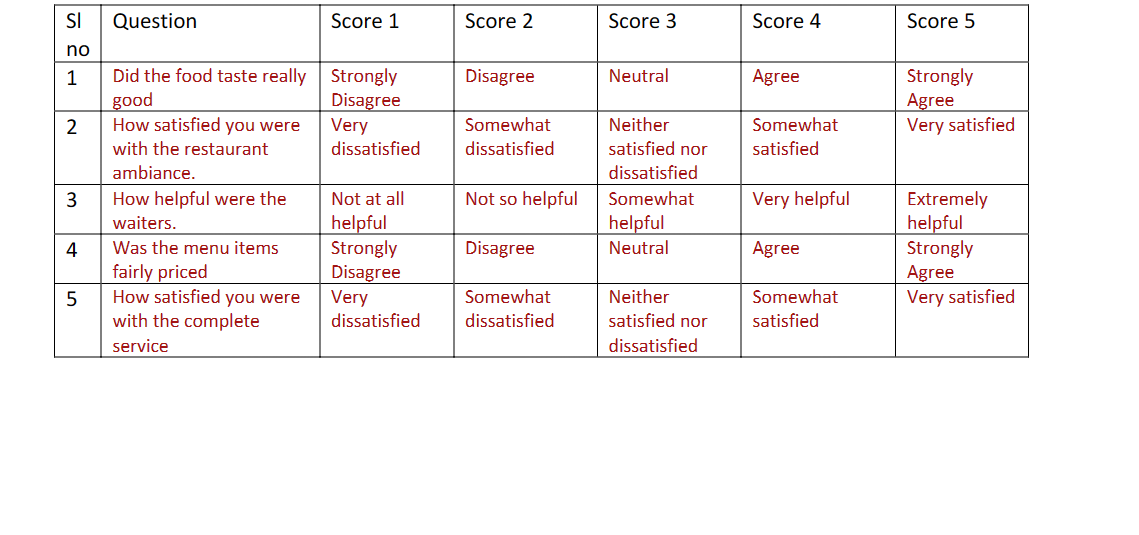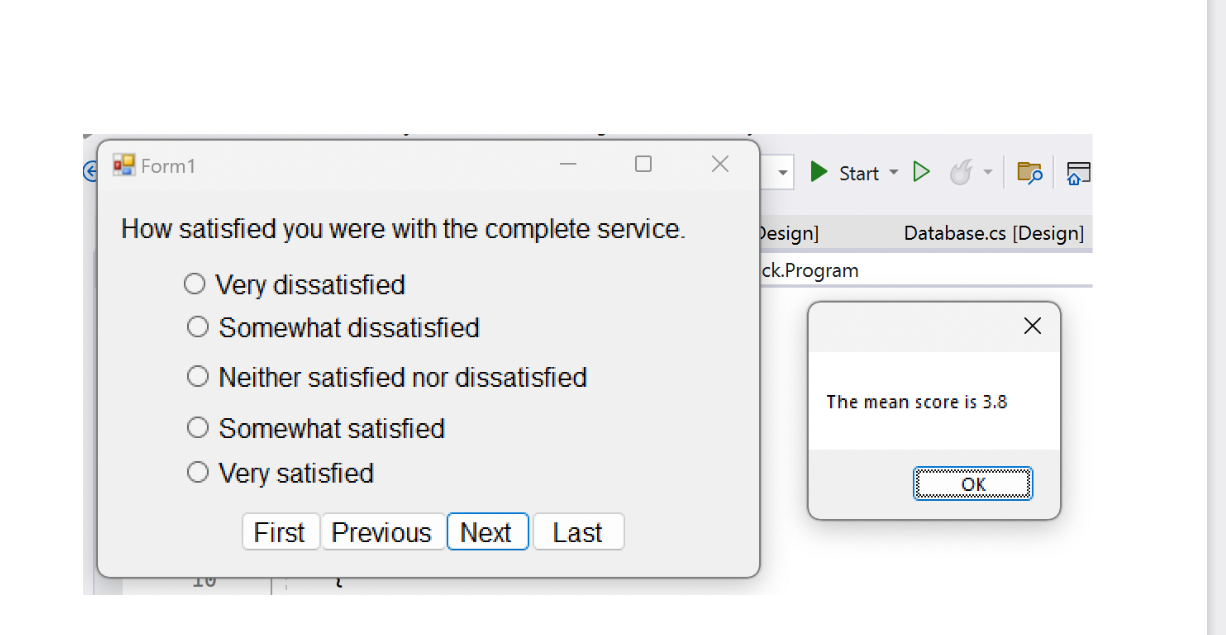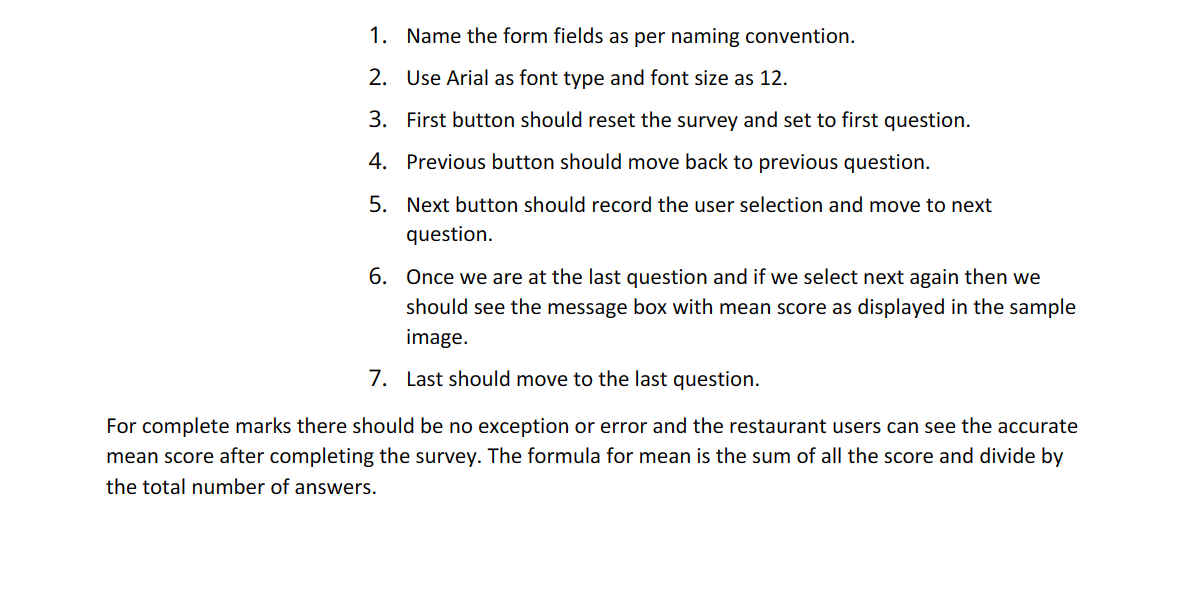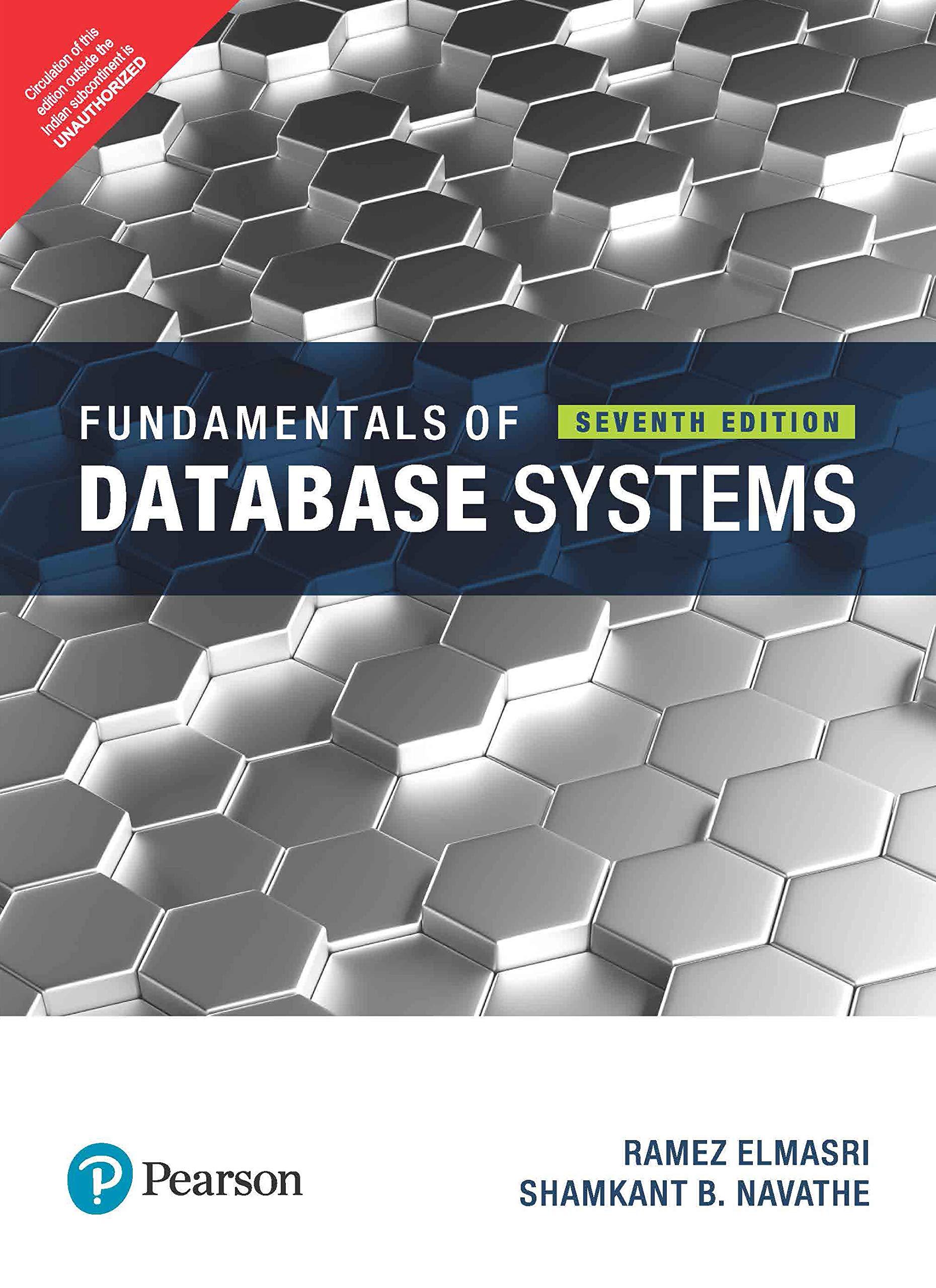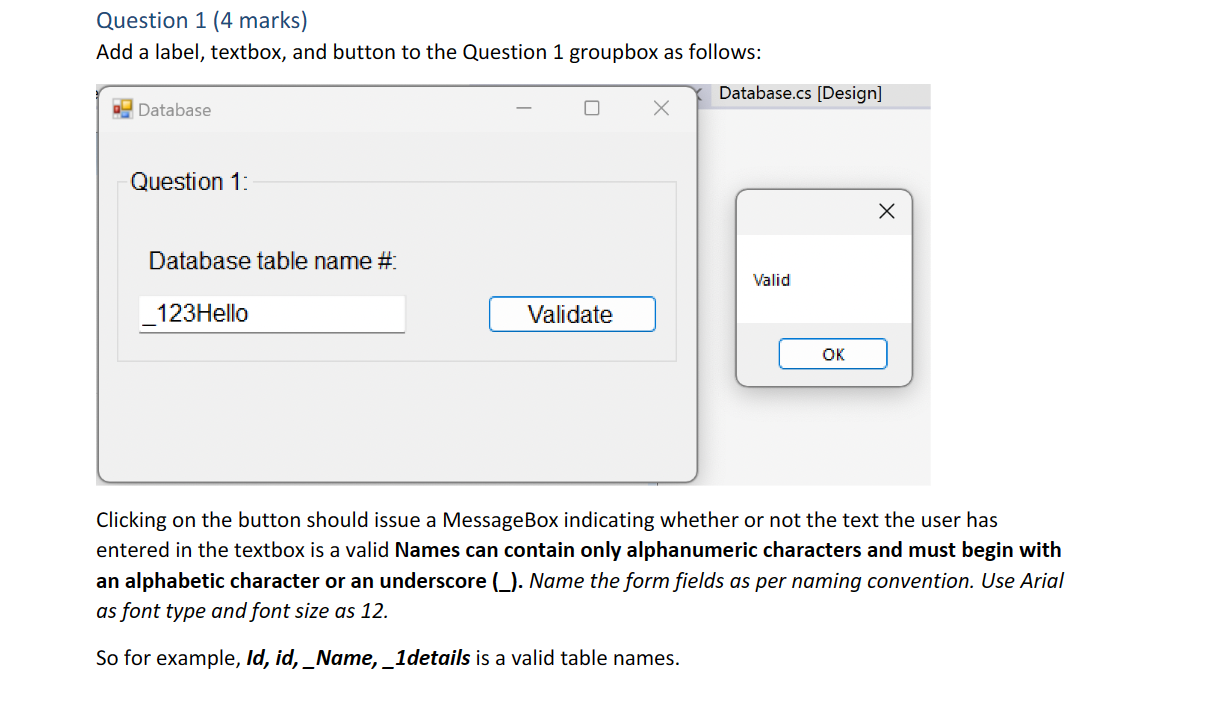
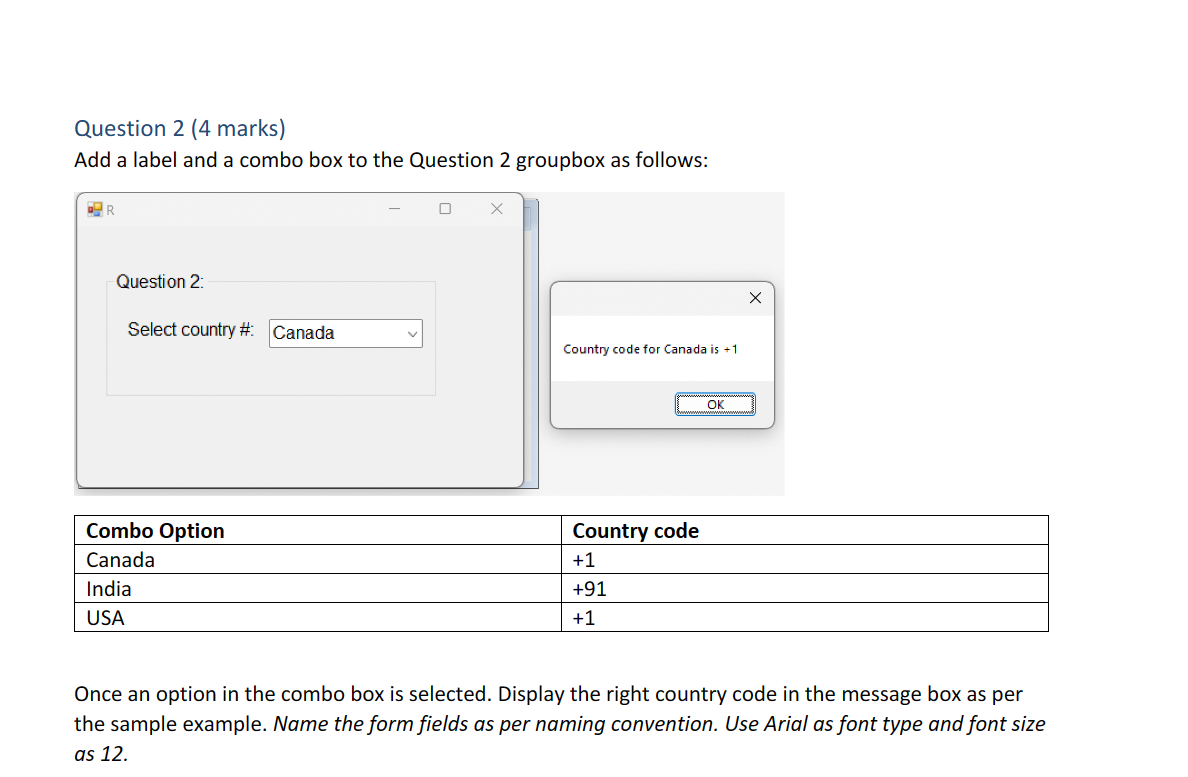
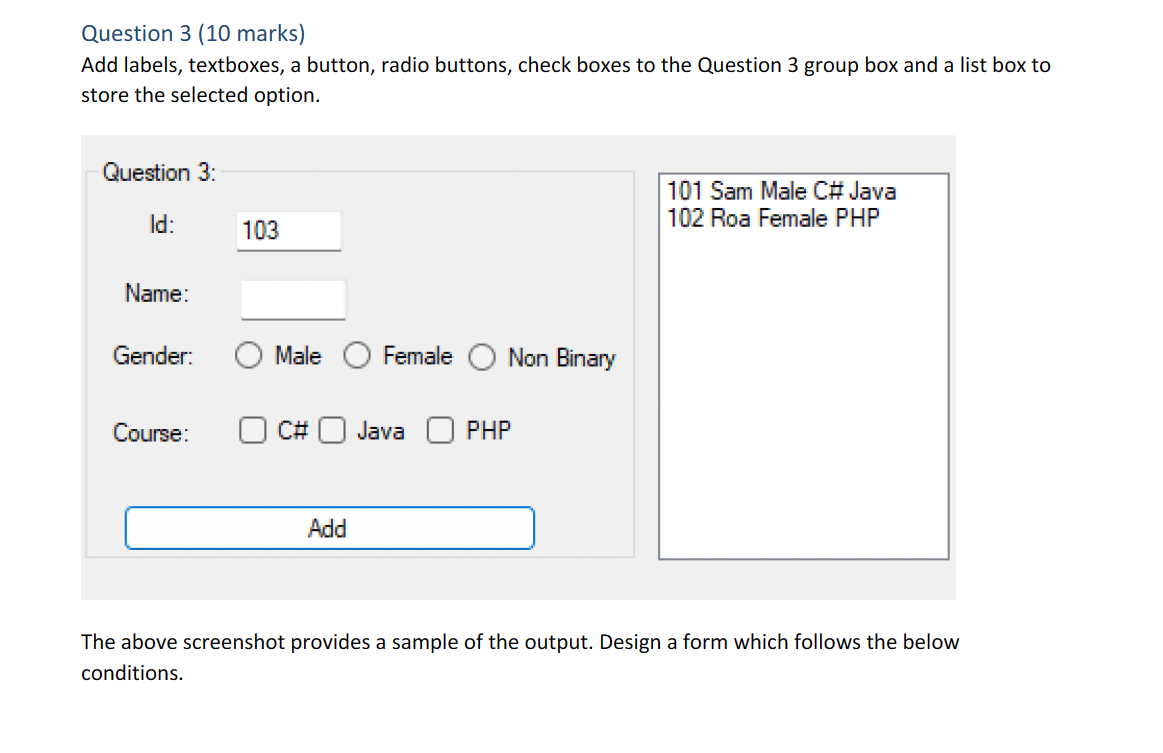
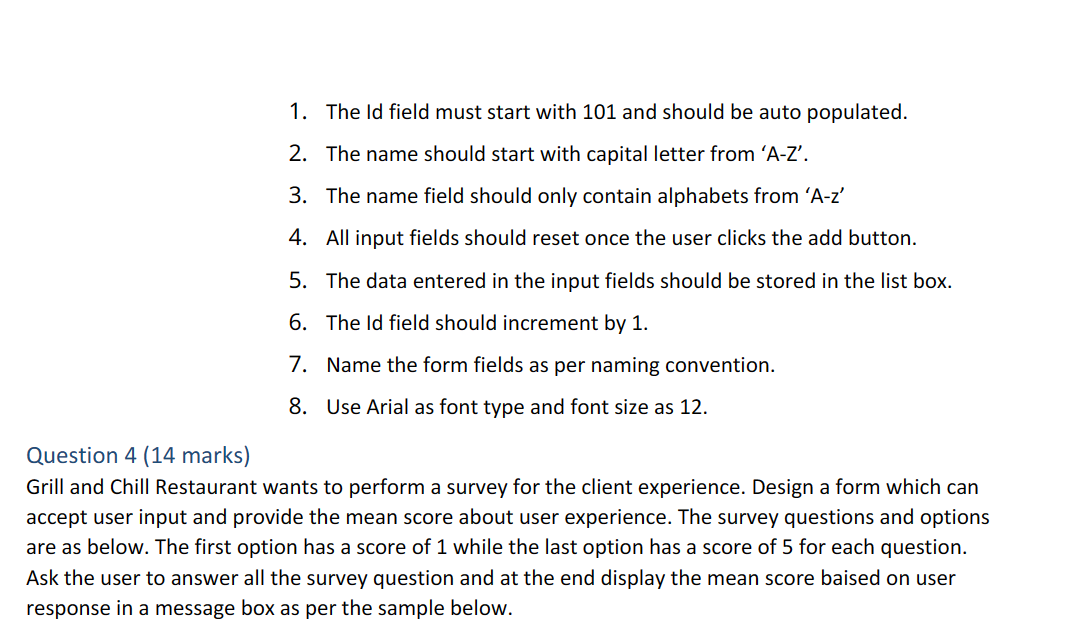
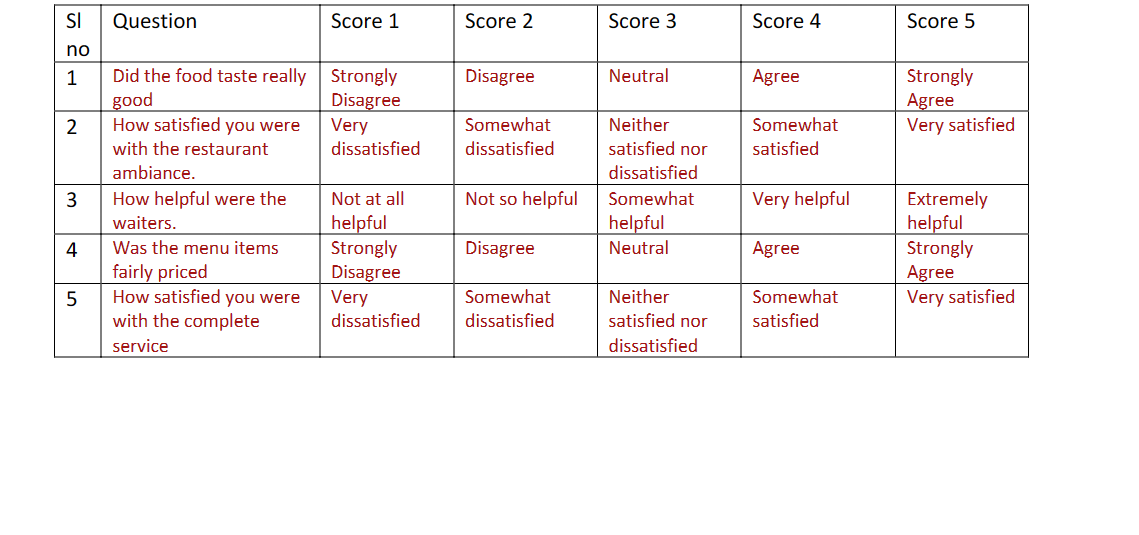
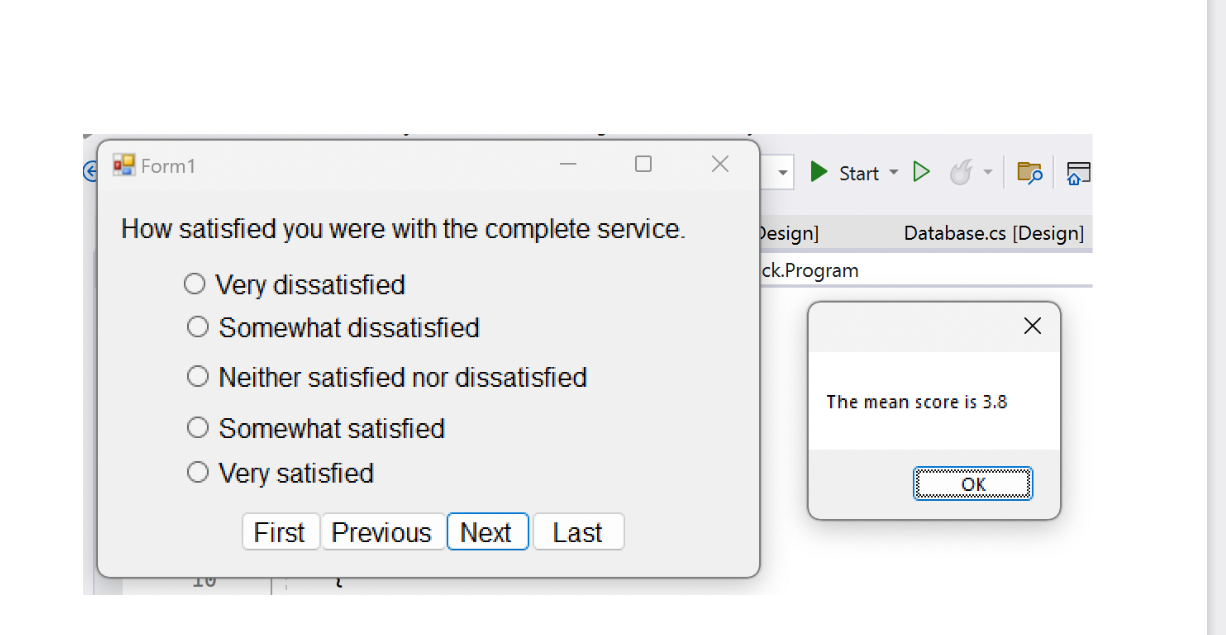
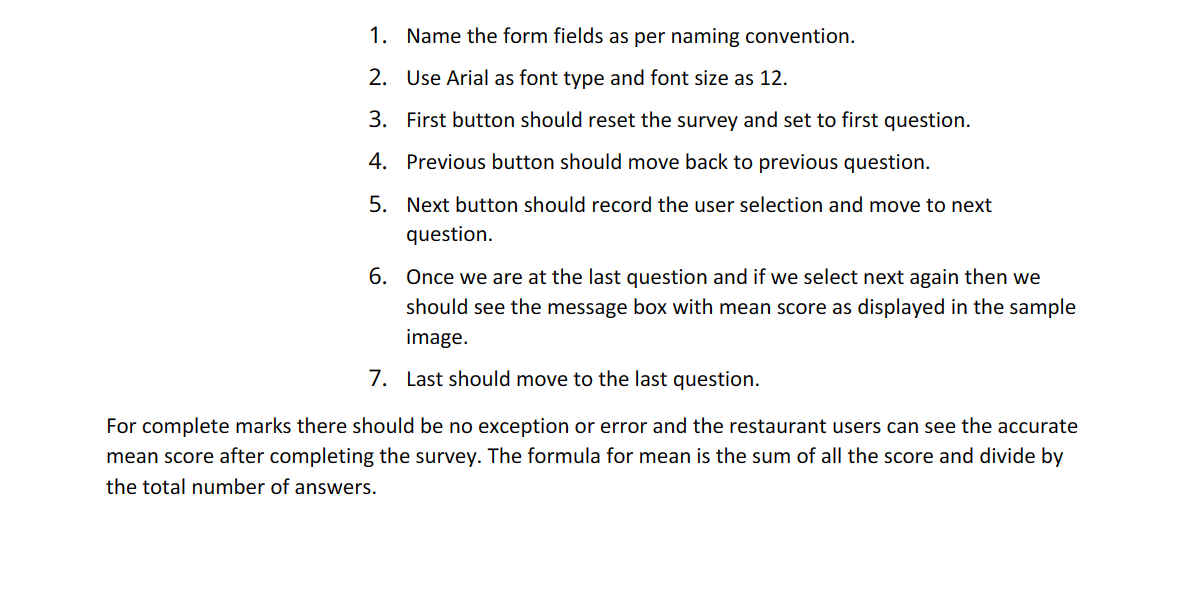
Question 1 (4 marks) Add a label, textbox, and button to the Question 1 groupbox as follows: Database Question 1: Database table name \#: Clicking on the button should issue a MessageBox indicating whether or not the text the user has entered in the textbox is a valid Names can contain only alphanumeric characters and must begin with an alphabetic character or an underscore (_). Name the form fields as per naming convention. Use Arial as font type and font size as 12. So for example,II, id,_Name,_1details is a valid table names. Question 2 (4 marks) Add a label and a combo box to the Question 2 groupbox as follows: Question 2: Select country \#: Once an option in the combo box is selected. Display the right country code in the message box as per the sample example. Name the form fields as per naming convention. Use Arial as font type and font size as 12. Question 3 (10 marks) Add labels, textboxes, a button, radio buttons, check boxes to the Question 3 group box and a list box to store the selected option. Question 3: 101 Sam Male CH Java ld: 102 Roa Female PHP Name: Gender: Male Female Non Binary Course: CH Java PHP The above screenshot provides a sample of the output. Design a form which follows the below conditions. 1. The Id field must start with 101 and should be auto populated. 2. The name should start with capital letter from 'A-Z'. 3. The name field should only contain alphabets from 'A-z' 4. All input fields should reset once the user clicks the add button. 5. The data entered in the input fields should be stored in the list box. 6. The Id field should increment by 1 . 7. Name the form fields as per naming convention. 8. Use Arial as font type and font size as 12 . Question 4 (14 marks) Grill and Chill Restaurant wants to perform a survey for the client experience. Design a form which can accept user input and provide the mean score about user experience. The survey questions and options are as below. The first option has a score of 1 while the last option has a score of 5 for each question. Ask the user to answer all the survey question and at the end display the mean score baised on user response in a message box as per the sample below. \begin{tabular}{|l|l|l|l|l|l|l|} \hline SIno & Question & Score 1 & Score 2 & Score 3 & Score 4 & Score 5 \\ \hline 1 & Didthefoodtastereallygood & StronglyDisagree & Disagree & Neutral & Agree & StronglyAgree \\ \hline 2 & Howsatisfiedyouwerewiththerestaurantambiance. & Verydissatisfied & Somewhatdissatisfied & Neithersatisfiednordissatisfied & Somewhatsatisfied & Very satisfied \\ \hline 3 & Howhelpfulwerethewaiters. & Notatallhelpful & Not so helpful & Somewhathelpful & Very helpful & Extremelyhelpful \\ \hline 4 & Wasthemenuitemsfairlypriced & StronglyDisagree & Disagree & Neutral & Agree & StronglyAgree \\ \hline 5 & Howsatisfiedyouwerewiththecompleteservice & Verydissatisfied & Somewhatdissatisfied & Neithersatisfiednordissatisfied & Somewhatsatisfied & Very satisfied \\ \hline \end{tabular} How satisfied you were with the complete service. Very dissatisfied Somewhat dissatisfied Neither satisfied nor dissatisfied Somewhat satisfied Very satisfied 1. Name the form fields as per naming convention. 2. Use Arial as font type and font size as 12. 3. First button should reset the survey and set to first question. 4. Previous button should move back to previous question. 5. Next button should record the user selection and move to next question. 6. Once we are at the last question and if we select next again then we should see the message box with mean score as displayed in the sample image. 7. Last should move to the last question. For complete marks there should be no exception or error and the restaurant users can see the accurate mean score after completing the survey. The formula for mean is the sum of all the score and divide by the total number of answers