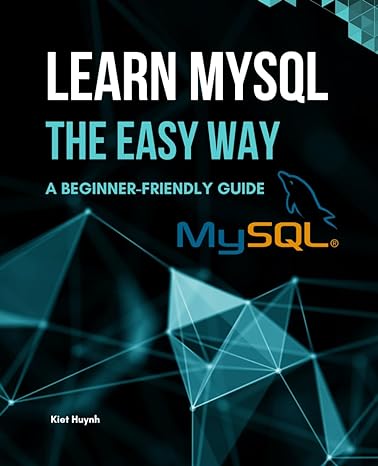Answered step by step
Verified Expert Solution
Question
1 Approved Answer
Question 1 Not yet answered Marked out of 1 . 0 0 Flag question Select the correct command, term, or option. Click this button in
Question
Not yet answered
Marked out of
Flag question
Select the correct command, term, or option.
Click this button in the Paragraph group on the Home tab to align text at the right margin.
Choose...
In this type of indent, the first line of text remains at the left margin and the remaining lines of text align at the first tab.
This automatically displays above selected text.
Choose.
Choose.
Repeat the last action by pressing F function key or using this keyboard shortcut.
Choose
Change line spacing to with this keyboard shortcut.
Choose
Change style sets with options in this group on the Design tab.
Choose.
Use this button in the Clipboard group on the Home tab to copy formatting already applied to text to different locations in the document. Choose.
Press this combination of keys to display the Reveal Formatting task pane.
Click this to display the Font dialog box.
Choose.
Choose
Return all paragraph formatting to normal with this keyboard shortcut.
Choose.
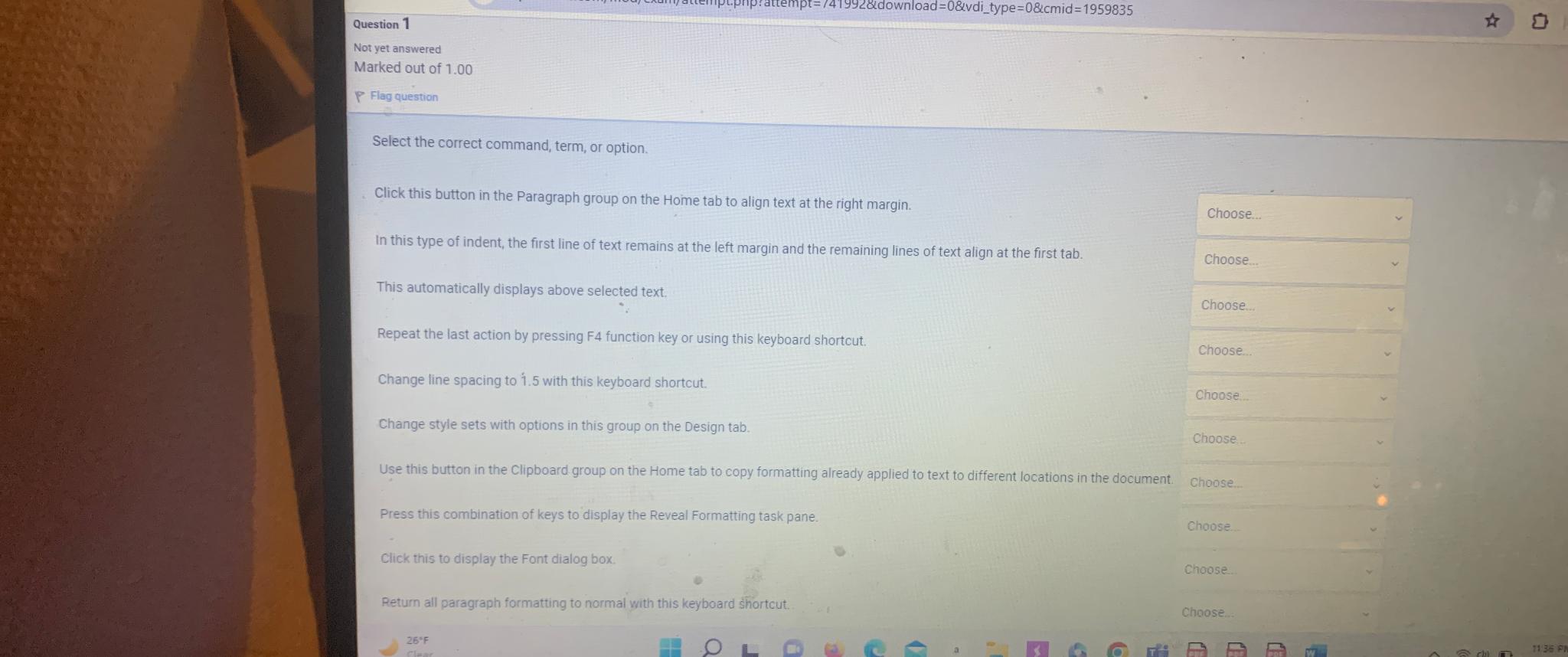
Step by Step Solution
There are 3 Steps involved in it
Step: 1

Get Instant Access to Expert-Tailored Solutions
See step-by-step solutions with expert insights and AI powered tools for academic success
Step: 2

Step: 3

Ace Your Homework with AI
Get the answers you need in no time with our AI-driven, step-by-step assistance
Get Started