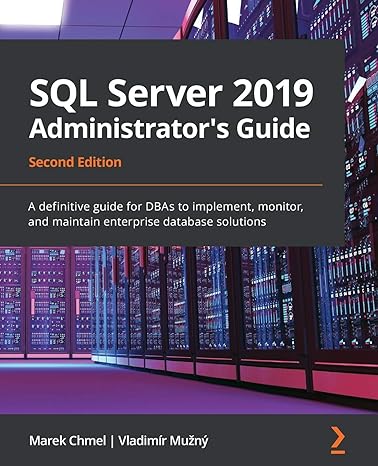Question
Question 1 of 10 1.0 Points 1. Which of the following is not one of the standard methods to aid a user to find and
| Question 1 of 10 1.0 Points 1. Which of the following is not one of the standard methods to aid a user to find and utilize hidden controls or actions that are not obvious?A. Visual diagrams B. Tool tip C. Grouping of icons D. Affordance Reset Selection |
| Question 2 of 10 1.0 Points 2. A metaphor of human-computer interaction (HCI) in which the user interacts directly with objects on the display screen, is referred to as ____.A. desktop metaphor B. direct manipulation metaphor C. document metaphor D. dialog metaphor Reset Selection |
| Question 3 of 10 1.0 Points 3. A key principle of human-computer interaction (HCI), that states that the appearance of any control should suggest its functionality, is called ____.A. informative feedback B. affordance C. consistency D. visibility Reset Selection |
| Question 4 of 10 1.0 Points 4. A key principle of human-computer interaction (HCI) that states that all controls should be noticeable is called ____.A. informative feedback B. affordance C. consistency D. visibility Reset Selection |
| Question 5 of 10 1.0 Points 5. Software (such as typical tax preparation software) which in essence interviews the user is following which user interface metaphor?A. Collaboration metaphor B. Document metaphor C. Interview metaphor D. Dialog metaphor Reset Selection |
| Question 6 of 10 1.0 Points 6. Which of the following is not a principle of Closure?A. Definite end point of the steps of a procedure B. Protecting and saving user's input fields. C. Allow the user to undo their actions. D. Have clear navigation path. Reset Selection |
| Question 7 of 10 1.0 Points 7. Which analysis model provides the best starting point for identifying screens for user interface design?A. Activity Diagram B. Domain model diagram C. Use case description D. System sequence diagrams Reset Selection |
| Question 8 of 10 1.0 Points 8. Which of the following is not a recommended technique for good error processing?A. Place the cursor on the error field. B. Indicate which input has the error. C. Provide a solution to the error. D. Clear the field that is in error. Reset Selection |
| Question 9 of 10 1.0 Points 9. Which of the following is NOT one of the considerations of designing input forms for desktop systems?A. Align the textboxes vertically B. Validate all input data at the source C. Automatically put the cursor in the first textbox D. Use list boxes and check boxes when possible Reset Selection |
| Question 10 of 10 1.0 Points 10. Designers should be sure to include cancel buttons on all dialog boxes which allow the user to back up. This is an example of what?A. Easy reversal of actions B. Reduce short term memory load C. Good error handling D. Dialog that yields closure Reset Selection |
| | |
Step by Step Solution
There are 3 Steps involved in it
Step: 1

Get Instant Access to Expert-Tailored Solutions
See step-by-step solutions with expert insights and AI powered tools for academic success
Step: 2

Step: 3

Ace Your Homework with AI
Get the answers you need in no time with our AI-driven, step-by-step assistance
Get Started