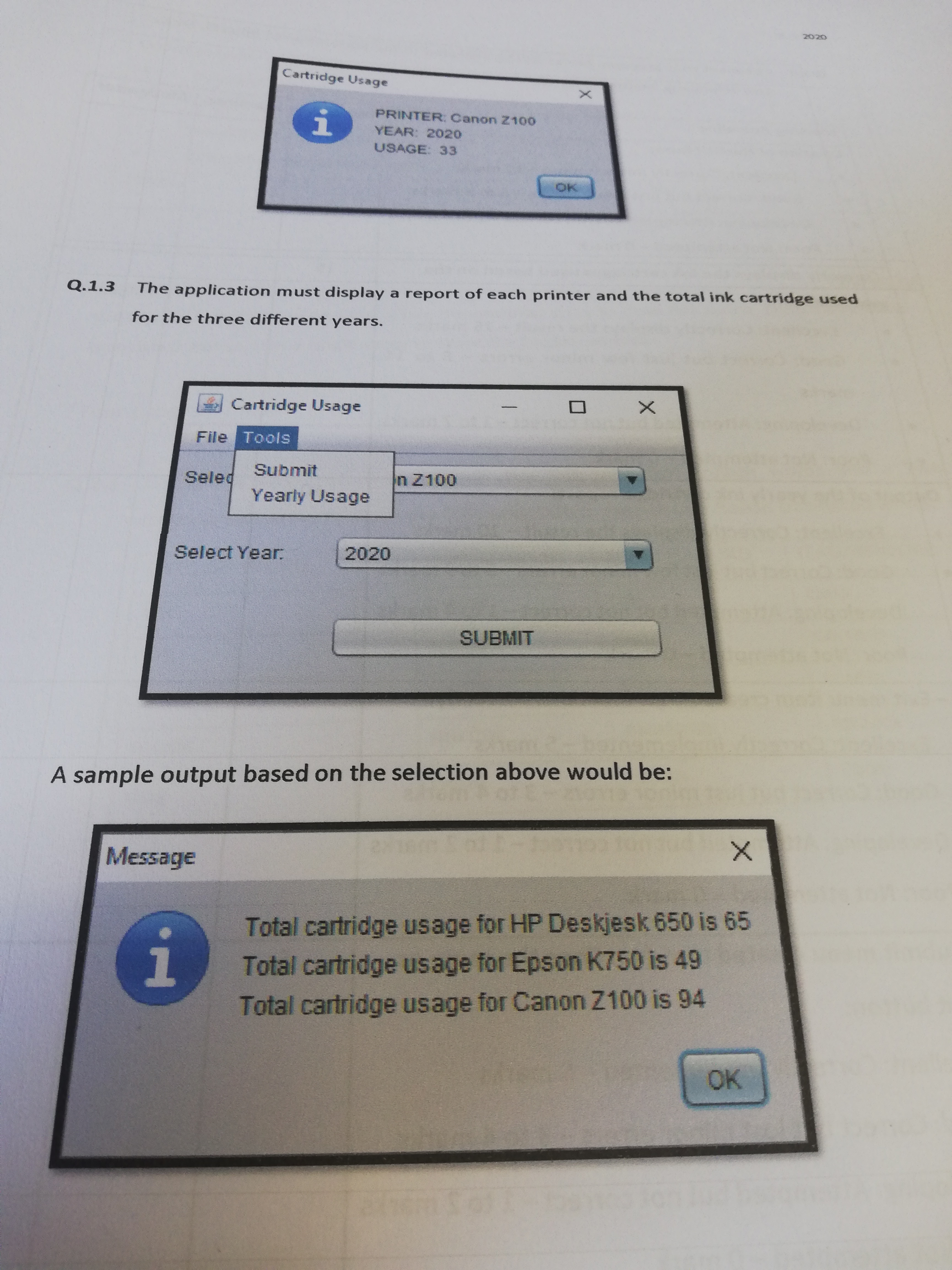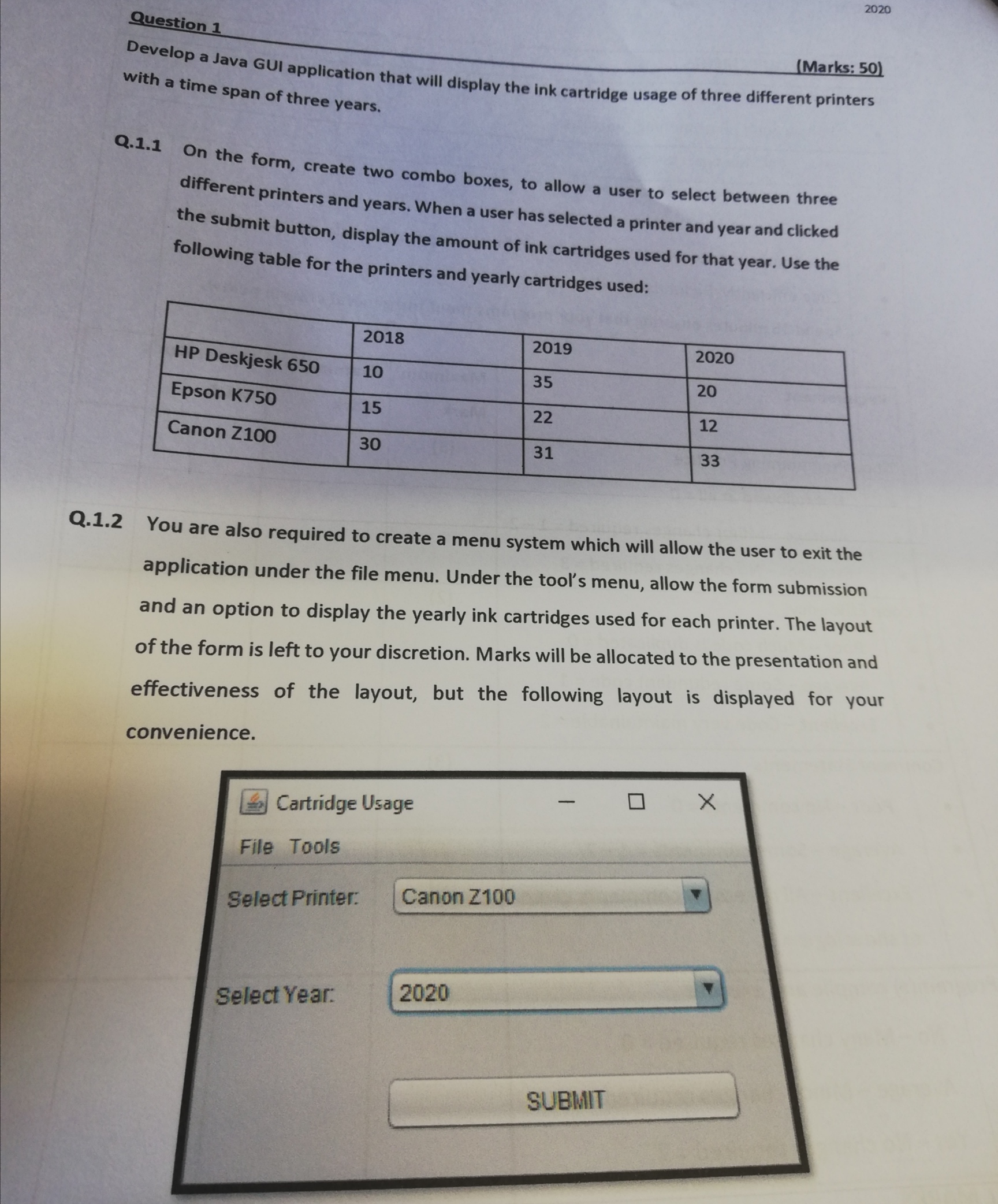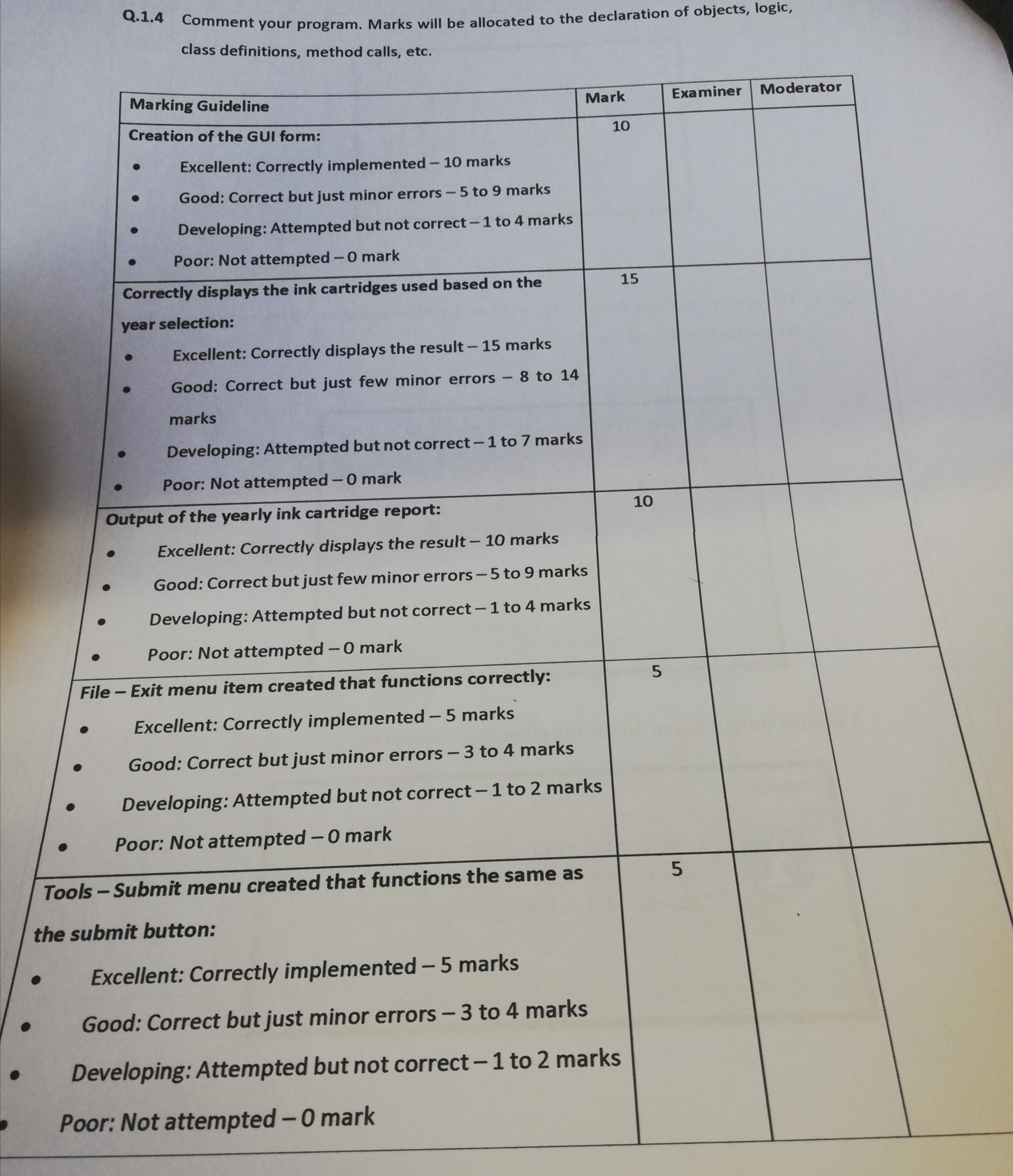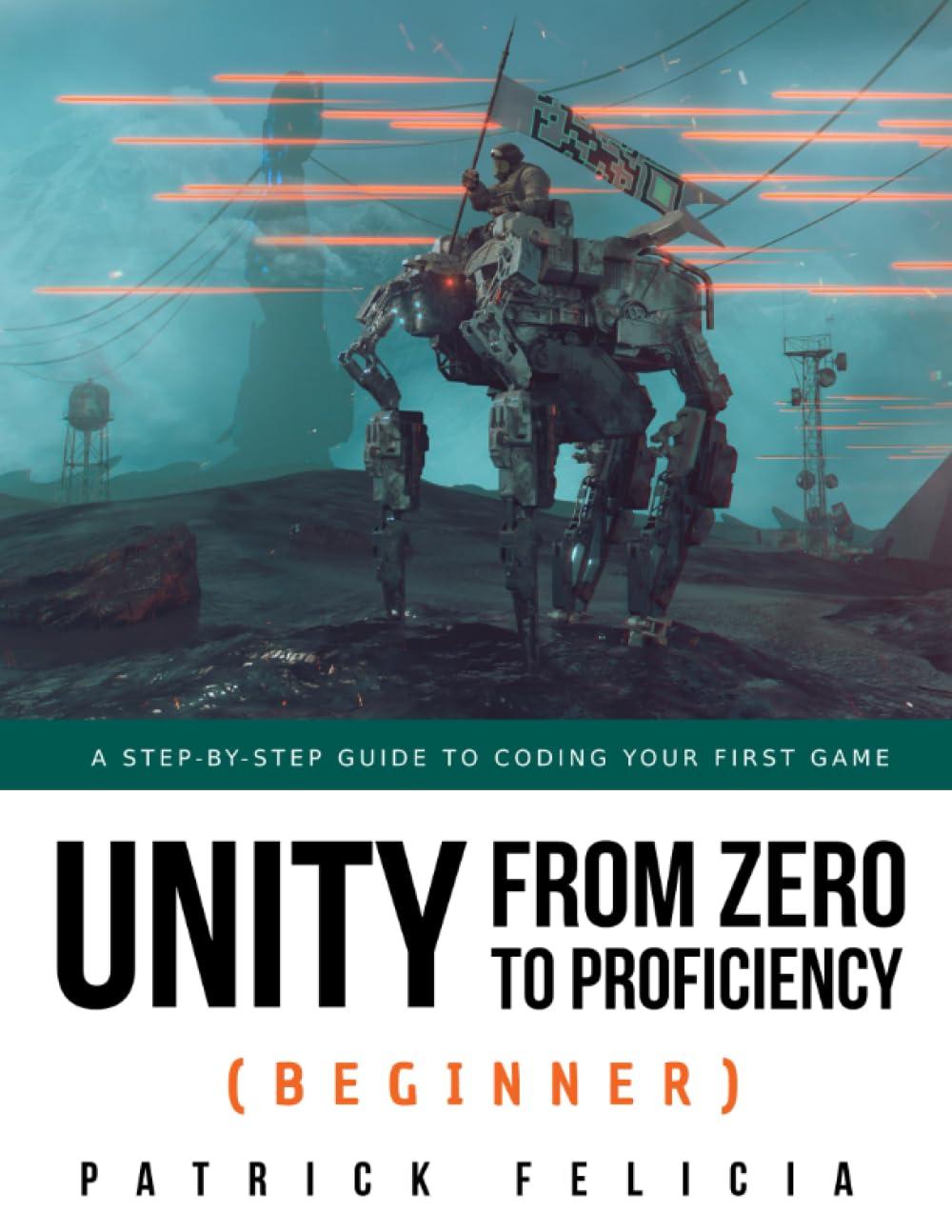Question 1. The following question is on screenshots. It includes only one question. Need urgent and fast help.
2020 Cartridge Usage X PRINTER: Canon Z100 YEAR: 2020 USAGE: 33 OK Q.1.3 The application must display a report of each printer and the total ink cartridge used for the three different years. Cartridge Usage X File Tools Seled Submit n 2100 Yearly Usage Select Year. 2020 SUBMIT A sample output based on the selection above would be: X Message Total cartridge usage for HP Deskjesk 650 is 65 i Total cartridge usage for Epson K750 is 49 Total cartridge usage for Canon Z100 is 94 OK2020 Question 1 (Marks: 50) Develop a Java GUI application that will display the ink cartridge usage of three different printers with a time span of three years. Q.1.1 On the form, create two combo boxes, to allow a user to select between three different printers and years. When a user has selected a printer and year and clicked the submit button, display the amount of ink cartridges used for that year. Use the following table for the printers and yearly cartridges used: 2018 2019 2020 HP Deskjesk 650 10 35 20 Epson K750 15 22 12 Canon Z100 30 31 33 Q.1.2 You are also required to create a menu system which will allow the user to exit the application under the file menu. Under the tool's menu, allow the form submission and an option to display the yearly ink cartridges used for each printer. The layout of the form is left to your discretion. Marks will be allocated to the presentation and effectiveness of the layout, but the following layout is displayed for your convenience. Cartridge Usage X File Tools Select Printer. Canon Z100 Select Year. 2020 SUBMITQ.1.4 Comment your program. Marks will be allocated to the declaration of objects, logic, class definitions, method calls, etc. Marking Guideline Mark Examiner | Moderator Creation of the GUI form: 10 Excellent: Correctly implemented - 10 marks Good: Correct but just minor errors - 5 to 9 marks Developing: Attempted but not correct - 1 to 4 marks Poor: Not attempted - 0 mark Correctly displays the ink cartridges used based on the 15 year selection: Excellent: Correctly displays the result - 15 marks Good: Correct but just few minor errors - 8 to 14 marks Developing: Attempted but not correct - 1 to 7 marks . Poor: Not attempted - 0 mark Output of the yearly ink cartridge report: 10 Excellent: Correctly displays the result - 10 marks Good: Correct but just few minor errors - 5 to 9 marks Developing: Attempted but not correct - 1 to 4 marks Poor: Not attempted - 0 mark File - Exit menu item created that functions correctly: 5 Excellent: Correctly implemented - 5 marks Good: Correct but just minor errors - 3 to 4 marks Developing: Attempted but not correct - 1 to 2 marks Poor: Not attempted - 0 mark Tools - Submit menu created that functions the same as 5 the submit button: Excellent: Correctly implemented - 5 marks Good: Correct but just minor errors - 3 to 4 marks Developing: Attempted but not correct - 1 to 2 marks Poor: Not attempted - 0 mark