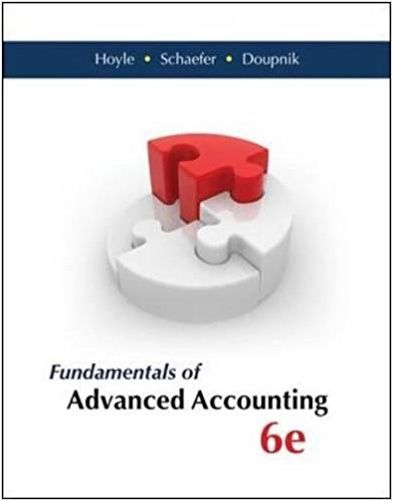Answered step by step
Verified Expert Solution
Question
1 Approved Answer
Question 1: Working with MARIE (30 Marks) a) Write an assembly program using MARIE's assembly Instruction set that prompts the user to enter a

Question 1: Working with MARIE (30 Marks) a) Write an assembly program using MARIE's assembly Instruction set that prompts the user to enter a non-negative integer that is less than 10. The program should include a subroutine that keeps prompting until a valid value is obtained. When a valid number is entered, it will be displayed. (Hint: Use JNS & JUMPI instructions to implement the subroutine) N.B: You should include the MARIE code in your Answer, with an explanation of each instruction in your code beside it (not a screenshot!). Example: /Subtract 1 from AC Subt One Your included code should be ready to be tested by your instructor. b) Add a screenshot of the simulation, showing the result (A screenshot of the MARIE Simulator window after running the program). Instructions: - Use "ORG" instruction to start your program at address equivalent to 25610. - Use your last university ID number to input the value of X. For example, if your ID is 1915161678234, then you will use the number 4 as the value of x. -Do not forget to change the representation of the Input and Output windows in the simulator to Decimal.
Step by Step Solution
There are 3 Steps involved in it
Step: 1

Get Instant Access to Expert-Tailored Solutions
See step-by-step solutions with expert insights and AI powered tools for academic success
Step: 2

Step: 3

Ace Your Homework with AI
Get the answers you need in no time with our AI-driven, step-by-step assistance
Get Started