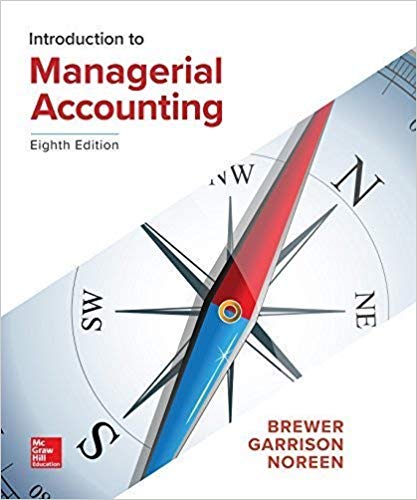Question
Question 1(5 points) You're a volunteer at a local charity, andyou've been asked to create flyer for a fundraiser. The charity wants to sendthe flyertoits
Question 1(5 points)
You're a volunteer at a local charity, andyou've been asked to create flyer for a fundraiser. The charity wants to sendthe flyertoits large donor list. You can't be sure that all recipientshave access to Microsoft Word.How should you save the file?
Question 1 options:
Using the Save As command, save the file as a web page (*.html).
Using the Save As command, save the file inportable document format (*.pdf).
Using the Save As command, save the file as a Word 97-2003 document (*.doc).
Using the Save As command, save the file as a Word template (*.dotx).
Question 2(5 points)
You work in the Human Resources department of a small company. You just typed upthe new personal time off policy in Word and want to emailit to your boss for comment and approval. How should you attach it?
Question 2 options:
Using the Share, Email command and Send as XPS
Using the Share, Email command and Send as PDF
Using the Share, Email command and Send as Internet FAX
Using the Share, Email command and Send as Attachment
Question 3(5 points)
You'retyping up a document and come across the wordsentient.You don't believe the readers of the document will know the meaning of the word, and you would like to substitute another word that's more common. What Word feature would you use to assist you in selecting a different word?
Question 3 options:
Thesaurus
Find and Replace
AutoCorrect
Spelling and Grammar
Question 4(5 points)
_______ is a typeface that has a small stroke or line at the end of the letter, which draws the letters of a word together for easier reading.
Question 4 options:
Serif
Sans serif
Script
Body text
Question 5(5 points)
Which of the following is a paragraph format?
Question 5 options:
Font style
Alignment
Typeface
Font size
Question 6(5 points)
You're working on a document and have applied several character and paragraph formats to the first paragraph. You want to apply these same formats quickly to several other paragraphs in your document. Which of the following is thebestway to accomplish this?
Question 6 options:
The Font dialog box
TheClipboard
The Font mini toolbar
The Format Painter
Question 7(5 points)
You've inserted an image in your Word document. You grab the handle with your mouse pointer and drag to enlarge the image. Regardless of how carefully you drag, the image isn't sizing proportionally and is becoming distorted. How can you resolve this issue?
Question 7 options:
Make sure you're dragging a corner handle.
Press and hold the Shift key while dragging a corner handle.
Press and hold the Ctrlkey while dragging a corner handle.
Use the Height and Width boxes in the Size group on the Picture Tools Format tab to enter the exact dimensions.
Question 8(5 points)
You're on the Board of Directors for the local youth soccer league. You would like to create organizational chart showing the various board members, the committees each member chairs, and the parent volunteers on each committee. Which feature in Word would you use?
Question 8 options:
Tables
WordArt
Text boxes
SmartArt
Question 9(5 points)
You've inserted a photograph of a landscape in your document. You want to adjust the imageso that it displays only a large tree in the photo. How would you accomplish this task?
Question 9 options:
Select the image, and then, in the Picture Styles box, click Picture Effects > Presets and select the desired shape.
Select the image, click Crop on the Picture Tools Format tab, drag the crop handles to focus on just the area you want to display.
Select the image, and then, in the Size box, adjust the Height and Width measurements.
Select the image, and then, on the Picture Tools Format tab, click Wrap Text > Square.
Question 10(5 points)
In an Excel worksheet, how do you identify the active cell?
Question 10 options:
You muststart typing to view the active cell.
Your mouse pointer will be over it.
It appears with a bold border around it.
Your cursor will be blinking in it.
Question 11(5 points)
In Excel, which of the following data types is used for description purposes only and not forcalculations?
Question 11 options:
Formulas
Dates
Labels
Values
Question 12(5 points)
You've created a spreadsheet to hold information about your company's inventory. You entered the stock # 1455609999, but the spreadsheet displays #######. What is wrong?
Question 12 options:
The value needs to be displayed across multiple cells instead of just one.
The number value is too long for the column width.
You entered the number incorrectly. The value isn't recognized by the system.
The cell is formatted to hold text and not numeric data.
Question 13(5 points)
Which of the following is thecorrectmathematical order of operations?
Question 13 options:
Addition and subtraction are calculated first, followed by multiplication and division, and then exponentiation.
Multiplication and division are calculated first, followed by exponentiation, and then addition and subtraction.
Exponentiation is calculated first, followed by multiplication and division, and then addition and subtraction.
Exponentiation is calculated first, followed by addition and subtraction, and then multiplication and division.
Question 14(5 points)
A/an _______cell reference is a cell reference that doesn't change if a formula is copied to other cells.
Question 14 options:
absolute
mixed
non-variable
relative
Question 15(5 points)
You have an inventorychart in Excel that you would like to include in a Word budget document. You want to make sure that any changes made to the Excel chart are reflected in both the original Excel file and the Word document. What paste function should you use?
Question 15 options:
Linked data
Keep source formatting
Embedded data
Use the destination theme
Question 16(5 points)
You have a sales chart in Excel that you want to include in a third-quarter report created in Word. You want to make sure that the data in the chart continues to show only the third-quarter results in the Word document after the Excel sales data is updated with fourth-quarter information. What paste function should you use?
Question 16 options:
Embedded data
Object link
Inserted data
Linked data
Question 17(5 points)
What is thebestway to include a lengthy explanation in an Excel spreadsheet?
Question 17 options:
Use the Cell Merge feature to create larger cell to contain the text.
Use the Paste Special command to copy character and paragraph formatting from a Word document.
Add a Word object to the spreadsheet.
Use the Drawing tools to insert a text box.
Question 18(5 points)
You have a special offer letter in Word that you would like to customize with individual customers' names and addresses. You use the mail merge feature to pull the information from a
Question 18 options:
destination file.
customer directory.
form letter.
data source.
Question 19(5 points)
You're a teacher and you've created a form letterin Word that you send to the parents of the students in your class at the beginning of each year. The letter pulls parents' names and addresses, along with the children's names, from an Excel file you get from the main office. The original creator of the Excel file used a column labeled Father Nameandanother labeled Mother Name. Over the summer, a new person took over and updated the file. Parent names are now located in columns titled Parent 1 and Parent 2. What do you need to do to make your form letter work with the updated Excel file?
Question 19 options:
There's nothing you need to do to make your original form letter work correctly with the updated Excel file.
On the Mailings tab, click Match Fields; verify and fix any incorrectly matched fields.
Create new form letter in Word and use the mail merge feature to link it to the updated Excel file.
Unlink the mail merge from the original file and relink it to the updated Excel file.
Question 20(5 points)
In a mail merge,names and addresses will commonly be provided as tab-delimited text. What type of file is this?
Question 20 options:
.xlsx file
.txt file
.tdt file
.csv file
Step by Step Solution
There are 3 Steps involved in it
Step: 1

Get Instant Access to Expert-Tailored Solutions
See step-by-step solutions with expert insights and AI powered tools for academic success
Step: 2

Step: 3

Ace Your Homework with AI
Get the answers you need in no time with our AI-driven, step-by-step assistance
Get Started