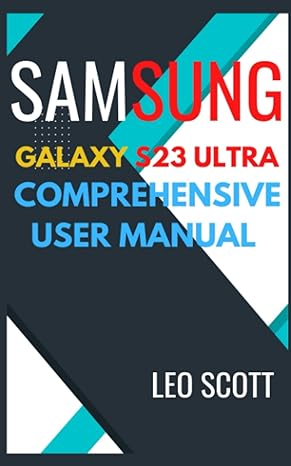Question
Question 2: Change Calculator (20 marks) Complete the change calculator. In this question you will write an Enumeration for the various coins and notes available
Question 2: Change Calculator (20 marks)
Complete the change calculator. In this question you will write an Enumeration for the various coins and notes available in pounds sterling.
i) NotesAndCoins Enumeration
Complete the enumeration with the following constants below
You also need to create a constructor to set the properties to match the table below and getterMethods for valueInP and name. These must be called getValueInP() and getName()
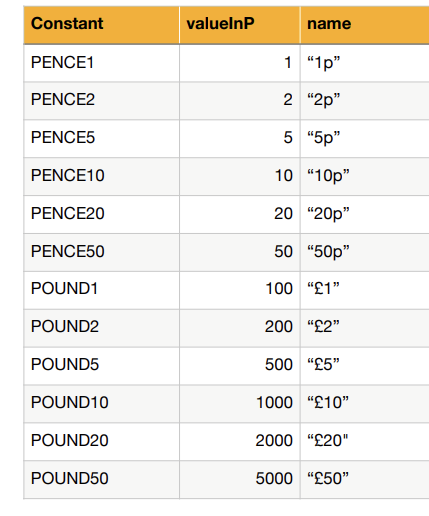
ii) calcChange method (8 marks)
Complete the calcChange method it takes two arguments:
A double called price, the amount the shopping costs
A double called paid, How much money was handed over.
The method should return a TreeMap. The Tree maps keys are the collection of constants in the NotesAndCoins enumeration and the values are how many of each denomination is required to make up the correct change.
For example, if the price is 28.99 and the paid amount is 40.00 the TreeMap returned would contain:
{pound50=0, pound20=0, pound10=1, pound5=0, pound2=0, pound1=1, pence50=0, pence20=0, pence10=0, pence5=0, pence2=0, pence1=1} Constant valueInP name PENCE1 1 1p PENCE2 2 2p PENCE5 5 5p PENCE10 10 10p PENCE20 20 20p PENCE50 50 50p POUND1 100 1 POUND2 200 2 POUND5 500 5 POUND10 1000 10 POUND20 2000 20" POUND50 5000 50
For the TreeMap you will need to create an implementation of Comparator to order the keys. It is recommended you order from from largest denomination (50.00) to the smallest (1p), as this will simplify your task.
\begin{tabular}{|l|r|l|l|} \hline Constant & valuelnP & name \\ \hline PENCE1 & 1 & "1p" \\ \hline PENCE2 & 2 & "2p" \\ \hline PENCE5 & 5 & "5p" \\ \hline PENCE10 & 10 & "10p" \\ \hline PENCE20 & 20 & "20p" \\ \hline PENCE50 & 50 & "50p" \\ \hline POUND1 & 100 & "1" \\ \hline POUND2 & 200 & "2" \\ \hline POUND5 & 500 & "5" \\ \hline POUND10 & 1000 & "10" \\ \hline POUND20 & 2000 & "20" \\ \hline POUND50 & 5000 & "50" \\ \hline \end{tabular}Step by Step Solution
There are 3 Steps involved in it
Step: 1

Get Instant Access to Expert-Tailored Solutions
See step-by-step solutions with expert insights and AI powered tools for academic success
Step: 2

Step: 3

Ace Your Homework with AI
Get the answers you need in no time with our AI-driven, step-by-step assistance
Get Started