Answered step by step
Verified Expert Solution
Question
1 Approved Answer
Question 2: Tasks: 1. Check Current Network Configuration: - Use the ifconfig or ip addr command to display the current network interfaces and their configurations.
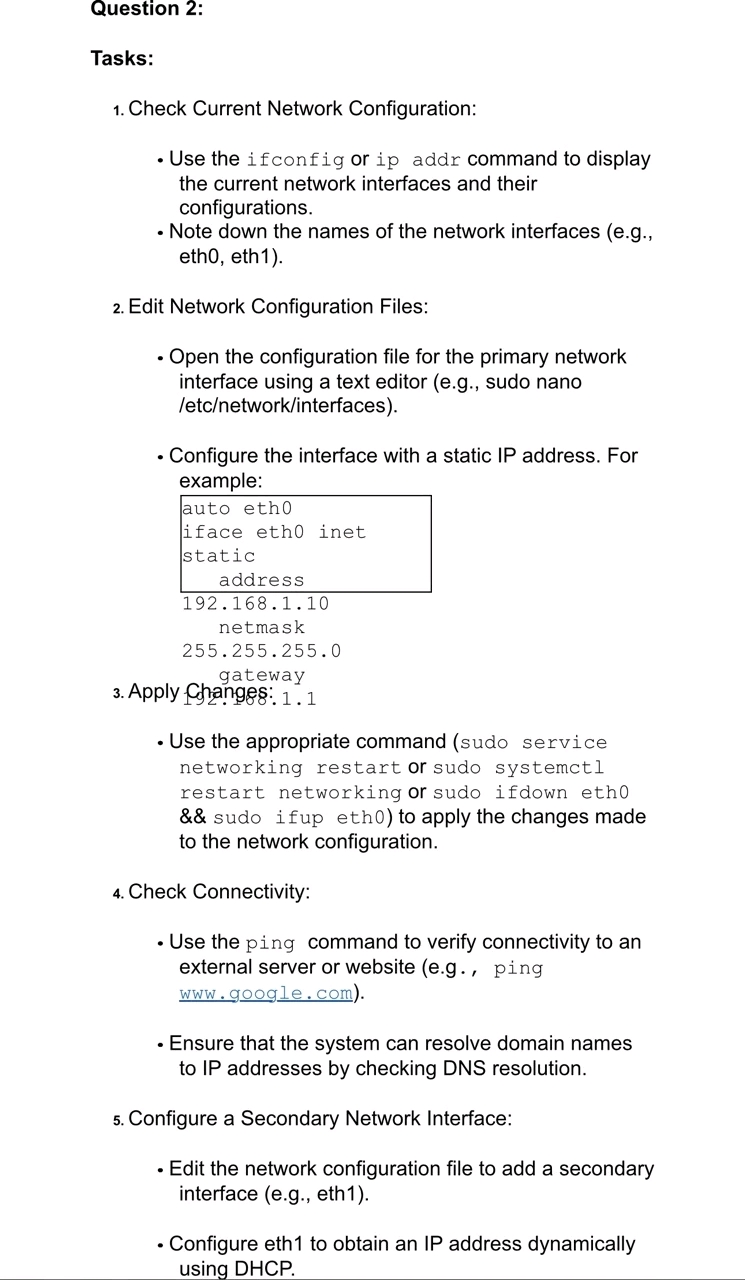
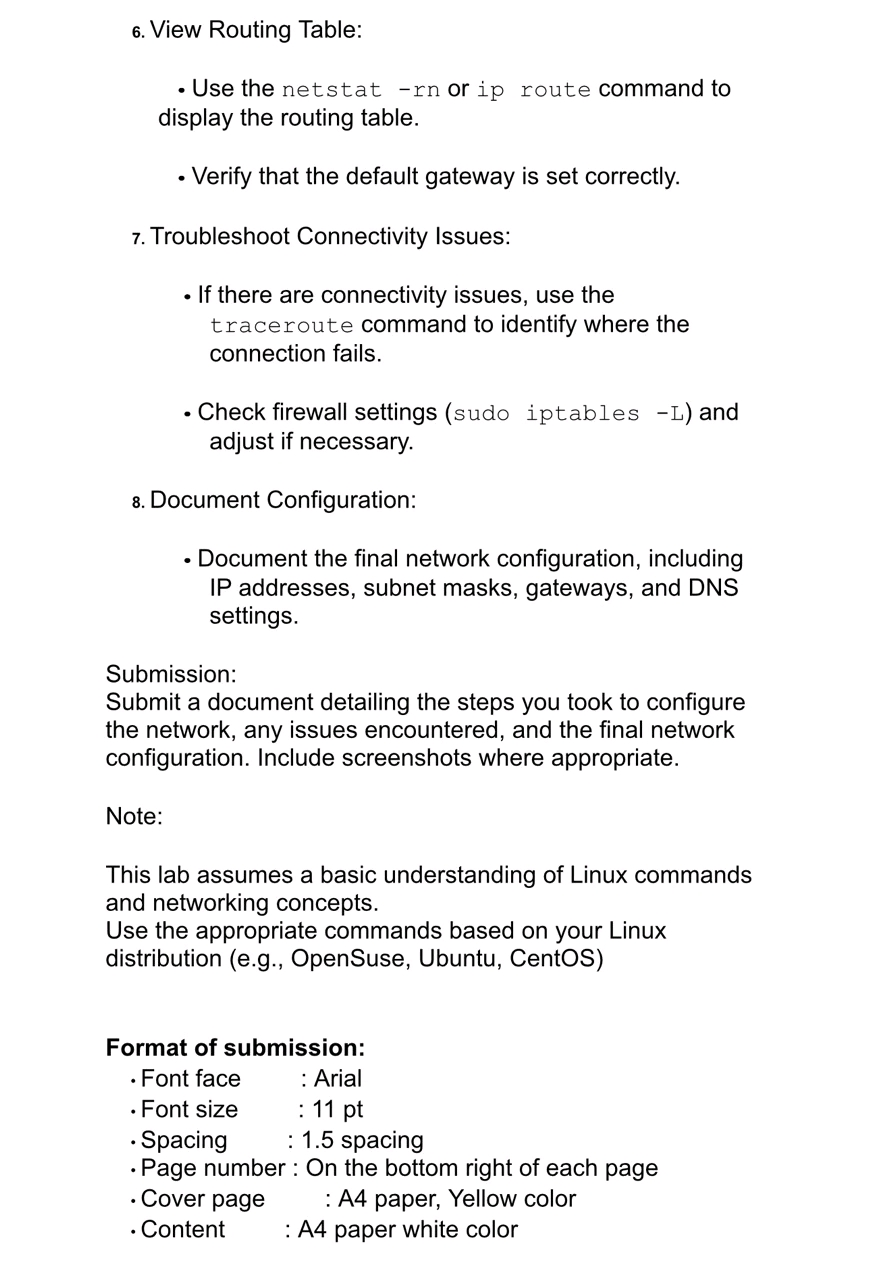 Question 2: Tasks: 1. Check Current Network Configuration: - Use the ifconfig or ip addr command to display the current network interfaces and their configurations. - Note down the names of the network interfaces (e.g., eth0, eth1). 2. Edit Network Configuration Files: - Open the configuration file for the primary network interface using a text editor (e.g., sudo nano /etcetwork/interfaces). - Configure the interface with a static IP address. For example: auto eth0 iface etho inet static address 192.168 .1 .10 netmask 255.255 .255 .0 gateway 3. Apply Changes: 1 . 1 - Use the appropriate command (sudo service networking restart or sudo systemctl restart networking or sudo ifdown etho \&\& sudo ifup etho) to apply the changes made to the network configuration. 4. Check Connectivity: - Use the ping command to verify connectivity to an external server or website (e.g., ping www.google.com). - Ensure that the system can resolve domain names to IP addresses by checking DNS resolution. 5. Configure a Secondary Network Interface: - Edit the network configuration file to add a secondary interface (e.g., eth1). - Configure eth1 to obtain an IP address dynamically using DHCP. 6. View Routing Table: - Use the netstat -rn or ip route command to display the routing table. - Verify that the default gateway is set correctly. 7. Troubleshoot Connectivity Issues: - If there are connectivity issues, use the traceroute command to identify where the connection fails. - Check firewall settings (sudo iptables -L) and adjust if necessary. 8. Document Configuration: - Document the final network configuration, including IP addresses, subnet masks, gateways, and DNS settings. Submission: Submit a document detailing the steps you took to configure the network, any issues encountered, and the final network configuration. Include screenshots where appropriate. Note: This lab assumes a basic understanding of Linux commands and networking concepts. Use the appropriate commands based on your Linux distribution (e.g., OpenSuse, Ubuntu, CentOS) Format of submission: - Font face : Arial - Font size : 11pt -Spacing : 1.5 spacing - Page number : On the bottom right of each page - Cover page : A4 paper, Yellow color - Content : A4 paper white color
Question 2: Tasks: 1. Check Current Network Configuration: - Use the ifconfig or ip addr command to display the current network interfaces and their configurations. - Note down the names of the network interfaces (e.g., eth0, eth1). 2. Edit Network Configuration Files: - Open the configuration file for the primary network interface using a text editor (e.g., sudo nano /etcetwork/interfaces). - Configure the interface with a static IP address. For example: auto eth0 iface etho inet static address 192.168 .1 .10 netmask 255.255 .255 .0 gateway 3. Apply Changes: 1 . 1 - Use the appropriate command (sudo service networking restart or sudo systemctl restart networking or sudo ifdown etho \&\& sudo ifup etho) to apply the changes made to the network configuration. 4. Check Connectivity: - Use the ping command to verify connectivity to an external server or website (e.g., ping www.google.com). - Ensure that the system can resolve domain names to IP addresses by checking DNS resolution. 5. Configure a Secondary Network Interface: - Edit the network configuration file to add a secondary interface (e.g., eth1). - Configure eth1 to obtain an IP address dynamically using DHCP. 6. View Routing Table: - Use the netstat -rn or ip route command to display the routing table. - Verify that the default gateway is set correctly. 7. Troubleshoot Connectivity Issues: - If there are connectivity issues, use the traceroute command to identify where the connection fails. - Check firewall settings (sudo iptables -L) and adjust if necessary. 8. Document Configuration: - Document the final network configuration, including IP addresses, subnet masks, gateways, and DNS settings. Submission: Submit a document detailing the steps you took to configure the network, any issues encountered, and the final network configuration. Include screenshots where appropriate. Note: This lab assumes a basic understanding of Linux commands and networking concepts. Use the appropriate commands based on your Linux distribution (e.g., OpenSuse, Ubuntu, CentOS) Format of submission: - Font face : Arial - Font size : 11pt -Spacing : 1.5 spacing - Page number : On the bottom right of each page - Cover page : A4 paper, Yellow color - Content : A4 paper white color Step by Step Solution
There are 3 Steps involved in it
Step: 1

Get Instant Access to Expert-Tailored Solutions
See step-by-step solutions with expert insights and AI powered tools for academic success
Step: 2

Step: 3

Ace Your Homework with AI
Get the answers you need in no time with our AI-driven, step-by-step assistance
Get Started


