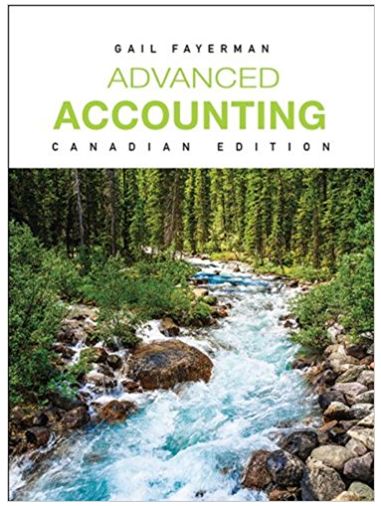Question
The new management of a local hotel decided to update their recently acquired (and very outdated) property by installing wireless Internet service for their guests.
The new management of a local hotel decided to update their recently acquired (and very outdated) property by installing wireless Internet service for their guests. They are also considering updating their billing system because the method used by the previous owner seems faulty. In order to conduct a billing analysis, they would like some calculations about the guests who stayed with them during the first part of February (this was the first month after the change of ownership). The raw data file Hotel.dat contains variables with information on room number, number of guests, check-in month, day, year, check-out month, day, year, use of wireless Internet service, number of days of Internet use, room type, and room rate.
(What to include in your report: For each part, include a screenshot of the output.)
a. Examine the raw data file Hotel.dat and read it into SAS. Next, create date variables for the check-in and check-out dates, and format them to display as readable dates.
(Hint: Step1: You need to combine the three columns that represent year, month, and day to have a final column that looks like a standard timestamp: for example 2 /7 /2014. You can use the “CATX” function.
Step2: Now let SAS know that this new column that you have created is in a date format. Note that SAS does not realize this by itself, as you have seen in question 1. You can combine “INPUT” function and a proper INFORMAT to let SAS recognize the date.
Step3: Dates are saved as numbers in SAS. To display them as dates in printed output, use a suitable FORMAT structure.)
b. Create a variable that calculates the subtotal as the room rate times the number of days in the stay, plus a per person rate ($10 per day for each person beyond one guest, for example for 3 guest, the total per person rate will be (3-1)*10=$20), plus an Internet service fee ($9.95 for a one-time activation and $4.95 per day of use).
(Hint 1: you can use the INTCK function
Hint 2: Since the per person and internet service rates are different for different observations, you can use IF-THEN statement to do the job efficiently.)
c. Create a variable that calculates the grand total as the subtotal plus sales tax at 7.75%. The result should be rounded to two decimal places.
Step by Step Solution
3.39 Rating (155 Votes )
There are 3 Steps involved in it
Step: 1
To address the tasks outlined well use SAS to process the provided raw data file Hoteldat and perform the necessary calculations Lets go step by step ...
Get Instant Access to Expert-Tailored Solutions
See step-by-step solutions with expert insights and AI powered tools for academic success
Step: 2

Step: 3

Ace Your Homework with AI
Get the answers you need in no time with our AI-driven, step-by-step assistance
Get Started