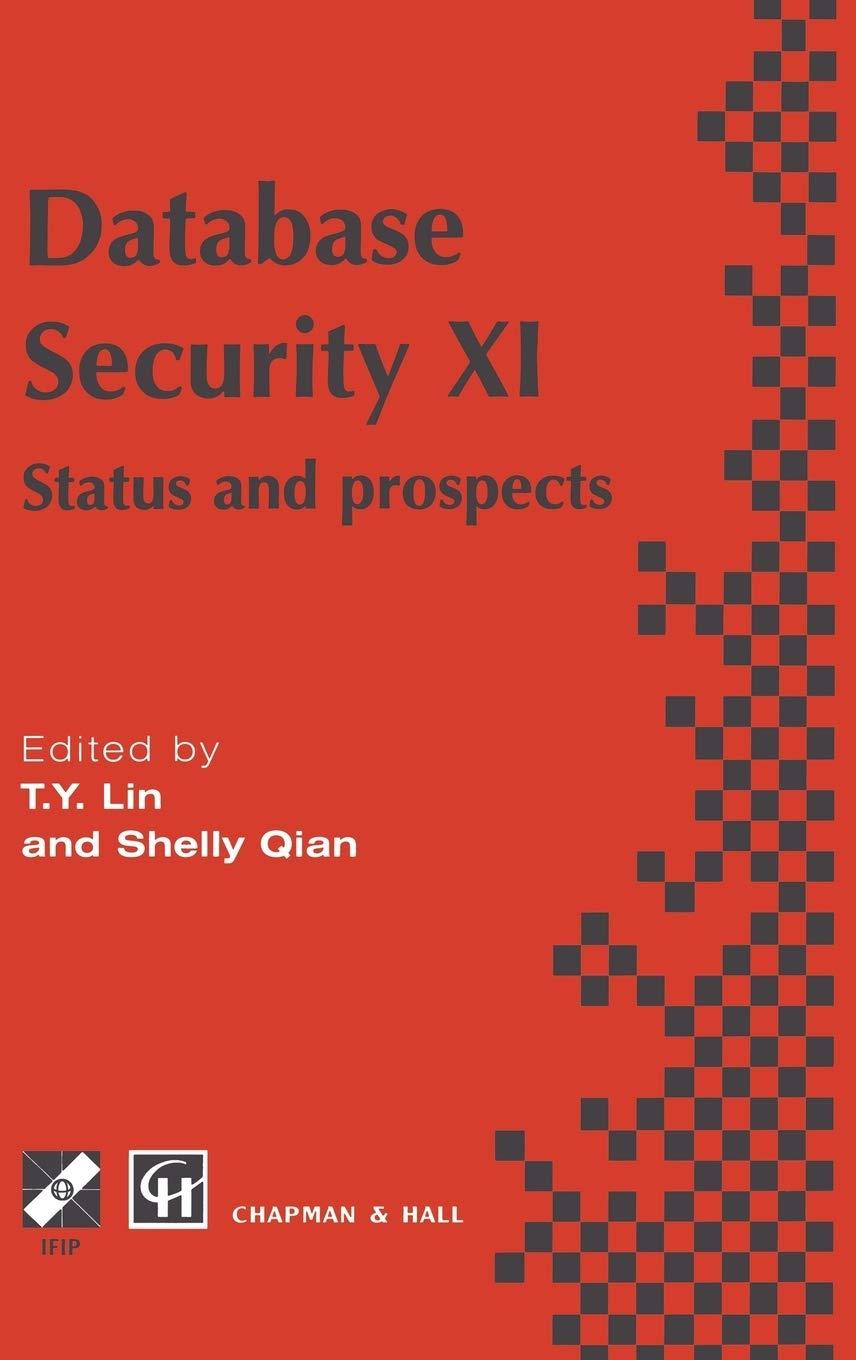Answered step by step
Verified Expert Solution
Question
1 Approved Answer
Question 2 : With reference to the above diagram, configure the following: - DHCP Server so that PCO and PC 1 can get their IP
Question : With reference to the above diagram, configure the following:
DHCP Server so that PCO and PC can get their IP address setting automatically from DHCP
server.
PCO DNS name is
PCunitar.my PC DNS name is
PCunitar.my
PC can ping PC using the domain name
ali@unitar.my use PCO to send an email to
john@unitar.my
John can retrieve his email at PC & reply. Ali should be able to get the reply.
All DNS HTTPHTTPS and FTP servers must be properly configured.
When John open the web browser and point to
http:wwwunitar.my a text "Welcome to
Unitar Network" should be displayed on the PC browser.
You are required to demonstrate your working configuration in class and submit a short report detailing
the IP addressing scheme and your configuration. The report should use point font size and line
spacing.
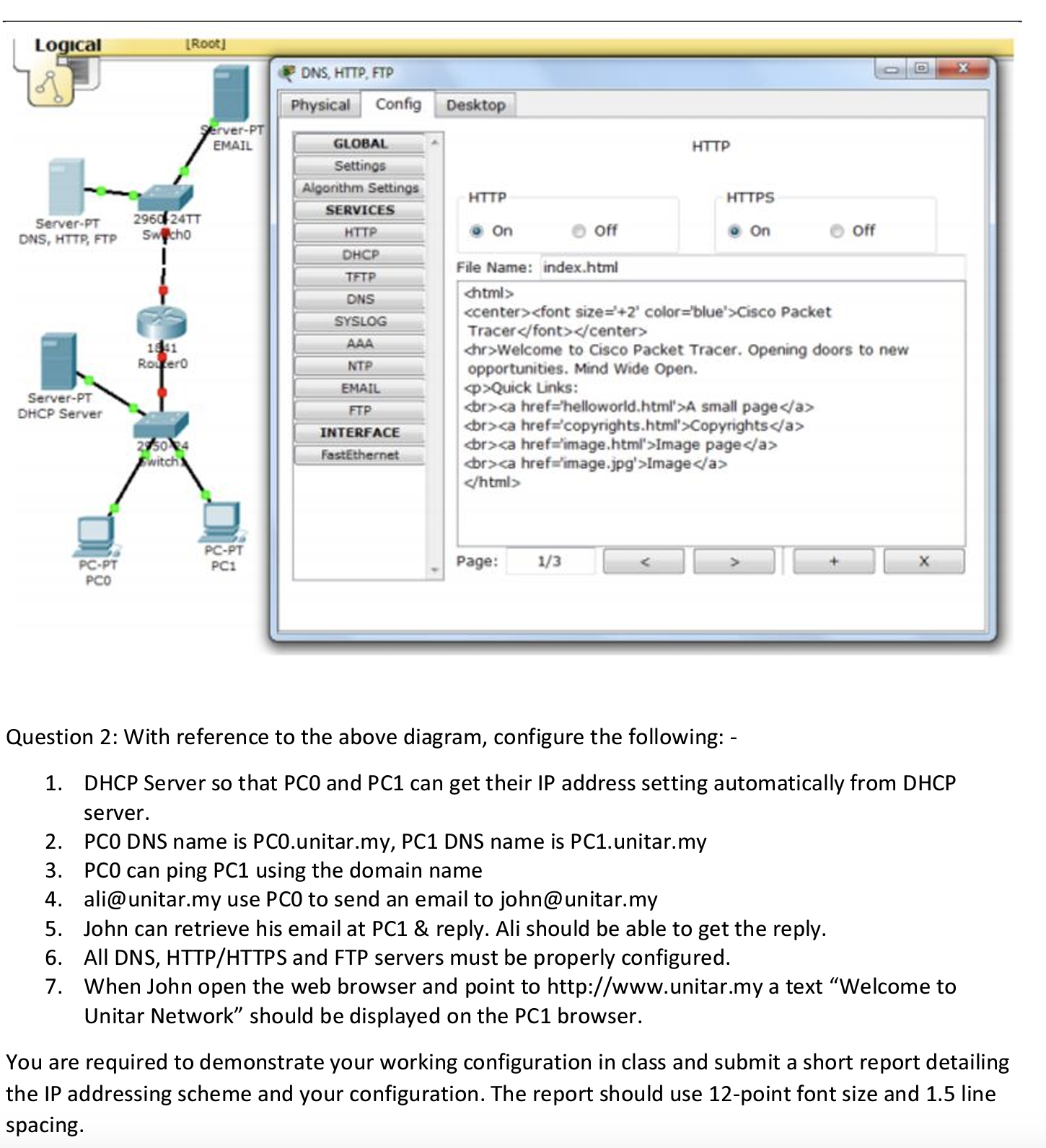
Step by Step Solution
There are 3 Steps involved in it
Step: 1

Get Instant Access to Expert-Tailored Solutions
See step-by-step solutions with expert insights and AI powered tools for academic success
Step: 2

Step: 3

Ace Your Homework with AI
Get the answers you need in no time with our AI-driven, step-by-step assistance
Get Started