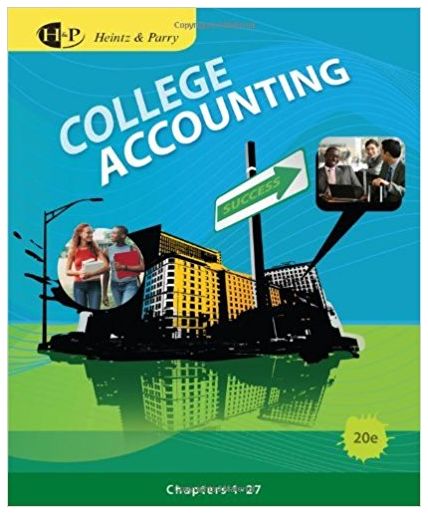Answered step by step
Verified Expert Solution
Question
1 Approved Answer
Question 3 of 3 5 A client wants QuickBooks to run with multiple users with different permission levels. Which of these products might you recommend?
Question of
A client wants QuickBooks to run with multiple users with different permission levels. Which of these products might you recommend?
AAny subscription level of QuickBooks Online
BQuickBooks SelfEmployed, QuickBooks Online Essentials and Plus
CQuickBooks SelfEmployed and any subscription level of QuickBooks Online
DQuickBooks Desktop Pro, Premier, Mac, QuickBooks Online Essentials and Plus
Question of
When working with clients who use QuickBooks Desktop Premier Contractor, which version of QuickBooks would allow you to toggle to see the same user interface as the client?
AQuickBooks Desktop Accountant
BQuickBooks Desktop Pro
CQuickBooks Desktop Premier
DQuickBooks Online
Question of
Which of these QuickBooks Desktop products feature the Working Trial Balance?
AQuickBooks Desktop Accountant
BQuickBooks Desktop Pro
CQuickBooks Desktop Premier
DQuickBooks Online
Question of
Your client has been using QuickBooks Desktop Pro but is considering making some changes in their business workflow. Which of these changes would necessitate a move up to QuickBooks Desktop Premier?
AMileage tracking
BInventory tracking
CMultiple currencies
DMultiple units of measure
Question of
Your clients computer monitor is best suited to using the Top placed Icon Bar in QuickBooks. What preference setting will permit your client to assign a light color for the background of the Top Icon Bar?
AGeneral, My Preferences, Switch to colored iconslight background on the Top Icon Bar
BDesktop View, My Preferences, Switch to colored iconslight background on the Top Icon Bar
CGeneral, Company Preferences, Switch to colored iconslight background on the Top Icon Bar
DDesktop View, Company Preferences, Switch to colored iconslight background on the Top Icon Bar
Question of
How do you turn on account numbers for the chart of accounts?
AEnter them during the EasyStep Interview
BTurn on the General preference titled "Use account numbers"
CTurn on the Accounting preference titled "Use account numbers"
DAccount numbers are automatically turned on; you do not need to do anything
Question of
Which of the following is a characteristic of Account Types in QuickBooks?
AYou can create additional account types in the Chart of Accounts
BYou can rearrange accounts of similar type in the Chart of Accounts
CYou must create Equity type accounts at the beginning of the new file process
DYou can change the name of an account type eg "Equity" type accounts can be renamed "Capital" type accounts
Question of
Which of the following accounts can be changed to another account type when editing an existing general ledger account?
APayroll Liability
BPrepaid Expenses
CSales Tax Payable
DUndeposited Funds
Question of
Which of the following functions do items perform?
ACreate a customized chart of accounts
BTrack the gainloss on the sale of fixed assets
CLink a customer to a specific Accounts Receivable account
DHandle the behindthescenes accounting for sales and purchases
Question of
Which type of item would you set up to hide details of line items on a printed invoice?
AGroup
BService
CInventory Part
DNoninventory Part
Question of
A client manufactures swimming pool covers from labor and materials. Which type of item should be used to track the sales of the covers?
AService
BInventory Part
CNoninventory Part
DInventory Assembly
Question of
Which of the following best describes a client who might use the single unit of measure mode?
AA manufacturer that assembles each bicycle
BA consultant who bills by the hour and the day
CA retail store that buys ribbon by the spool and sells by the foot
DA manufacturer that produces olive oil and sells by the gallon, case, and bottle
Question of
What is true about setting a closing date and password in QuickBooks Desktop?
AIt zeroes out all profit & loss accounts for periods up to and including the closing date
BIt prevents all users from reviewing transactions up to and including the closing date unless they enter the password
CIt prevents changes, entries, and deletions to all entries up to the closing date unless the user enters the closing date password
DIt condenses all entries up to and including the closing date; the password is the Admin user's password, which is required to accept this irreversible option
Question of
Which of the following is the BEST use of the class feature?
ARetail operation: To track activity for each location
BTravel agency: To track revenue for commission calculations
CLandscaping company: To track total paid to specific vendors
DConstruction company: To track profitability from a specific project for a large customer
Step by Step Solution
There are 3 Steps involved in it
Step: 1

Get Instant Access to Expert-Tailored Solutions
See step-by-step solutions with expert insights and AI powered tools for academic success
Step: 2

Step: 3

Ace Your Homework with AI
Get the answers you need in no time with our AI-driven, step-by-step assistance
Get Started