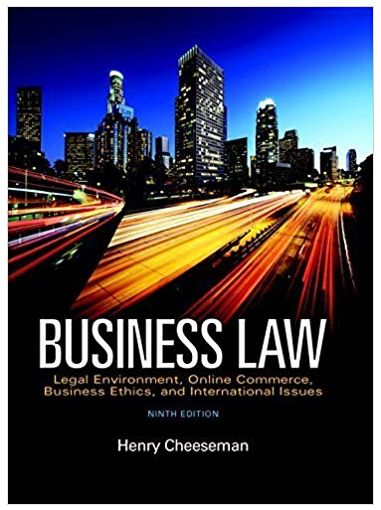Question
Question: Complete G Draft Text Question 5 Imagine you have collected some data through an informal survey on the work practices of the Finance and
Question:
Complete G
Draft Text
Question 5
Imagine you have collected some data through an informal survey on the work practices of the Finance and Administration department at GCM. You have asked each team member verbally and recorded their responses.
You had been asked to send out a memo to the team. The purpose of the memo is remind them of the risks associated with poor work practices. Interpret the data above and summarise it so that it can be used in the memo you are about to create.
Question 6
Draft the text that you would include in the memo.
ChaChapter 3 Prepare final text
Introduction
Lecture/Discussion
'Prepare Final Text'
Please take notes on the lecture/discussion in this allocated area:
3.1 Review draft text to ensure document objectives are achieved and requirements are met
Lecture/Discussion
'Review objectives'
Please take notes on the lecture/discussion in this allocated area:
.2 C Check grammar, spelling, and style for accuracy and punctuation
Lecture/Discussion
'Grammar and spelling styles'
Please take notes on the lecture/discussion in this allocated area:
Demonstrate on the computer what AHBC uses to check spelling in Word.
Class Activity
Reading each other's drafts mark necessary changes on their document with a red pen - take notes on what kind of errors you found:
Workbook activities
Practice task 14
Use relevant textbooks or research on the internet, to write notes for the following;
- Carefully review the document you have been preparing for accuracy. Be sure to review the grammar, spelling, punctuation, and style.Attacha mark-up copy of the document to demonstrate the errors you and your classmate identified.
- Prepare list of common spelling errors that may not be identified by an automatic spell check. Classroom learners may like to discuss this with another learner or as part of a group.
- Review the following paragraph. How would you rate its readability? Why? Rewrite the paragraph more clearly.
"Ahmed was requested by his manager, Lottie, to review her presentation for the upcoming sales conference, which she was delivering the next day to the regional managers. She is particularly concerned about the graphs and whether they are too complex to present, since they show information on a combination graph that may be hard for the regional managers to follow. Ahmed reviews the presentation, correcting some spelling mistakes, making notes on some content revision and thinks he has a suggestion for presenting the graph, more clearly. The graph could be shown on two subsequent slides, the first with the column graph only, then the second with both pieces of information, which would give the mangers the opportunity to absorb one piece of data before taking in the next"
3.3 Ensure draft text is approved by relevant enterprise personnel
Lecture/Discussion
Relevant personnel:
Please take notes on the lecture/discussion in this allocated area:
The importance of gettingapproval- and the aim of approval (content, formatting, etc.).
Version control
Workbook activities
Practice task 15
Use relevant textbooks or research on the internet, to write notes for the following;
Consider the document you are developing. Who in your organisation might need to approve this document?
Which of the elements detailed in the previous section would require approval and why?
3.4 Process text amendments as required
Lecture/Discussion
'Amendments'
Please take notes on the lecture/discussion in this allocated area:
Workbook activities
Based on the changes that were suggested, what might you do differently for future documents?
Chapter 3 Draft Text
Review activity
Using your document from chapter 1 review activity:
Show the educator your draft and process any amendments suggested then prepare the final draft: Pleaseattachthe document with version control
Cha Chapter 4 Produce Document
Introduction
Lecture/Discussion
'Producing a Document'
Please take notes on the lecture/discussion in
this allocated area:
4.1 Choose basic design elements for document appropriate to audience and purpose
Lecture/Discussion
'Design element'
Please take notes on the lecture/discussion in this allocated area:
4.2 Use word processing software to apply basic design element to text
Lecture/Discussion
'Software'
Please take notes on the lecture/discussion in this allocated area:
Class Activity
In pairs or small groups, work on computers using software available at AHBC. Work together through the following headings:
Capital letters
Fonts
Headings
Illustration, photographs and other illustrative materials
Justification and alignment
Lists and tables
Logos, branding and organisational identify requirements
Margins and paragraph indentation
Page orientation
Page Size
Templates
Use an amount of colour
Use and amount of white space
Web design
Look at how you add/edit the headings above into your document? Which menu item do you need to choose in the software? You can write the menu path above next to the heading item.
Workbook Activities
Practice task 18
Use relevant textbooks or research on the internet, to write notes for the following;
- What software application are you using for your document? Why?
2. Based on the table you completed in practice task 17, format the document using the appropriate software application andsubmit a copy(computer activity - include version control).
3. Explain any difficulties you encountered in achieving a consistent format in your document. If possible discuss these with your class or with a colleague.
4.3 Check documents to ensure all requirements are met
Lecture/Discussion
'Proof reading'
Please take notes on the lecture/discussion in this allocated area:
Class Activity
Discussion
'Reviewing a document several times is too time-consuming. It's enough to review it just prior to distribution'.
Is there a time when this may be true? Does this happen in your organisation?
Workbook Activities
Practice task 19
Use relevant textbooks or research on the internet, to write notes for the following;
Do final edit and proofreading of your document - include the new version control and show the educator for proofreading (made changes if necessary).Submit a final copyof the document andattach.
Summary
Chapter 4 Produce Document - Document 2
Review activity (computer activity)
PART A
Create templatefor a document in your preferred word processing application. Your template should include at least 6 different design elements and should vary from the default setting of the software application. Include the following in your response:
- Brief description of the type of document
- Details of your chosen software application including version number and date
- Description of each element included: heading hierarchy and when it would apply
- Your reasons for including this element
- Your reasons for applying the element in your chosen way.
PART B
Produce the document and print it.
PART C
Edit and proofread your document.
- A marked-up copy, indicating the changes you plan to make
- Print afinal copywith all changes and a new version control entered
- A summary of any additional checks you performed before finalising the document, such as printer checks.
Attach all documentsto Workbook (Documents 1 & 2) Write the practice task number it corresponds to at the top of each document.
PART D
Based on the document you have just created, produce a similar document in another language and attach(you can work together as a group or in pairs).
Additional instructions from the student:
Please complete BSBWRT 401
Step by Step Solution
There are 3 Steps involved in it
Step: 1

Get Instant Access to Expert-Tailored Solutions
See step-by-step solutions with expert insights and AI powered tools for academic success
Step: 2

Step: 3

Ace Your Homework with AI
Get the answers you need in no time with our AI-driven, step-by-step assistance
Get Started