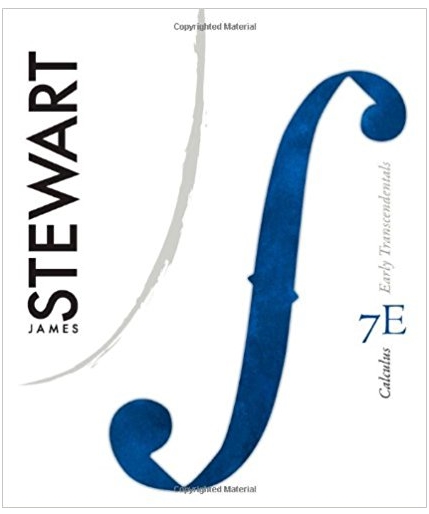Answered step by step
Verified Expert Solution
Question
1 Approved Answer
Question: I know how to run an excel analysis of regression when there are 2 variables, but how do I run the following with 3?
Question: I know how to run an excel analysis of regression when there are 2 variables, but how do I run the following with 3? I am so confused and cannot find anything in the textbook to explain...
Criterion:Use Excel to complete an analysis of regression.
Data: Use the data from the table below.
Instruction: Complete the following steps.
- Open Excel and work in a new sheet.
- Enter the data from the table below. Cell A1 will be X. Cell B1 will be Y. Then, enter the data below
| Stress Levels | ||
| High | Moderate | Low |
| 10 | 9 | 9 |
| 7 | 4 | 4 |
| 8 | 7 | 6 |
| 12 | 6 | 5 |
| 6 | 8 | 7 |
- Cell A1 will be X. Cell B1 will be Y. Then, enter the data below.
- Go to the tool bar, click Data Analysis, and select Regression.
- Put a check next to Labelsand Confidence Level.
- In Input Y Range: $B$1:$B$11, In Input X Range: $A$1:$A$11
- Select Ok. Your data will appear in a new Sheet to the left.
- Copy and paste the output to this document.
Step by Step Solution
There are 3 Steps involved in it
Step: 1

Get Instant Access to Expert-Tailored Solutions
See step-by-step solutions with expert insights and AI powered tools for academic success
Step: 2

Step: 3

Ace Your Homework with AI
Get the answers you need in no time with our AI-driven, step-by-step assistance
Get Started