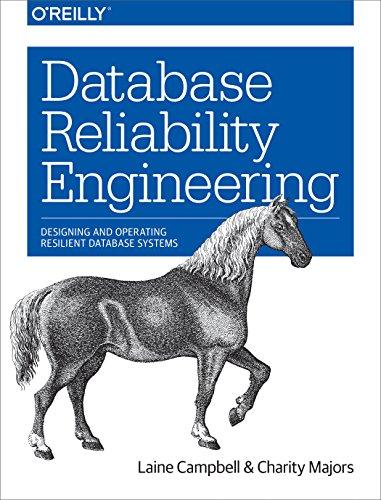Question
Question In the below code I have written a simple user login page using React. Also, I have created my own backend using Express JS
Question
In the below code I have written a simple user login page using React. Also, I have created my own backend using Express JS + NodeJS and connected with MongoDB . From the frontend I am trying to authenticate user via http://localhost:5000/api/users. In the console I am getting this output after submitting the form index.js:28 POST http://localhost:5000/api/users 400 (Bad Request). Can someone correct the errors in this code? Thank you!
import React, { useState } from "react";
import {
Container,
Form,
FormButton,
FormContent,
FormH1,
FormInput,
FormLabel,
FormWrap,
Icon,
Text,
} from "./SigninElements";
const SignIn = () => {
const [email, setEmail] = useState("");
const [password, setPassword] = useState("");
const handleEmailChange = (e) => {
setEmail(e.target.value);
};
const handlePasswordChange = (e) => {
setPassword(e.target.value);
};
const handleSubmit = (e) => {
e.preventDefault();
fetch("http://localhost:5000/api/users", {
method: "POST",
body: JSON.stringify({
email: `"${email}"`,
password: `"${password}"`,
}),
headers: {
"Content-Type": "application/json",
},
})
.then((res) => {
if (res.status === 200) {
console.log("Login Success");
} else {
const error = new Error(res.error);
throw error;
}
})
.catch((err) => {
console.error(err);
alert("Error logging in please try again");
});
e.target.email.value = "";
e.target.password.value = "";
};
return (
);
};
export default SignIn;
Step by Step Solution
There are 3 Steps involved in it
Step: 1

Get Instant Access to Expert-Tailored Solutions
See step-by-step solutions with expert insights and AI powered tools for academic success
Step: 2

Step: 3

Ace Your Homework with AI
Get the answers you need in no time with our AI-driven, step-by-step assistance
Get Started