Question: Question In this assignment you will be creating a student record management system using File I/O operations on objects. You will be using sequential and

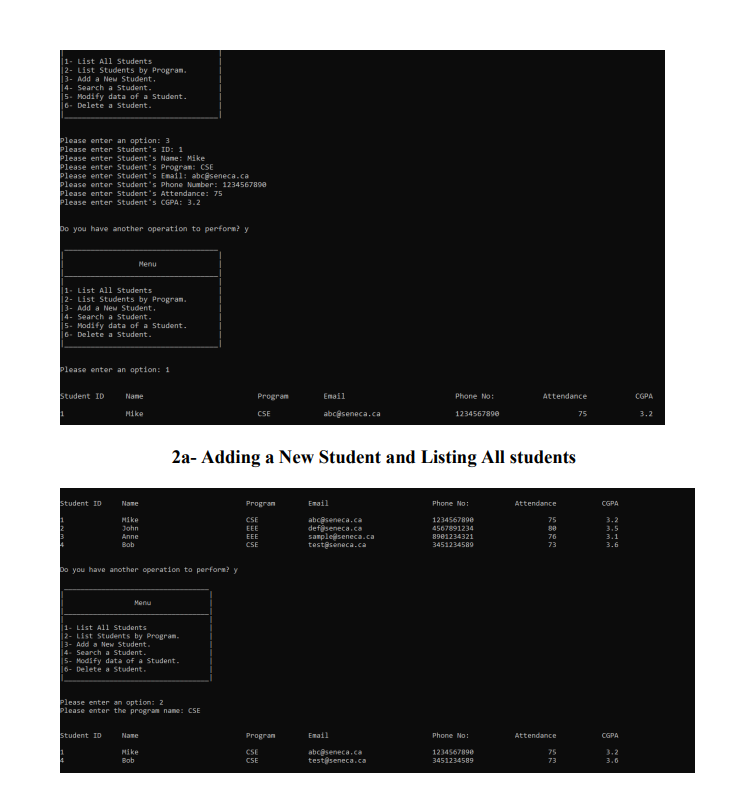
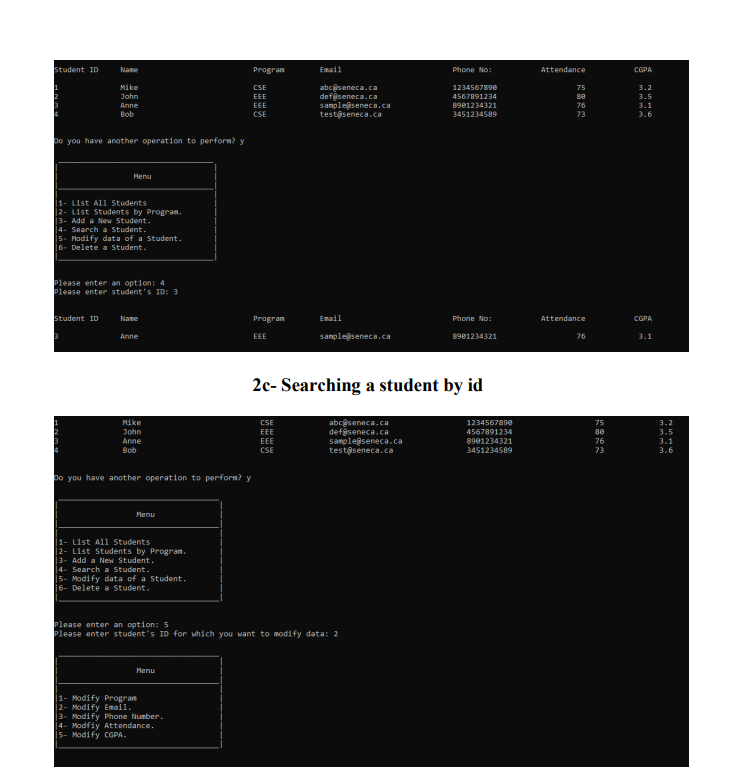
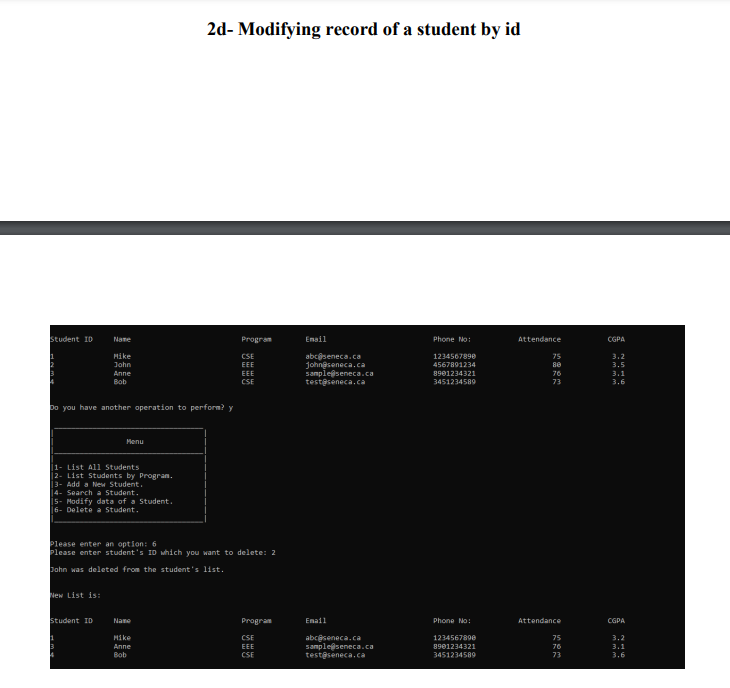
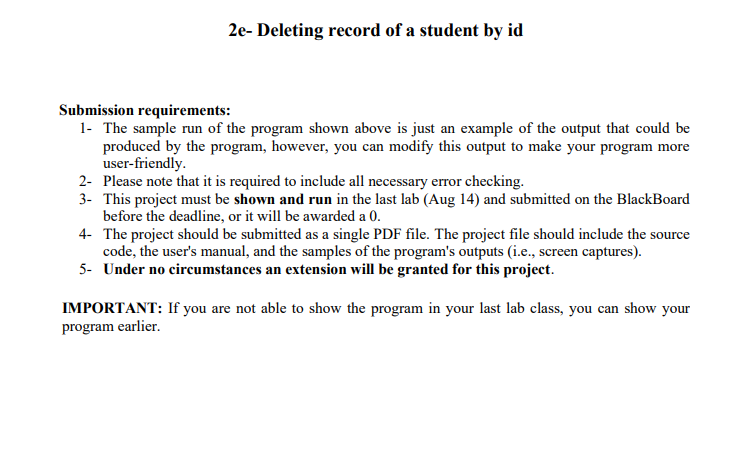
Question In this assignment you will be creating a student record management system using File I/O operations on objects. You will be using sequential and random file access operations. 1- Create a Student class that contains the following members: ID, Name, Program, Email, Phone Number, Attendance and CGPA. 2- Create getter functions for all data members. Create setter functions for Program, Email, Phone Number, Attendance and CGPA. 3- The data of student objects can be saved in a file by those users who have an existing account. Please use the following Menu to check if the user already has an account. If the user does not have an account, allow the user to create an account and then allow the user to login using that information. The data of all users can be saved in a file and can be used for matching username and password information. A sample output is shown below for creating an account for new user and for logging in as an existing user. Student Database Menu Student Database Menu 1- Exisiting User. 1- Exisiting User. 2- New User. 2- New User. Please enter an option: 1 Please enter an option: 2 Please enter your User Name without any space: John Please enter your User Name without any space: Mike lease enter your Password without any space: .. Please enter your Password without any space: ".... sername or Password was incorrect. Please try again. Login Created Successfully! Please enter your User Name without any space: John Please enter your Password without any space: Login Succesfull. Student Database Menu Menu 1- Exisiting User. 2- New User. 1- List All Students List Students by Program. Add a New Student. - Search a Student. Please enter an option: 1 15- Modify data of a Student. Please enter your User Name without any space: Mike 16- Delete a Student. Please enter your Password without any space: s.5. ogin Succesfull. lease enter an option: la. Creating a new account 1b- Logging in using an existing account 4- Once the user has logged in with valid credentials, show the menu to the user as shown in figure 1b above. The user should be able to list all existing students, list students by program, add a new student, search a student using ID, modify data of a student (only those data members can be modified which have setter function) and delete a student. 5- Some sample operations are shown below:- List All Students 2- List Students by Program. 13- Add a New Student, - Search a Student. 5- Modify data of a Student. 6- Delete a Student. Ionse enter an option: 3 Please enter st lease enter Student's Name: Mike lease enter Student's Program: CSE Please enter Student's Email: abcoseneca. Ca Please enter Student's Phone Number: 1234567898 dent's Attendance: 75 'lease enter Student's COPA: 3.2 do you have another operation to perform? y Menu 1- List All students - List Students by Program. 3- add a New Student, Search a Student- Modify data of a Student. 6- Delete a Student. lease enter an option: 1 student ID Name Program Email Phone No: Attendance CGPA CSE abc@seneca.ca 1234567808 75 3.2 2a- Adding a New Student and Listing All students tudent 10 Name Program Email Phone No: Attendance OGPA Mike CSE abopseneca . ca 1234567808 John EEE detoseneca , ca 4507891234 Anne in i in 8981734321 Bob CSE Sample seneca.ca costaseneca.ca 3451234580 o you have another operation to perform? y Manu All Students 2- List Students by Program. 3- Add a New Student. Search a Student. dify data of a Student- 6- Delete a Student. enter an option: 2 lease enter the program name: CSE Student ID Program Email Phone No: Attendance OGPA Mike CSE abopseneca . ca 1234567090 Bob CSE test seneca. ca 3451234589 73 3.6tudent ID NaTO Program Email Phone No: Attendance CGPA Mike CSE abceseneca. ca 1234567898 75 John EEE defuseneca. ca 4567891234 3.5 EEE sample@seneca. ca 8981234321 3. 1 testoseneca. ca 3451234589 o you have another operation to perform? y Menu List All Students 2- List Students by Program. - Add a New Student. Search a Student. 5- Modify data of a Student. Delete a Student. lease enter an option: 4 lease enter student's ID: 3 Student ID NaTie Program Email Phone No: Attendance CGPA Anne EEE samplepseneca. ca 8901234321 76 3.1 2c- Searching a student by id Hike CSE abceseneca. ca 1234567808 John defeseneca. ca 4567891234 Anne EEE sampledseneca . ca 8901234321 Bob CSE testoseneca. ca 3451234589 o you have another operation to perform? y Menu 1- List All Students List Students by Program. Add a New Student. 4- Search a Student- 5- Modify data of a Student. 6- Delete a Student. lease enter an option: 5 lease enter student's ID for which you want to modify data: 2 Menu Modify Program 2- Modify Email. 3- Modify Phone Number. 4- Modfly Attendance. 5- Modify CGPA.2d- Modifying record of a student by id student ID Nare Program Email Phone No: attendance CGPA CSE abouseneca. ca 1234567898 75 John EEE johnpseneca. ca 4567891234 3.5 Anne EEE sampledsen 8901234321 76 Bob CSE testpseneca . ca 3451234580 Do you have another operation to perform? y Menu 1- List All Students List Students by Program. - Add a New Student. - Search a Student. 5- Modify data of a Student. 6- Delete a Student. lease enter an option: 6 lease enter student's 10 which you want to delete: 2 John was deleted from the student's list. ew List is: student ID Nana Program Email Phone No: Attendance OGPA Hike CSE abobseneca. ca 1234567808 Anne EEE sampledseneca.ca 8901234321 76 in i Bob CSF testpseneca. ca 3451234589 732e- Deleting record of a student by id Submission requirements: 1- The sample run of the program shown above is just an example of the output that could be produced by the program, however, you can modify this output to make your program more user-friendly. 2- Please note that it is required to include all necessary error checking. 3- This project must be shown and run in the last lab (Aug 14) and submitted on the BlackBoard before the deadline, or it will be awarded a 0. 4- The project should be submitted as a single PDF file. The project file should include the source code, the user's manual, and the samples of the program's outputs (i.e., screen captures). 5- Under no circumstances an extension will be granted for this project. IMPORTANT: If you are not able to show the program in your last lab class, you can show your program earlier
Step by Step Solution
There are 3 Steps involved in it

Get step-by-step solutions from verified subject matter experts


