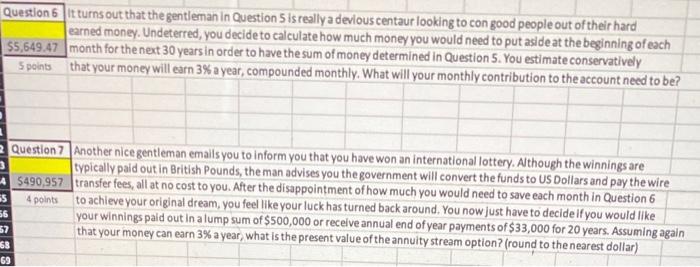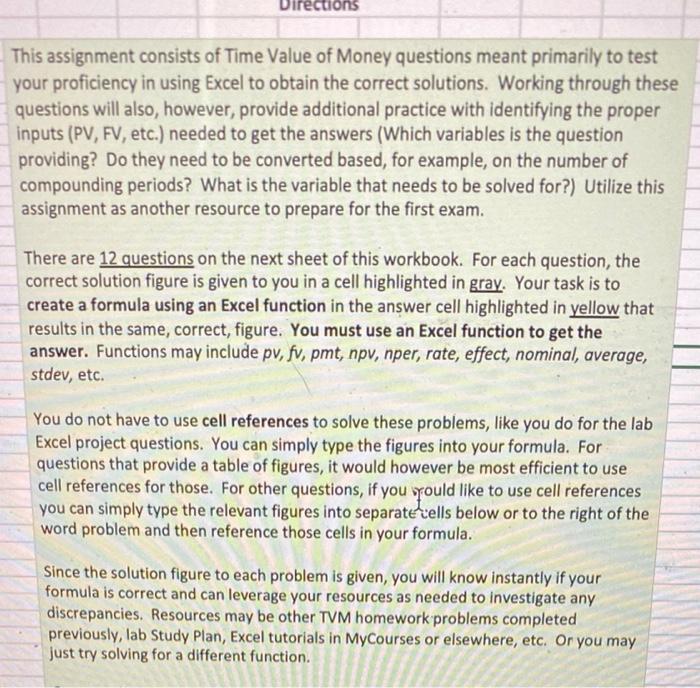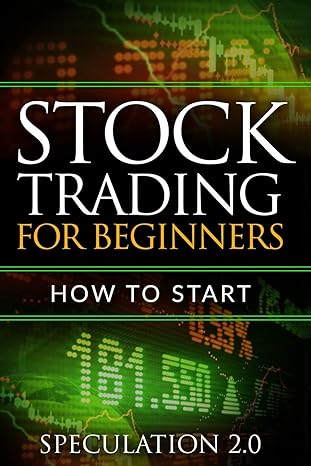Question it turns out that the gentleman in Question 5 is really a devious centaur looking to con good people out of their hard earned money. Undeterred, you decide to calculate how much money you would need to put aside at the beginning of each $5,649.47 month for the next 30 years in order to have the sum of money determined in Question 5. You estimate conservatively 5 points that your money will earn 3% a year, compounded monthly. What will your monthly contribution to the account need to be? Question 7 Another nice gentleman emails you to inform you that you have won an international lottery. Although the winnings are typically paid out in British Pounds, the man advises you the government will convert the funds to US Dollars and pay the wire 5490,957 transfer fees, all at no cost to you. After the disappointment of how much you would need to save each month in Question 6 4 points to achieve your original dream, you feel like your luck has turned back around. You now just have to decide if you would like your winnings paid out in a lump sum of $500,000 or recelve annual end of year payments of $33,000 for 20 years. Assuming again that your money can earn 3% a year, what is the present value of the annuity stream option? (round to the nearest dollar) 5 56 57 58 69 Directions This assignment consists of Time Value of Money questions meant primarily to test your proficiency in using Excel to obtain the correct solutions. Working through these questions will also, however, provide additional practice with identifying the proper inputs (PV, FV, etc.) needed to get the answers (Which variables is the question providing? Do they need to be converted based, for example, on the number of compounding periods? What is the variable that needs to be solved for?) Utilize this assignment as another resource to prepare for the first exam. There are 12 questions on the next sheet of this workbook. For each question, the correct solution figure is given to you in a cell highlighted in gray. Your task is to create a formula using an Excel function in the answer cell highlighted in yellow that results in the same, correct, figure. You must use an Excel function to get the answer. Functions may include pv, fv, pmt, npv, nper, rate, effect, nominal, average, stdev, etc. You do not have to use cell references to solve these problems, like you do for the lab Excel project questions. You can simply type the figures into your formula. For questions that provide a table of figures, it would however be most efficient to use cell references for those. For other questions, if you rould like to use cell references you can simply type the relevant figures into separate cells below or to the right of the word problem and then reference those cells in your formula. Since the solution figure to each problem is given, you will know instantly if your formula is correct and can leverage your resources as needed to investigate any discrepancies. Resources may be other TVM homework problems completed previously, lab Study Plan, Excel tutorials in MyCourses or elsewhere, etc. Or you may just try solving for a different function