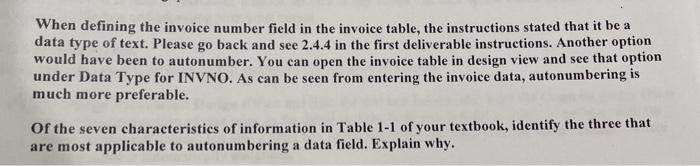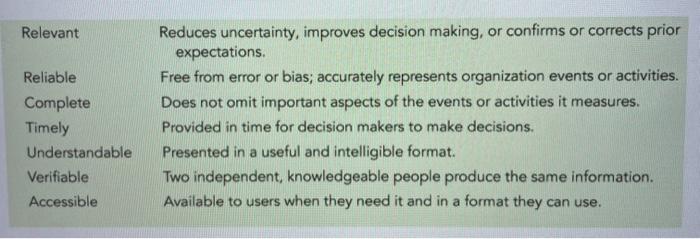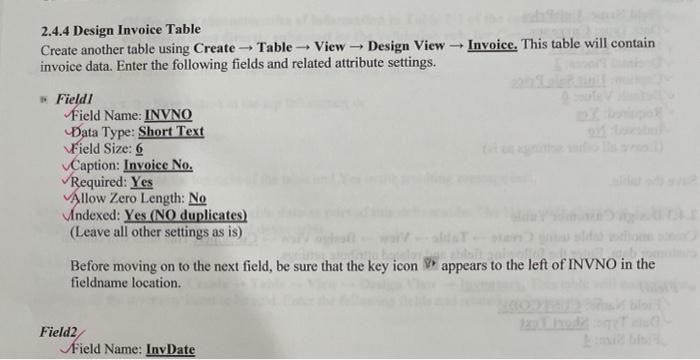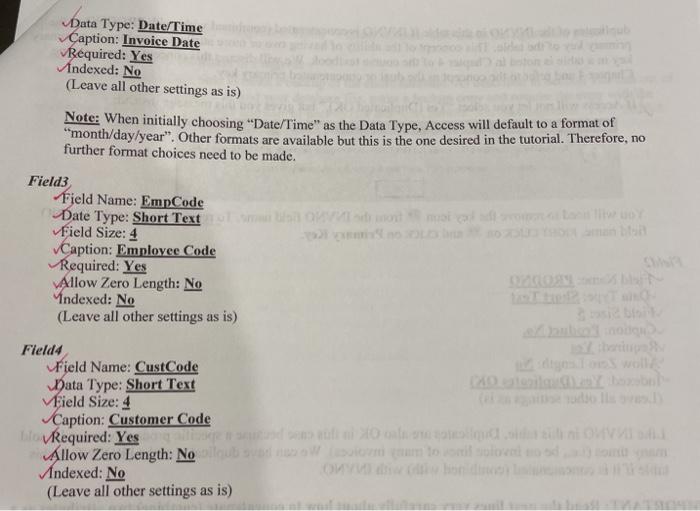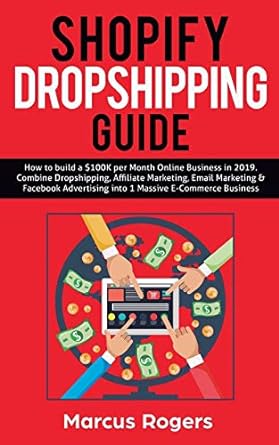When defining the invoice number field in the invoice table, the instructions stated that it be a data type of text. Please go back and see 2.4.4 in the first deliverable instructions. Another option would have been to autonumber. You can open the invoice table in design view and see that option under Data Type for INVNO. As can be seen from entering the invoice data, autonumbering is much more preferable. of the seven characteristics of information in Table 1-1 of your textbook, identify the three that are most applicable to autonumbering a data field. Explain why. Relevant Reliable Complete Timely Understandable Verifiable Accessible Reduces uncertainty, improves decision making, or confirms or corrects prior expectations. Free from error or bias; accurately represents organization events or activities. Does not omit important aspects of the events or activities it measures. Provided in time for decision makers to make decisions. Presented in a useful and intelligible format. Two independent, knowledgeable people produce the same information. Available to users when they need it and in a format they can use. - 2.4.4 Design Invoice Table Create another table using Create Table View Design View - Invoice. This table will contain invoice data. Enter the following fields and related attribute settings. Field1 Field Name: INVNO Data Type: Short Text Field Size: 6 Caption: Invoice No. Required: Yes Allow Zero Length: No Undexed: Yes (NO duplicates) (Leave all other settings as is) Before moving on to the next field, be sure that the key icon fieldname location appears to the left of INVNO in the Field2 Field Name: InvDate Data Type: Date/Time Caption: Invoice Date Required: Yes Indexed: No (Leave all other settings as is) Note: When initially choosing Date/Time" as the Data Type, Access will default to a format of month/day/year". Other formats are available but this is the one desired in the tutorial. Therefore, no further format choices need to be made. Field3 Field Name: EmpCode Date Type: Short Text field Size: 4 Caption: Employee Code Required: Yes Allow Zero Length: No Mndexed: No (Leave all other settings as is) Field4 Field Name: CustCode Hata Type: Short Text Vield Size: 4 Caption: Customer Code Required: Yes con el Allow Zero Length: No Indexed: No (Leave all other settings as is)