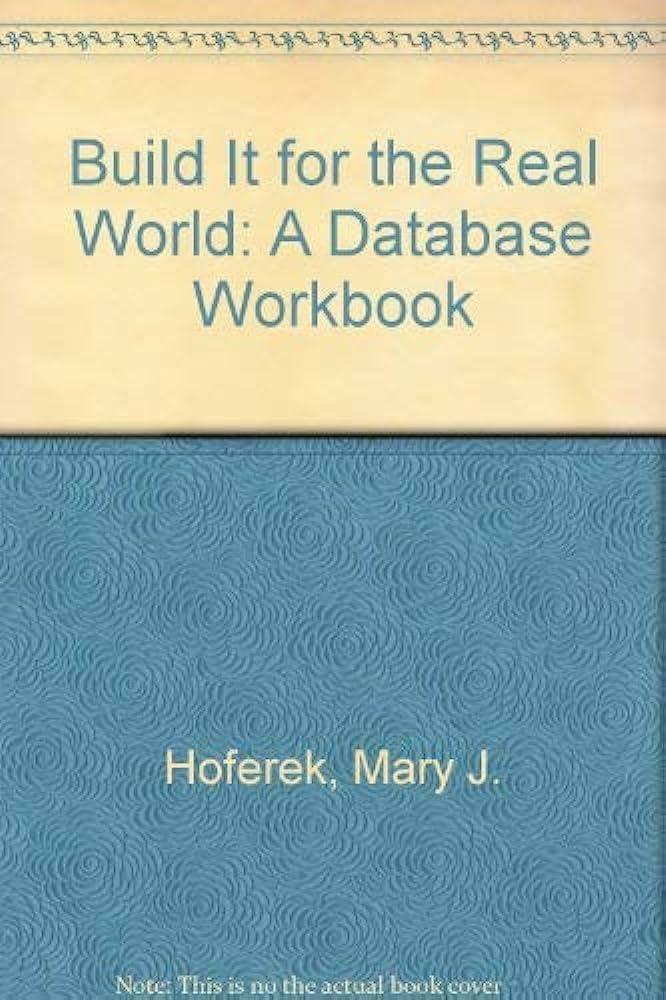Answered step by step
Verified Expert Solution
Question
1 Approved Answer
Question: Virtual Machine Benchmark Document Create a document that benchmarks 3 VMs: Ubuntu Full Install ... Virtual Machine Benchmark Document Create a document that benchmarks
Question: Virtual Machine Benchmark Document Create a document that benchmarks 3 VMs: Ubuntu Full Install ...
Virtual Machine Benchmark Document
Create a document that benchmarks 3 VMs:
- Ubuntu Full Install
- Lubuntu Alternate Install
- Ubuntu Net Install
- List your system hardware specifications (CPU, RAM, HDD) (1 point)
- Determine the minimum resources needed for: (2 points)
- No GUI (Ubuntu Net Install/Command Line Only)
- Minimum RAM nearest 64MB
- GUI (Ubuntu Desktop and Lubuntu Desktop)
- Minimum RAM nearest 64MB
- sysbench cpu run (2 points)
- Performance at 100% CPU
- Performance at 50% CPU
- For each run record the results on:
- CPU Speed
- General Statistics
- Latency (Average and Highest)
- Plot your results on graphs comparing the three VMs. You may use more than one graph. (5 points)
- Minimum RAM
- Total Events at 100%
- Total Events at 50%
- Latency Avg (ms)
- Latency Highest
- There are different ways to graph the results, the most straightforward way is to use a bar graph where each bar is an operating system.
Step by Step Solution
There are 3 Steps involved in it
Step: 1

Get Instant Access to Expert-Tailored Solutions
See step-by-step solutions with expert insights and AI powered tools for academic success
Step: 2

Step: 3

Ace Your Homework with AI
Get the answers you need in no time with our AI-driven, step-by-step assistance
Get Started