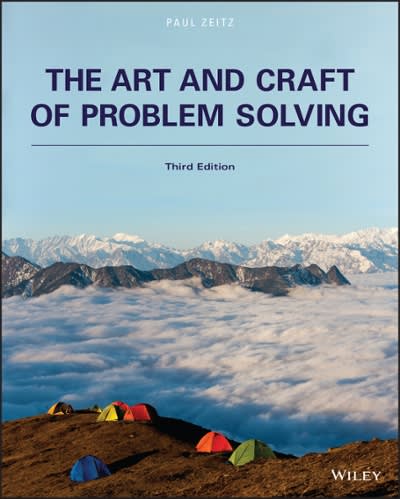Question
Question: You are to do a case study of an app/site examining the interaction design and usability. Pick a web site that you are not
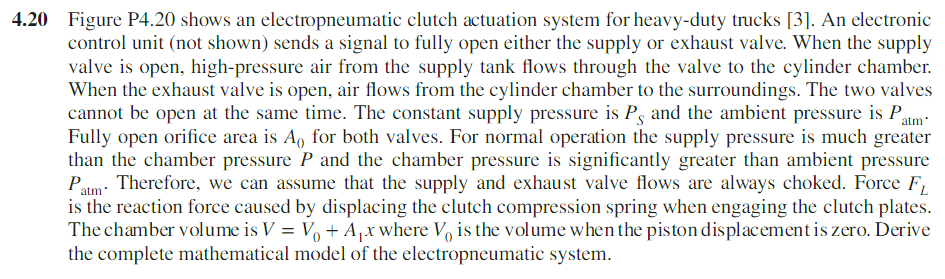
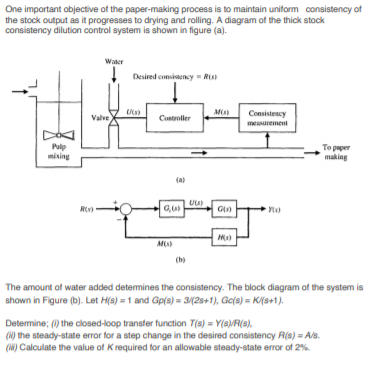
Question: You are to do a case study of an app/site examining the interaction design and usability. Pick a web site that you are not familiar with and go through the process of doing a difficult/advanced and potentially unusual task. For example, if it is a retail sales site/app go through the process of finding an unusual item right through to payment but without actually completing the payment process. Note and examine each step in the process, snipping images along the way. Discuss the steps that went well explaining why they went well. Discuss the steps that you struggled with (often referred to as "pain points") explaining why it was a struggle. Steps going well or being a struggle can be affected by page design as well as the flow/hierarchy. Include annotated images as needed to make your discussion clear.
Redesign the portions of the app/site that you feel need improving. Include wireframes/mock-up images of your improved pages as well as a flow diagram for changes in the flow structure. Discuss the rationale for your changes. You are welcome to take suggestions from similar sites that you feel do a better job but you need to reference them.
Be careful with the site that you chose. If you chose an app/site that is terrible, you are creating an enormous task for redesigning it. If you chose an app/site that you think is perfect you won't have any improvements to make and in essence will wind up with an "incomplete" assignment and a poor grade.
Report
Prepare a professional report discussing your findings and improvements. The report needs to include:
? The name and purpose of the app
? The URL
? The task(s) you performed
? Presentation and analysis of each step in the task process including images annotated as needed, focussing on the pain points.
? Recommended changes, including annotated images, along with a discussion of the rationale for each change.
Marks
Presentation and analysis of the steps in the process 8marks
Presentation and rationale of the improvements 8 marks
Professional appearance including annotated images 4 marks
Submission
A single professional looking report (including screen images and wireframes) in Slate readable format (pdf or Word) is to be submitted to the Slate Dropbox
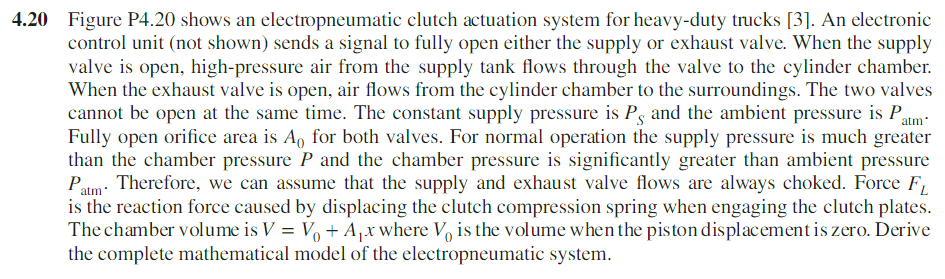
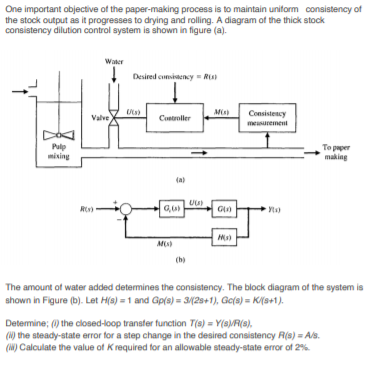
Step by Step Solution
There are 3 Steps involved in it
Step: 1

Get Instant Access to Expert-Tailored Solutions
See step-by-step solutions with expert insights and AI powered tools for academic success
Step: 2

Step: 3

Ace Your Homework with AI
Get the answers you need in no time with our AI-driven, step-by-step assistance
Get Started