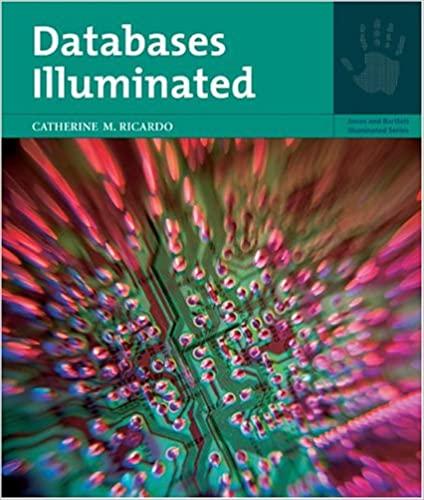Answered step by step
Verified Expert Solution
Question
1 Approved Answer
Question: You programmatically apply a filter using openpyxl, but when you save and open the workbook, the filter has not taken effect. Why? Instruction: Choose
Question: You programmatically apply a filter using openpyxl, but when you save and open the workbook, the filter has not taken effect. Why?
Instruction: Choose the option that best answers the question.
You need to use Pandas rather than openpyxl to apply the filter
Filters will only work within Excel, not in Python
The filter data API is currently somewhat buggy, and you need to hit the "Reapply" button in Excel
Filters will only work within Python, not in Excel
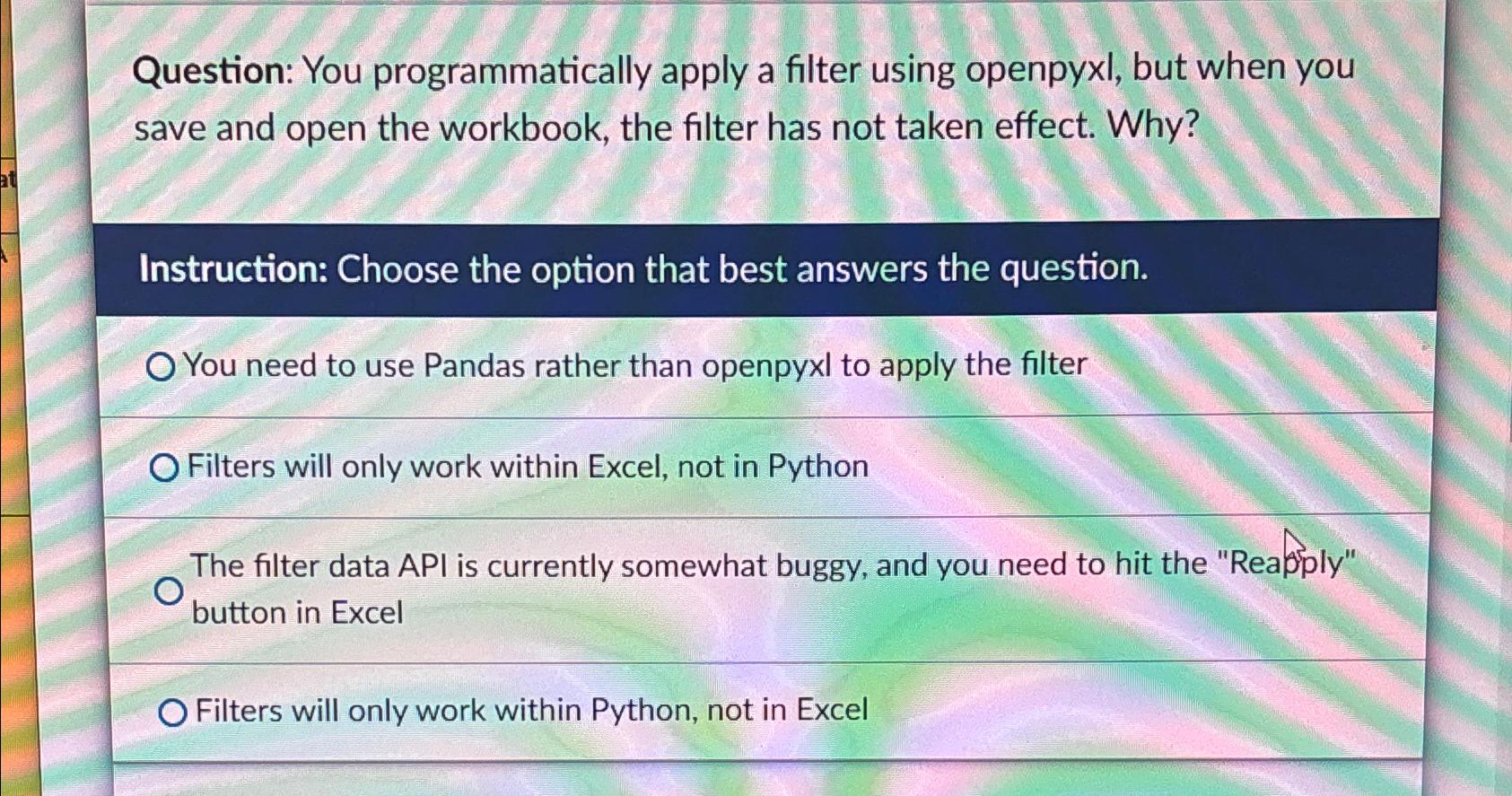
Step by Step Solution
There are 3 Steps involved in it
Step: 1

Get Instant Access to Expert-Tailored Solutions
See step-by-step solutions with expert insights and AI powered tools for academic success
Step: 2

Step: 3

Ace Your Homework with AI
Get the answers you need in no time with our AI-driven, step-by-step assistance
Get Started