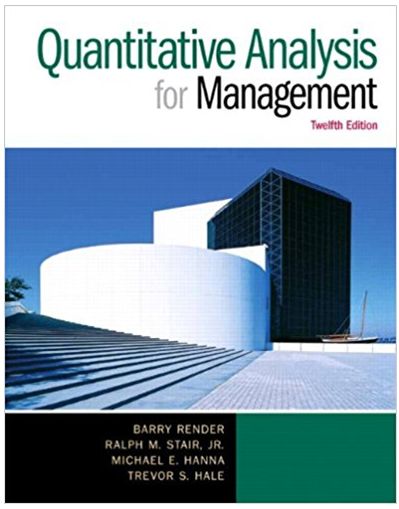Question
Question1: Handwriting Recognition using Machine Learning! Write and submit your python codes in Jupyter Notebook to perform the following tasks. Make sure to provide proper
Write and submit your python codes in "Jupyter Notebook" to perform the following tasks. Make sure to provide proper descriptions as MarkDown for each section of your code.
A) Download the dataset "Digit" and its label from this link: https://app.box.com/s/sogk96kukv6ayyyy6ym63a2nu3aozif7
Check out the dataset. It includes 1797 small images (8x8 pixels), each one includes a hand-written digit (0-9). You have to download the corresponding csv file that includes the labels of the images. The goal is to build a Machine Learning Algorithm that can recognize the hand-written digits!
Import the following two libraries to work with images:
import matplotlib.image as mpimg
import matplotlib.pyplot as plt
you can use:
mpimg.imread(file_name) to load an image, and
plt.imshow(image_name, cmap=plt.cm.gray_r, interpolation='nearest') to show an image.
Add %matplotlib inline at top of your code to make sure that the images will be shown inside the Jupyter explorer page.
B) Build the feature matrix and label vector: Each image is considered as a data sample with pixels as features. Thus, to build the feature table you have to convert each 8x8 image into an array of 64 elements (i.e. 64 pixels), and put it as a row of the feature matrix with 64 feature columns.
C) Use sklearn functions to split the dataset into testing and training sets with the following parameters: test_size=0.1, random_state=2.
D) Use scikit-learn "Random Forest" classifier to recognize the hand-written digits based on the training/testing datasets that you built in part (c). Use this command to import and define your classifier:
from sklearn.ensemble import RandomForestClassifier
my_RandomForest =
RandomForestClassifier(n_estimators = 19, bootstrap = True, random_state=2)
Use my_RandomForest.fit for training your random forest classifier and my_RandomForest.predict for prediction. Test your Machine Learning Algorithm on testing set (from part(c)), and calculate and report the accuracy.
E) Write some codes to find which one of the data samples (i.e. which images) have been misclassified (classified incorrectly) in your testing set. Then, use the following command to show the misclassified images: plt.imshow(image_name, cmap=plt.cm.gray_r, interpolation='nearest')
Step by Step Solution
There are 3 Steps involved in it
Step: 1

Get Instant Access to Expert-Tailored Solutions
See step-by-step solutions with expert insights and AI powered tools for academic success
Step: 2

Step: 3

Ace Your Homework with AI
Get the answers you need in no time with our AI-driven, step-by-step assistance
Get Started