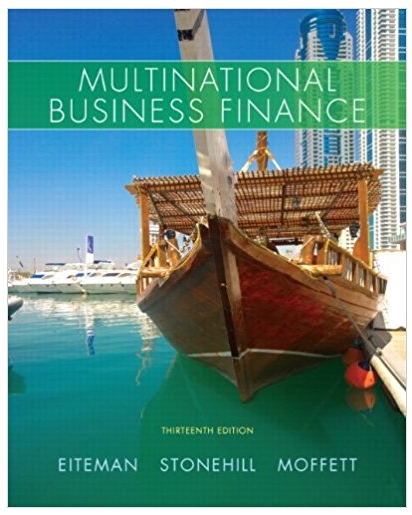Question
Questions 1 through 4 require you to type in the Excel built-in formulas to calculate the answer for each problem.Examples of the Excel formulas are
Questions 1 through 4 require you to type in the Excel built-in formulas to calculate the answer for each problem.Examples of the Excel formulas are included in the PDF of the video lectures for TVM-Future Value and TVM-Present Value.The Excel formulas must be entered into the Excel cells highlighted in light blue.
Question 5 is primarily an Excel functionality exercise.Complete the missing items in the table that are highlighted in light blue.The purpose of this exercise is to illustrate how to use the Excel built-in TVM functions and also how to calculate the same results using the equivalent algebraic formula.The exercise can be completed in a few seconds (Yes, seconds, not minutes) by appropriately copying the formulas from the portions of the table already filled in.If you are not familiar with Excel try to learn how to copy/paste formulas from cells and what 'absolute cell reference' and 'relative cell reference' mean.
Step by Step Solution
There are 3 Steps involved in it
Step: 1

Get Instant Access to Expert-Tailored Solutions
See step-by-step solutions with expert insights and AI powered tools for academic success
Step: 2

Step: 3

Ace Your Homework with AI
Get the answers you need in no time with our AI-driven, step-by-step assistance
Get Started