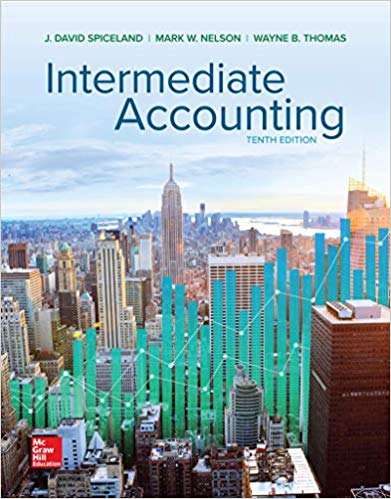Questions pertain to Quickbooks Online; also, all information needed in answering these questions can be found within these individual screenshots. However, if you need any more information, do not hesitate to let me know! Thank you!!
Not Secure - Ims.labyrinthelab.com Cou+ Final Exam: Question 1 out of 55 NEXT > GO TO Completed 10 of 55 SUBMIT TEST Question 1: Where do you back up your QuickBooks Online data files? Answer: A. O Your hard drive B An external drive or server C. Accounts and Settings D. You don't Copyright 2020 - Labyrinth Learning - All Rights ReservedNot Secure - Ims.labyrinthelab.com Final Exam: Question 2 out of 55 GO TO Completed 10 of 55 SUBMIT TEST Question 2: Why use this icon? 505 Answer: A. To open the centers B. To switch between cash basis and accrual basis accounting C. To quickly access the Your Company, Lists, Tools, and Profile menus D. To access the test drive Copyright 2020 - Labyrinth Learning - All Rights ReservedNot Secure - Ims.labyrinthelab.com Cou+ Final Exam: Question 3 out of 55 & PREVIOUS NEXT > GO TO Completed 10 of 55 SUBMIT TEST Question 3: What stores information about your accounts, products, and services? Answer: A. Lists B on the subscription level C. Gear menu D. The center Copyright 2020 - Labyrinth Learning - All Rights ReservedNot Secure - Ims.labyrinthelab.com Final Exam: Question 4 out of 55 GO TO Completed 10 of 55 SUBMIT TEST Question 4: What is the test drive? Answer: A. The feature on the Advanced tab that allows you to try out customizations before applying them B. A free version of the software that allows you try out features without the risk of negatively impacting your true company file C. The base subscription level, offering limited features D. Where you access the mobile version Copyright 2020 - Labyrinth Learning - All Rights ReservedNot Secure - Ims.labyrinthelab.com Cou+ Final Exam: Question 5 out of 55 & PREVIOUS NEXT > GO TO Completed 10 of 55 SUBMIT TEST Question 5: Match each QuickBooks user interface element with its description. + New menu Displays a list of categorized transactions Top-right navigation tools Include Help, Search, and Notifications Gear icon Where you access the Your Company, Lists, Tools, and Profile menus Navigation bar Gives access to the various centers Copyright 2020 - Labyrinth Learning - All Rights ReservedNot Secure - Ims.labyrinthelab.com Cou+ Final Exam: Question 6 out of 55 & PREVIOUS NEXT > GO TO Completed 10 of 55 SUBMIT TEST Question 6: Every transaction requires at least accounts. Answer: A. )4 B 3 C. 1 2 D. 0 1 Copyright 2020 - Labyrinth Learning - All Rights ReservedNot Secure - Ims.labyrinthelab.com Cou+ Final Exam: Question 7 out of 55 & PREVIOUS NEXT > GO TO Completed 10 of 55 SUBMIT TEST Question 7: What is an historical transaction? Answer: A. A transaction that occurred before the start date of the company B A transaction that appears in the company file by default in QuickBooks Online A journal entry D. A report showing company transactions as of the start date Copyright 2020 - Labyrinth Learning - All Rights ReservedNot Secure - Ims.labyrinthelab.com Cou+ Final Exam: Question 8 out of 55 & PREVIOUS NEXT >> GO TO Completed 10 of 55 SUBMIT TEST Question 8: Who controls user access and monitors user activity? Answer: A. O Individual users B Master Supervisor C. Comptroller D. Master Administrator Copyright 2020 - Labyrinth Learning - All Rights ReservedNot Secure - Ims.labyrinthelab.com Cou+ Final Exam: Question 9 out of 55 & GO TO Completed 10 of 55 SUBMIT TEST Question 9: Which term describes the QuickBooks Online accounting system? Answer: A. Cash B. Cloud-based C. Summary D. Double-entry Copyright 2020 - Labyrinth Learning - All Rights ReservedNot Secure - Ims.labyrinthelab.com Cou+ Final Exam: Question 10 out of 55 GO TO Completed 10 of 55 SUBMIT TEST Question 10: Match each user type to its description. Standard This user can be granted limited or full access but no admin privileges Company Admin This user has full privileges and access to all areas of the company file Reports This user can display company information onscreen or n print (.xIsx, .pdf) Time Tracking This user has permission only to log hours worked in the software Copyright 2020 - Labyrinth Learning - All Rights Reserved