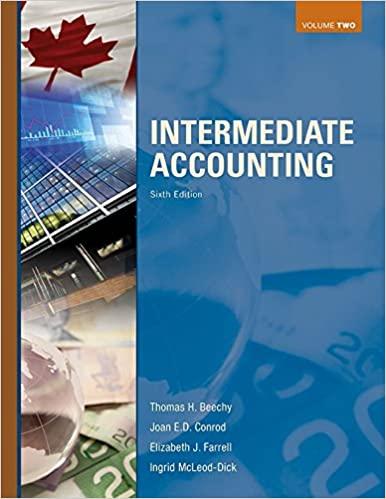Question
QuickBooks Advanced Certification - Australia 1. After reviewing a client's books, you observe some banking transactions have been altered since they were reconciled. Where can
QuickBooks Advanced Certification - Australia
1. After reviewing a client's books, you observe some banking transactions have been altered since they were reconciled. Where can you view changes made to a bank account's reconciled period?
- AChart of Accounts
- BReconcile Screen
- CAccountant tools
- DDownloaded Banking Transactions Screen
2. Linking bank accounts and credit cards enables:
- AManual Bank feeds
- BAutomatic Bank feeds
- CNon-automatic bank feeds
- DOnline access
3. To review transactions that have been added via the automatic bank feed, go to the:
- AFor Review
- BIn QuickBooks
- CExcluded
- DAll of the above
4. If you need to add historical bank transactions, go to Banking in the sidebar, select update and then:
- AFile upload
- BHistorical data upload
- CTransactions
- DActions
5. Once you've reviewed matches for banking transactions, they will be moved to the:
- AIn QuickBooks Tab
- BFor Review Tab
- CIncluded
- DExcluded Tab
6. The Audit Log maintains a history of each financial transaction. What information can the audit log be filtered for?
- ADate
- BUser
- CSpecific events
- DAll of the above
7. Which of the following tasks can be performed using the Create (+) feature in QuickBooks Online?
- ACreate a new user
- BCreate a new account
- CCreate new customers and suppliers
- DCreate new transactions
- EReconcile bank account
8. Where can you create a new product or service in QuickBooks Online?
- ATools menu > Other Functions
- BCreate > Lists
- CGear Icon > Lists
- DCreate > Other
9. Bank rules:
- ACategorise bank transactions automatically
- BChange the price of a product or service depending on factors such as the date or customer
- CCategorise bank transactions manually
- DCreate automatic banking feeds
10. Which of the following statements accurately describes bank rules?
- ABank rules are company settings used to restrict certain users from accessing the banking transactions
- BBank rules allow users to specify the frequency that QuickBooks Online downloads transactions from the bank
- CBank rules are set up by users to allow QuickBooks Online to populate transaction fields with specified information
- DBank rules are set by QuickBooks Online to automatically match downloaded transactions to manually entered transactions to inventory
- EBank rules are set up by users to allow QuickBooks Online to automatically post downloaded transactions to the bills register
Step by Step Solution
There are 3 Steps involved in it
Step: 1

Get Instant Access to Expert-Tailored Solutions
See step-by-step solutions with expert insights and AI powered tools for academic success
Step: 2

Step: 3

Ace Your Homework with AI
Get the answers you need in no time with our AI-driven, step-by-step assistance
Get Started