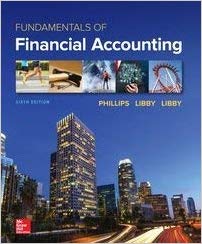Answered step by step
Verified Expert Solution
Question
1 Approved Answer
Quickbooks advanced certification exam - multiple choice You logged in to review your client's QuickBooks Online company file for period end, and you need to
Quickbooks advanced certification exam - multiple choice
You logged in to review your client's QuickBooks Online company file for period end, and you need to prepare a set of management reports. When reviewing open Accounts Receivable, you notice that there are two customers with several unpaid invoices in each account that have very similar company names. One account is named JR Taylor Ltd, and the other is named JR Taylor & Company.
You discover that they are the same company, and the correct name is JR Taylor Ltd.
What is the most efficient way to get all of the transactions for both company records to appear under the correct name?
- Edit each transaction to amend the company name.
- Use the Accountant Tools to "Reclassify." Select Customers as an option, select all records to be changed.
- From the customer list, select the check box on the left. Select "Batch Actions" and use the option to "Merge Records."
- Edit the incorrect customer name to be the exact same name as the correct customer, and then merge.
Step by Step Solution
There are 3 Steps involved in it
Step: 1

Get Instant Access to Expert-Tailored Solutions
See step-by-step solutions with expert insights and AI powered tools for academic success
Step: 2

Step: 3

Ace Your Homework with AI
Get the answers you need in no time with our AI-driven, step-by-step assistance
Get Started