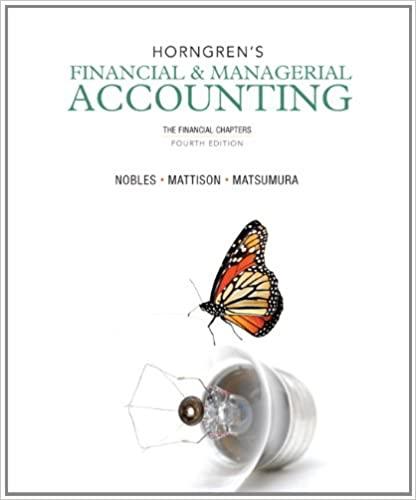Question
QuickBooks Online Certification 1.When a customer is added and used in QuickBooks Online what information does it enable for your clients? Choose the most complete
QuickBooks Online Certification
1.When a customer is added and used in QuickBooks Online what information does it enable for your clients? Choose the most complete answer
AEnables your clients to gain access to quick and reliable billing information and lifetime history of all transactions relating to their customer
BHelps you change your settings in GST
CHelps you to view payroll information
DAllows your client to change their subscription
2. How do you add products and services for your client?
ASales\Products and Services tab
BGear icon\ Lists\Products and Services
CGo to the Sales tab in the sidebar, then the Customers tab
DBoth A & B
3. Which of these types of users does not count towards your business users limits and only found in the Plus and Advanced version?
ACompany Administrator
BStandard User
CReports Only
DCustomer User
4. Where could you go in QuickBooks Online to access the Payroll Settings?
AGear icon, Your Company, Payroll Settings
BCreate icon, Settings, Payroll Settings
CPayroll tab on Left hand side Navigation Bar, Payroll Settings
DBoth A & C
5. Where would you go to change the accounting method in QuickBooks Online?
ASelect the Help icon
BDirectly from the QuickBooks.intuit.com website
CGear Icon\Your Company/Accounts and Settings\ Advanced tab
DBy modifying the logo in the Company Settings menu
6. Converting historical data for your client's previous accounting software to QuickBooks Online using our conversion services:
AHelps save you time and effort
BHelps support a hassle free client conversion process
CMakes sure data is transferred accurately
DAll of the above
7. What does the chart of accounts enable you to do?
ASet up how your client's reports will work
BBreaks down your clients' accounts in a clear, concise, and manageable way
CHelps you go above and beyond your client expectations
DBoth A & B
8. There are two types of payroll plans in QuickBooks Payroll. In which version would you be able to create rosters?
AStandard
BAdvanced
CPlus
DEssentials
9. What does QuickBooks in partnership with Employment Hero offer clients when it comes to payroll?
AAutomation of calculations to help reduce errors, stay compliant and send consistent payslips every pay run
BPayment support to ensure that if clients aren't paid, someone else can foot the bill
CAbility to manage employee information via the employee portal and Swag App
DBoth A & C
10. What information will you need to create an ABA file for payroll?
AThe BSB Number, Account Number, Account Name, Financial Institution Code, Lodgement Reference, the Name of the User Supplying the File, and the APCA user ID.
BOnly the bank information for your client
COnly the APCA user ID and Lodgement reference
DThe BSB Number, Account Number and Financial Institution Code
Step by Step Solution
There are 3 Steps involved in it
Step: 1

Get Instant Access to Expert-Tailored Solutions
See step-by-step solutions with expert insights and AI powered tools for academic success
Step: 2

Step: 3

Ace Your Homework with AI
Get the answers you need in no time with our AI-driven, step-by-step assistance
Get Started