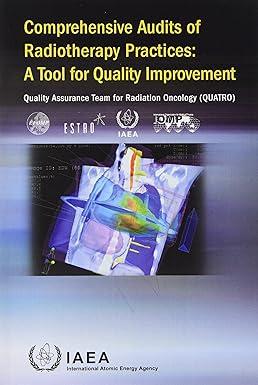Answered step by step
Verified Expert Solution
Question
1 Approved Answer
QuickBooks Online eBook (Vital Source), Chapter 1 Sample Company: Craig's Design and Landscaping Services DIRECTIONS: Using the sample online company file found in chapter 1
QuickBooks Online eBook (Vital Source), Chapter 1 Sample Company: Craig's Design and Landscaping Services DIRECTIONS: Using the sample online company file found in chapter 1 of your eBook, "paste" screen captures below. When completed, convert the document to as PDF file and submit the file with the other PDF files To create a screenshot: . Display your Word document and click where you wish for the image to appear Click Screenshot in the Illustrations group on the Insert tab of the Ribbon in Word and then choose Screen Clipping (see the figure below) Insert ible bles Draw Design Layout References Mailings Pictures Online Shapes Icons 3D Pictures Models Illustrations SmartArt Chart Screenshot Review Get Add-ins View Help My Add-ins Available Windows a Screen Clipping PROIE Online Video Acrobat C Link Bookmark Cross-refer Click and drag to select the portion of your QuickBooks window that displays the information you wish to capture in the screenshot. The screen clipping will automatically be inserted in your Word document.
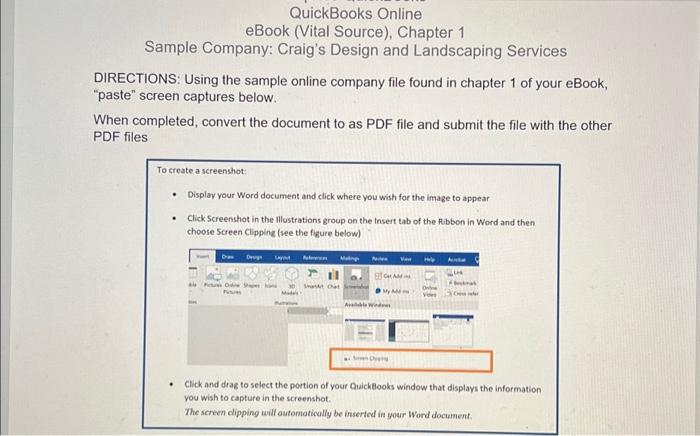
Step by Step Solution
There are 3 Steps involved in it
Step: 1

Get Instant Access to Expert-Tailored Solutions
See step-by-step solutions with expert insights and AI powered tools for academic success
Step: 2

Step: 3

Ace Your Homework with AI
Get the answers you need in no time with our AI-driven, step-by-step assistance
Get Started