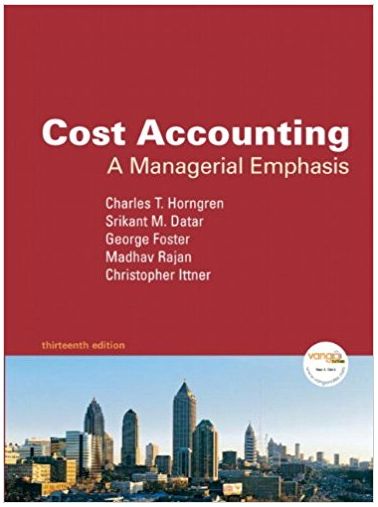Answered step by step
Verified Expert Solution
Question
1 Approved Answer
QuickBooks Online Section 7 - Banking and Tools: Which 4 statements are correct regarding the QuickBooks Online Receipt Capture feature? (Select all four that apply
QuickBooks Online Section 7 - Banking and Tools:
Which 4 statements are correct regarding the QuickBooks Online Receipt Capture feature?
(Select all four that apply - from six statements below)
- The Receipt Capture feature uses Optical Character Recognition (OCR) technology to read and transform receipt data to QuickBooks Online
- If QuickBooks Online finds an expense already entered in QuickBooks Online, it will suggest that you match the receipt to the existing transaction
- You can snap a picture of a receipt, then review, match, or add it directly from the QuickBooks Online mobile app
- QuickBooks Online will fill in the fields it can for the expense using the OCR data
- You can assign a payee, account, payment date, category, description, amount, and memo to the expense transaction in the Review screen
- You can only have one sender email registered to forward receipts in each company
Step by Step Solution
There are 3 Steps involved in it
Step: 1

Get Instant Access to Expert-Tailored Solutions
See step-by-step solutions with expert insights and AI powered tools for academic success
Step: 2

Step: 3

Ace Your Homework with AI
Get the answers you need in no time with our AI-driven, step-by-step assistance
Get Started