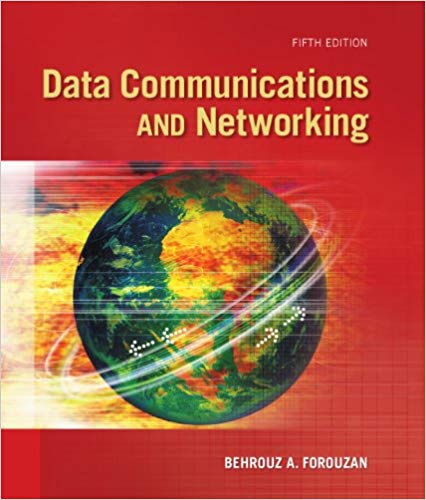Answered step by step
Verified Expert Solution
Question
1 Approved Answer
R1(config)#ip route 195.0.20.0 255.255.255.0 195.0.0.10 10 For a stub network, or pocket network, like the network of R3 and PC2 in Figure 1 which
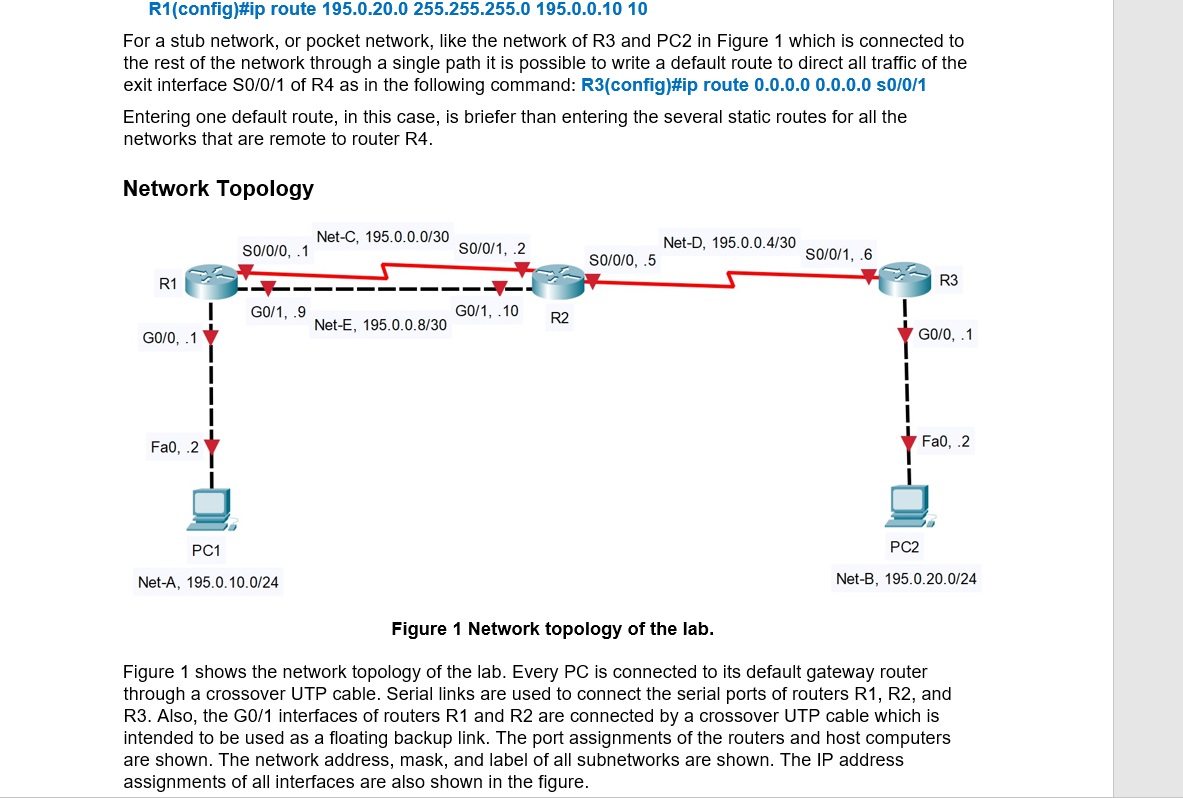
R1(config)#ip route 195.0.20.0 255.255.255.0 195.0.0.10 10 For a stub network, or pocket network, like the network of R3 and PC2 in Figure 1 which is connected to the rest of the network through a single path it is possible to write a default route to direct all traffic of the exit interface S0/0/1 of R4 as in the following command: R3(config)#ip route 0.0.0.0 0.0.0.0 s0/0/1 Entering one default route, in this case, is briefer than entering the several static routes for all the networks that are remote to router R4. Network Topology Net-C, 195.0.0.0/30 Net-D, 195.0.0.4/30 S0/0/0, .1 S0/0/1, .2 S0/0/1, .6 S0/0/0, .5 R3 R1 GO/1, .9 GO/1, .10 Net-E, 195.0.0.8/30 R2 G0/0, .1 Fa0, 2 PC1 Net-A, 195.0.10.0/24 PC2 G0/0, .1 Fa0, .2 Net-B, 195.0.20.0/24 Figure 1 Network topology of the lab. Figure 1 shows the network topology of the lab. Every PC is connected to its default gateway router through a crossover UTP cable. Serial links are used to connect the serial ports of routers R1, R2, and R3. Also, the G0/1 interfaces of routers R1 and R2 are connected by a crossover UTP cable which is intended to be used as a floating backup link. The port assignments of the routers and host computers are shown. The network address, mask, and label of all subnetworks are shown. The IP address assignments of all interfaces are also shown in the figure.
Step by Step Solution
There are 3 Steps involved in it
Step: 1

Get Instant Access to Expert-Tailored Solutions
See step-by-step solutions with expert insights and AI powered tools for academic success
Step: 2

Step: 3

Ace Your Homework with AI
Get the answers you need in no time with our AI-driven, step-by-step assistance
Get Started