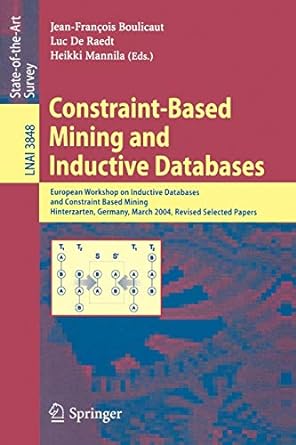Question
raptor with reverse loop logic. based around the procedue above, provided. -----the premise of this game is there are 4 cards--3 kings and 1 queen.
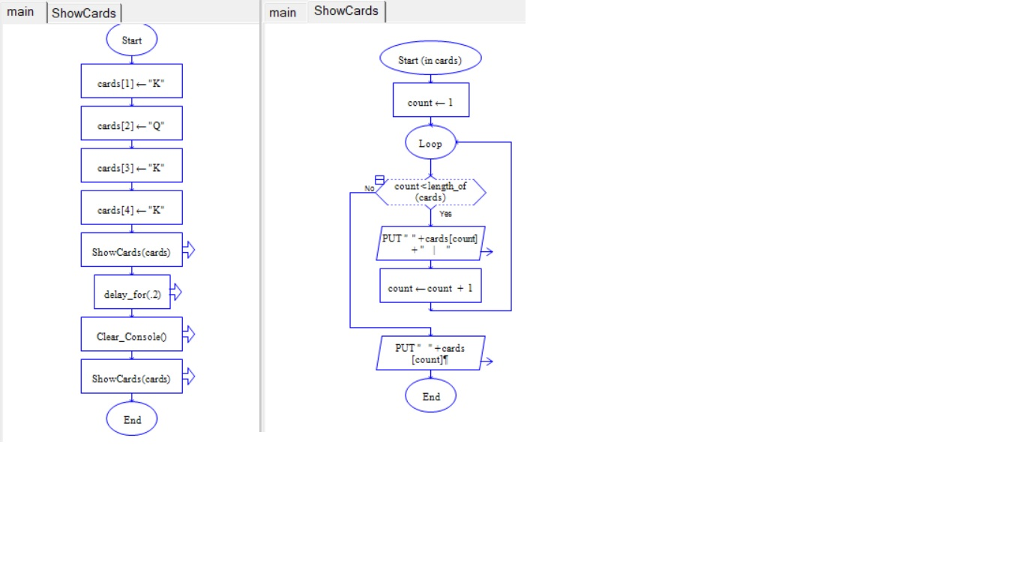 raptor with reverse loop logic. based around the procedue above, provided. -----the premise of this game is there are 4 cards--3 kings and 1 queen. Your program will shuffle the cards at least 20 times, very briefly displaying the status after each shuffle. Then, the user must guess which card is the queen. You will put all of this in a loop so the user can play as many times as they like. I have provided a sample Raptor file in the project 2 section of the modules page so you can get an idea of how to create the array and display the cards. This example also illustrates how to use the Clear_Console and Delay functions in Raptor. The minimum program requirements are: InitCards procedure (cards array is the parameter variable) - Create a procedure that will use the Random function to generate a random number in the range 1 - 4. Then, use a loop to assign either a "K" or a "Q" to each element of the cards array. The "Q" will go in the index specified by the random number that was generated. ShowCards procedure (cards array is the parameter variable) - Provided for you, no changes necessary. up top ^^^ CheckUserGuess procedure (cards array is the parameter variable) - Create a procedure that will ask the user to guess where the queen is by inputting a number 1 - 4. Include an input validation loop that makes sure the user input is in the proper range. Then, use an If statement to determine if the user's guess is correct. Lastly, you can call ShowCards to display the final position of the cards so the user knows where the cards were. Main procedure - Begin by calling InitCards and then create a loop that iterates a minimum of 20 times. Each iteration of the loop should display the cards (call ShowCards), delay very briefly, clear the screen, then shuffle the cards (call InitCards). When this loop is finished, you will call CheckUserGuess to complete the game. All of this will be inside a Do...While loop that will ask the user if they want to play again. If the user selects yes, the game will repeat, if the user selects no, the game will exit.
raptor with reverse loop logic. based around the procedue above, provided. -----the premise of this game is there are 4 cards--3 kings and 1 queen. Your program will shuffle the cards at least 20 times, very briefly displaying the status after each shuffle. Then, the user must guess which card is the queen. You will put all of this in a loop so the user can play as many times as they like. I have provided a sample Raptor file in the project 2 section of the modules page so you can get an idea of how to create the array and display the cards. This example also illustrates how to use the Clear_Console and Delay functions in Raptor. The minimum program requirements are: InitCards procedure (cards array is the parameter variable) - Create a procedure that will use the Random function to generate a random number in the range 1 - 4. Then, use a loop to assign either a "K" or a "Q" to each element of the cards array. The "Q" will go in the index specified by the random number that was generated. ShowCards procedure (cards array is the parameter variable) - Provided for you, no changes necessary. up top ^^^ CheckUserGuess procedure (cards array is the parameter variable) - Create a procedure that will ask the user to guess where the queen is by inputting a number 1 - 4. Include an input validation loop that makes sure the user input is in the proper range. Then, use an If statement to determine if the user's guess is correct. Lastly, you can call ShowCards to display the final position of the cards so the user knows where the cards were. Main procedure - Begin by calling InitCards and then create a loop that iterates a minimum of 20 times. Each iteration of the loop should display the cards (call ShowCards), delay very briefly, clear the screen, then shuffle the cards (call InitCards). When this loop is finished, you will call CheckUserGuess to complete the game. All of this will be inside a Do...While loop that will ask the user if they want to play again. If the user selects yes, the game will repeat, if the user selects no, the game will exit.
Step by Step Solution
There are 3 Steps involved in it
Step: 1

Get Instant Access to Expert-Tailored Solutions
See step-by-step solutions with expert insights and AI powered tools for academic success
Step: 2

Step: 3

Ace Your Homework with AI
Get the answers you need in no time with our AI-driven, step-by-step assistance
Get Started