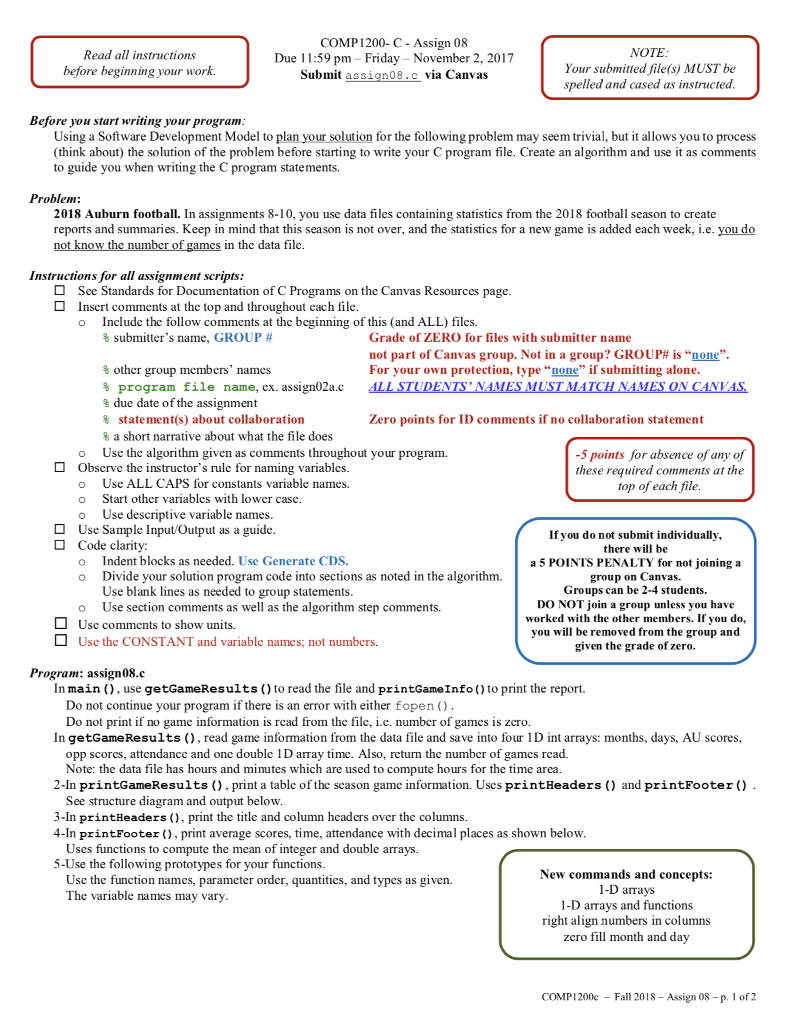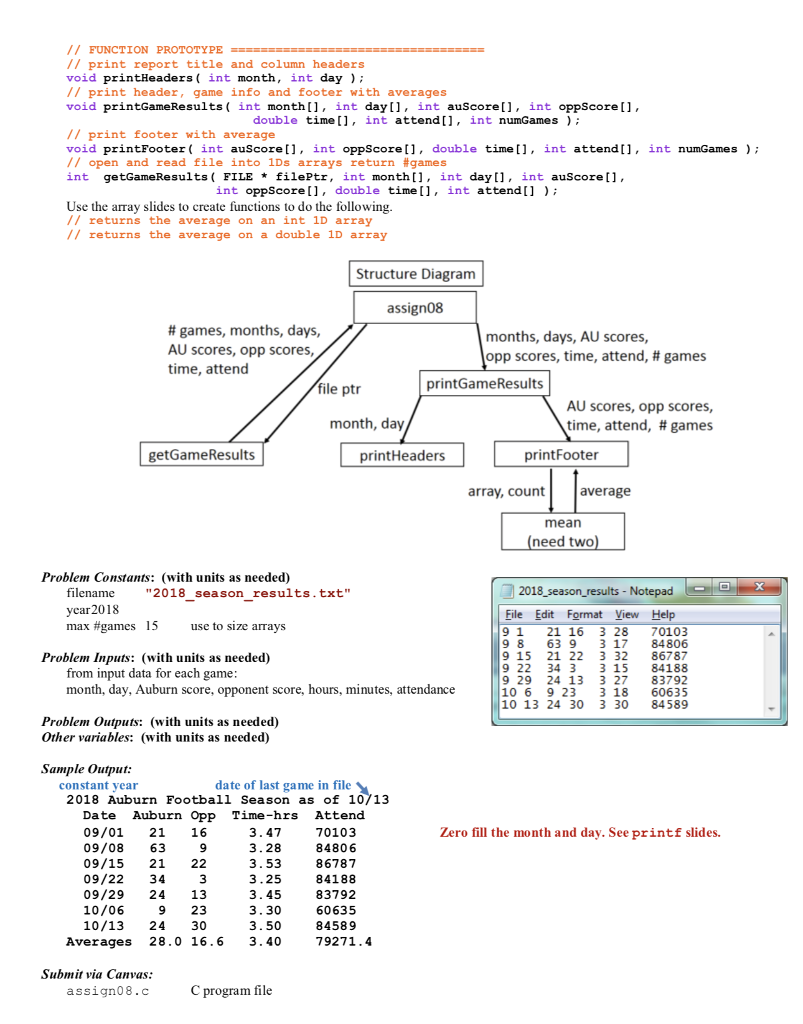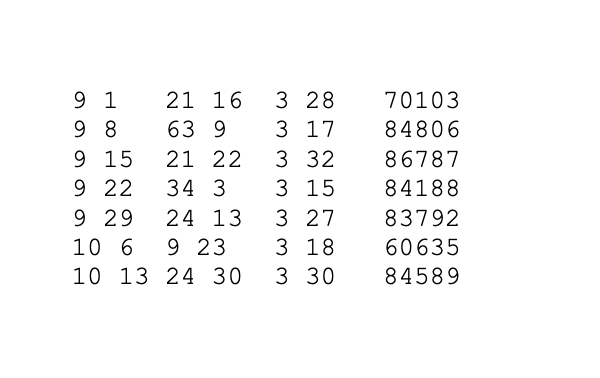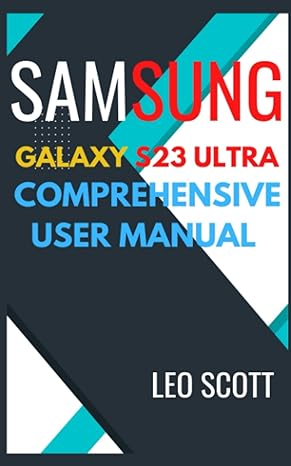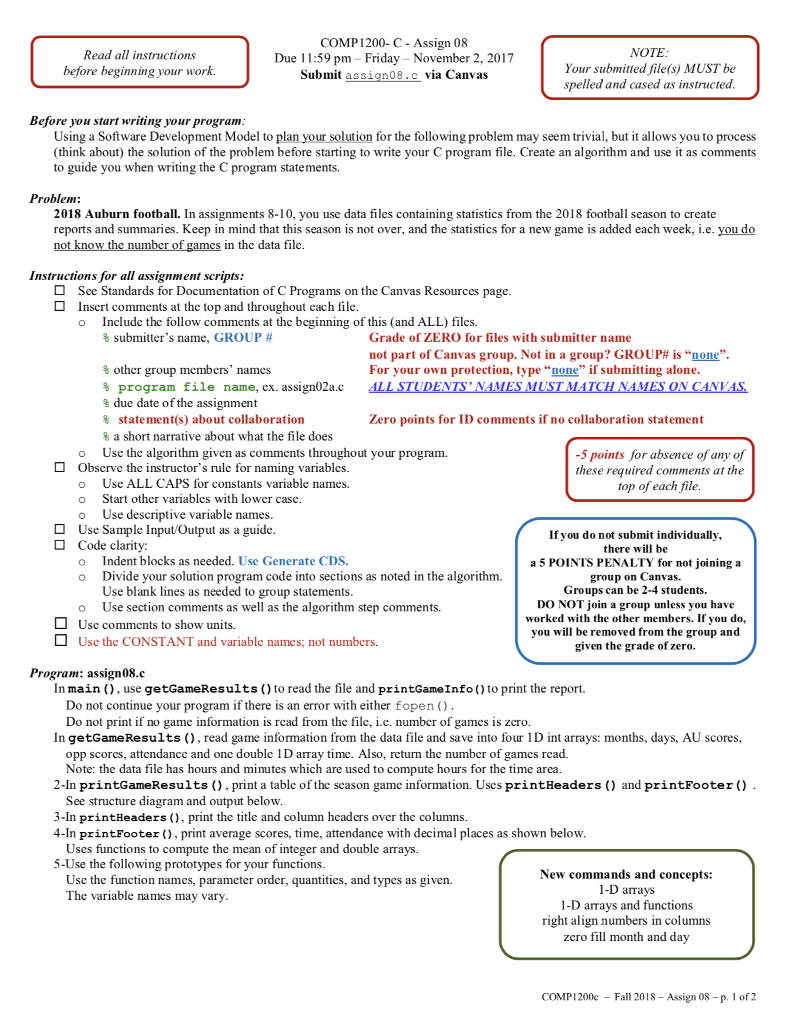
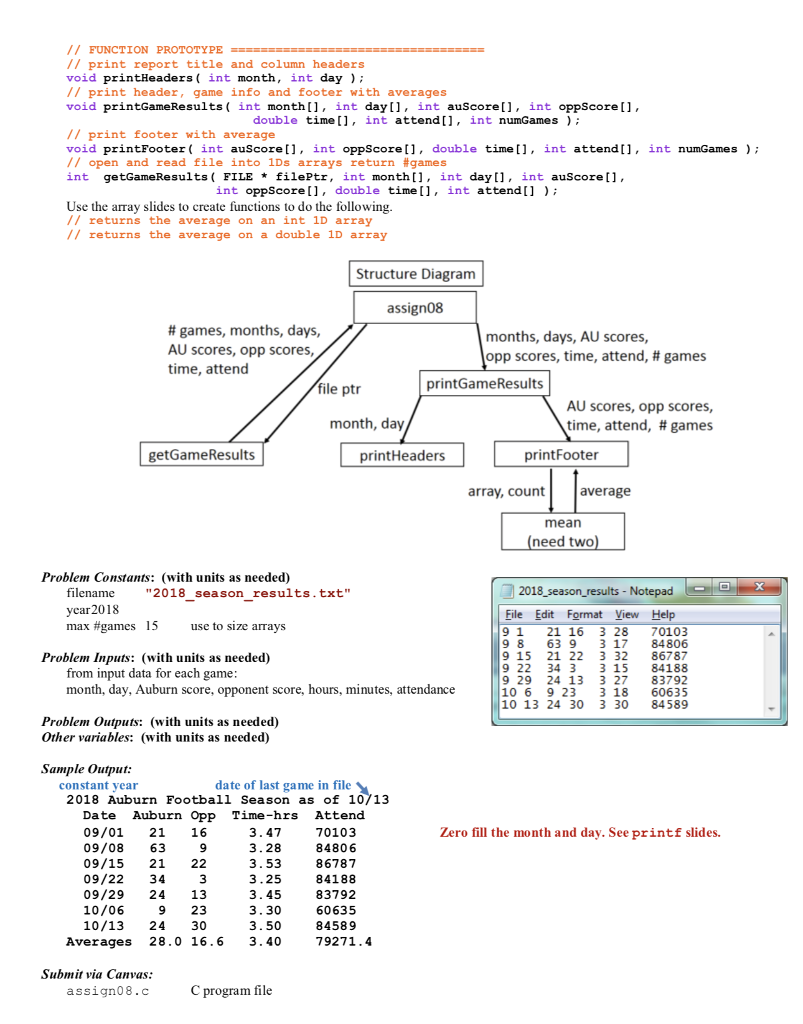
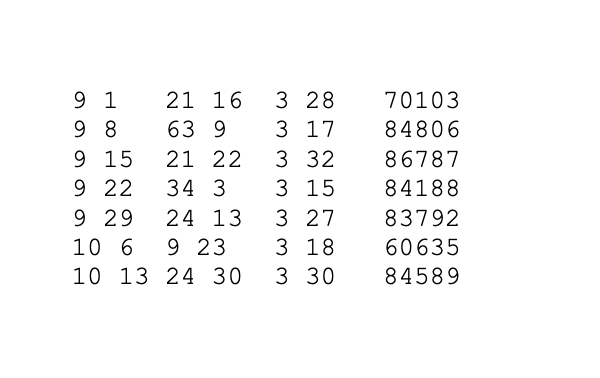
Read all instructions before beginning your work. COMP1200- C- Assign 08 Due 1:59 pm Friday November 2, 2017 Submit assian08.c via Canvas NOTE Your submitted filefs) MUST be spelled and cased as instructed Before you start writing your programn Using a Software Development Model to plan your solution for the following problem may seem trivial, but it allows you to process (think about) the solution of the problem before starting to write your C program file. Create an algorithm and use t as comments to guide you when writing the C program statements. Problem: 2018 Auburn football. In assignments 8-10, you use data files containing statistics from the 2018 football season to create reports and summaries. Keep in mind that this season is not over, and the statistics for a new game is added each week, i.e. you do not know the numbcr of games in the data file Instructions for all assignment scripts See Standards for Documentation of C Programs on the Canvas Resources page Insert comments at the top and throughout each file o Include the follow comments at the beginning of this (and ALL) files. % submitter's name, GROUP # Grade of ZERO for files with submitter name not part of Canvas group. Not in a group? GROUP# is "none". For your own protection, type "none" if submitting alone ALL STUDENTS' NAMES MUST MATCH NAMES ON CANVAS, other group % Program file name, ex, assignO2a.c % due date ofthe assignment % statement(s) about collaboration % a short narrative about what the file does members nameS Zero points for ID comments if no collaboration statement o Use the algorithm given as comments throughout your program. Observe the instructor's rule for naming variables o Use ALL CAPS for constants variable names. o Start other variables with lower casc o Use descriptive variable names Use Sample Input/Output as a guide Code clarity: o Indent blocks as needed. Use Generate CDS. o Divide your solution program code into sections as noted in the algorithm. 5 points for absence of any of these required comments at the top of each file If you do not submit individually there will be a 5 POINTS PENALTY for not joining a group on Canvas Groups can be 2-4 students. DO NOT join a group unless you have worked with the other members. If you do, you will be removed from the group and given the grade of zero. Use blank lines as needed to group statements. Use section comments as well as the algorithm step comments. o Usc comments to show units Use the CONSTANT and variable names, not numbers. Program: assign08.c In main ), use getGameResults )to read the file and printGameInfoto print the report. Do not continue your program if there is an error with either fopen () Do not print if no game information is rcad from the file, i.c. number of games is zcro. In getGameResults ), read game information from the data file and save into four 1D int arrays: months, days, AU scores, opp scores, attendance and one double 1D array time. Also, return the number of games rcad. Note: the data file has hours and minutes which are used to compute hours for the time area. 2-In printGameResults ) print a table of the scason game information. Uses printHeaders () and printFooter () See structure diagram and output below 3-In printHeaders ), print the title and column headers over the columns. 4-In printFooter , print average scores, time, attendance with decimal places as shown below Uses functions to compute the mean of integer and double arrays 5-Use the following prototypes for your functions. New commands and concepts: 1-D arrays 1-D arrays and functions right align numbers in columns zero fill month and day Use the function names, parameter order, quantitics, and types as given. The variable names may vary COMP1200c Fall 2018- Assign 08-p. I of 2 Read all instructions before beginning your work. COMP1200- C- Assign 08 Due 1:59 pm Friday November 2, 2017 Submit assian08.c via Canvas NOTE Your submitted filefs) MUST be spelled and cased as instructed Before you start writing your programn Using a Software Development Model to plan your solution for the following problem may seem trivial, but it allows you to process (think about) the solution of the problem before starting to write your C program file. Create an algorithm and use t as comments to guide you when writing the C program statements. Problem: 2018 Auburn football. In assignments 8-10, you use data files containing statistics from the 2018 football season to create reports and summaries. Keep in mind that this season is not over, and the statistics for a new game is added each week, i.e. you do not know the numbcr of games in the data file Instructions for all assignment scripts See Standards for Documentation of C Programs on the Canvas Resources page Insert comments at the top and throughout each file o Include the follow comments at the beginning of this (and ALL) files. % submitter's name, GROUP # Grade of ZERO for files with submitter name not part of Canvas group. Not in a group? GROUP# is "none". For your own protection, type "none" if submitting alone ALL STUDENTS' NAMES MUST MATCH NAMES ON CANVAS, other group % Program file name, ex, assignO2a.c % due date ofthe assignment % statement(s) about collaboration % a short narrative about what the file does members nameS Zero points for ID comments if no collaboration statement o Use the algorithm given as comments throughout your program. Observe the instructor's rule for naming variables o Use ALL CAPS for constants variable names. o Start other variables with lower casc o Use descriptive variable names Use Sample Input/Output as a guide Code clarity: o Indent blocks as needed. Use Generate CDS. o Divide your solution program code into sections as noted in the algorithm. 5 points for absence of any of these required comments at the top of each file If you do not submit individually there will be a 5 POINTS PENALTY for not joining a group on Canvas Groups can be 2-4 students. DO NOT join a group unless you have worked with the other members. If you do, you will be removed from the group and given the grade of zero. Use blank lines as needed to group statements. Use section comments as well as the algorithm step comments. o Usc comments to show units Use the CONSTANT and variable names, not numbers. Program: assign08.c In main ), use getGameResults )to read the file and printGameInfoto print the report. Do not continue your program if there is an error with either fopen () Do not print if no game information is rcad from the file, i.c. number of games is zcro. In getGameResults ), read game information from the data file and save into four 1D int arrays: months, days, AU scores, opp scores, attendance and one double 1D array time. Also, return the number of games rcad. Note: the data file has hours and minutes which are used to compute hours for the time area. 2-In printGameResults ) print a table of the scason game information. Uses printHeaders () and printFooter () See structure diagram and output below 3-In printHeaders ), print the title and column headers over the columns. 4-In printFooter , print average scores, time, attendance with decimal places as shown below Uses functions to compute the mean of integer and double arrays 5-Use the following prototypes for your functions. New commands and concepts: 1-D arrays 1-D arrays and functions right align numbers in columns zero fill month and day Use the function names, parameter order, quantitics, and types as given. The variable names may vary COMP1200c Fall 2018- Assign 08-p. I of 2