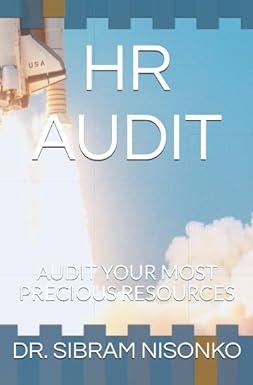Answered step by step
Verified Expert Solution
Question
1 Approved Answer
Read the whole thing before you startUse draw.io to create a one - page BPMN model of how to prepare a tax return. Export the
Read the whole thing before you startUse draw.io to create a onepage BPMN model of how to prepare a tax return. Export the model to aonepage PDF file. Submit this file to the assignment in Blackboard.Pools and lanes: This model should have pools one for you, one for the IRS, and one for thebank The process model should be drawn in your pool use your own name on the pool. Donot include any lanes. Make sure to include message flows between the different pools.
Page of Process: Each year, before April you prepare and file your income taxes. You collect your Wand documents. You download multiple required forms from the IRS website. You fill outthe forms, doublecheck your work, print the forms out on paper, and then sign them. If you owemoney, you write a check and then mail the forms and the check to the IRS. If you do not owemoney, you mail the forms and wait for your refund check. When you get the refund in the mail,you take it to the bank and deposit it in your account.Additional information: Sometimes you file your taxes electronically, and other times you file bymail. If you file electronically, you prepare your return using cloudbased software. You answerthe questions, and the tax software prepares the tax return for you. Once youve double checkedyour work, you enter your checking account details and file your return electronically. When youowe money, the IRS automatically deducts the amount from your checking account in days. Ifyou are getting a refund, the IRS will deposit it directly into your checking accounting in weeks
Step by Step Solution
There are 3 Steps involved in it
Step: 1

Get Instant Access to Expert-Tailored Solutions
See step-by-step solutions with expert insights and AI powered tools for academic success
Step: 2

Step: 3

Ace Your Homework with AI
Get the answers you need in no time with our AI-driven, step-by-step assistance
Get Started