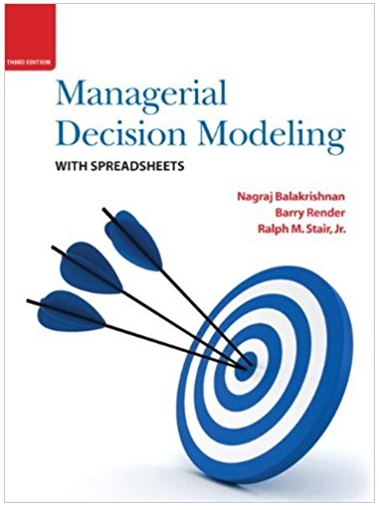Answered step by step
Verified Expert Solution
Question
1 Approved Answer
Refer to the network shown in the figure. You are looking to set standard numbered ACL rules at router R3 to accept the traffic
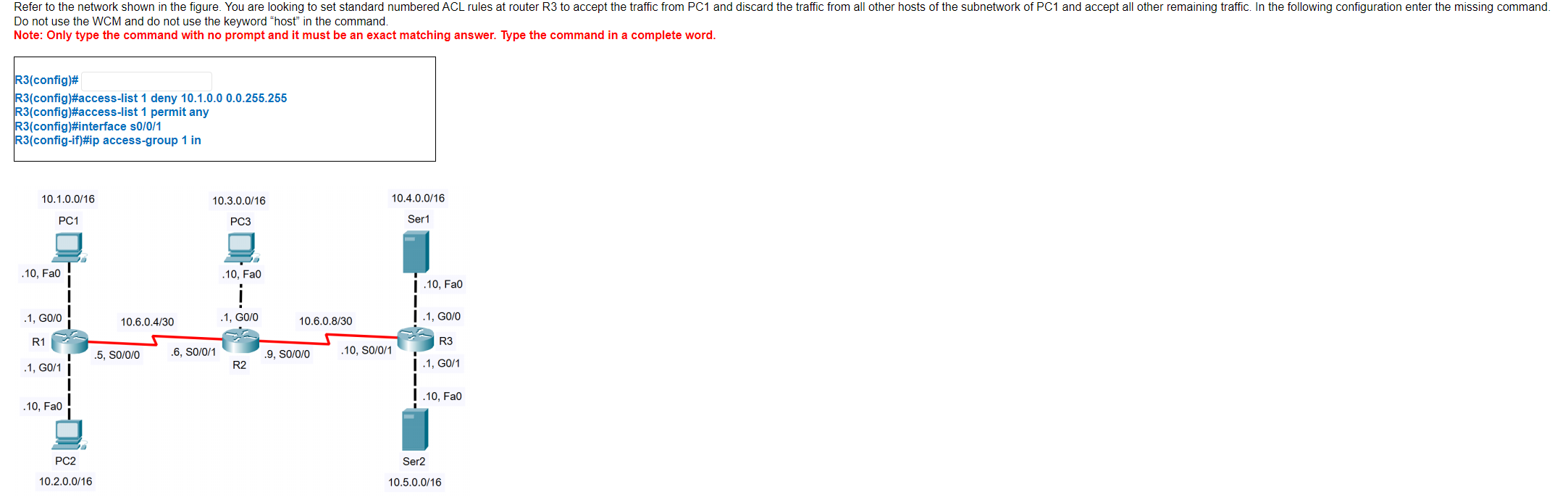
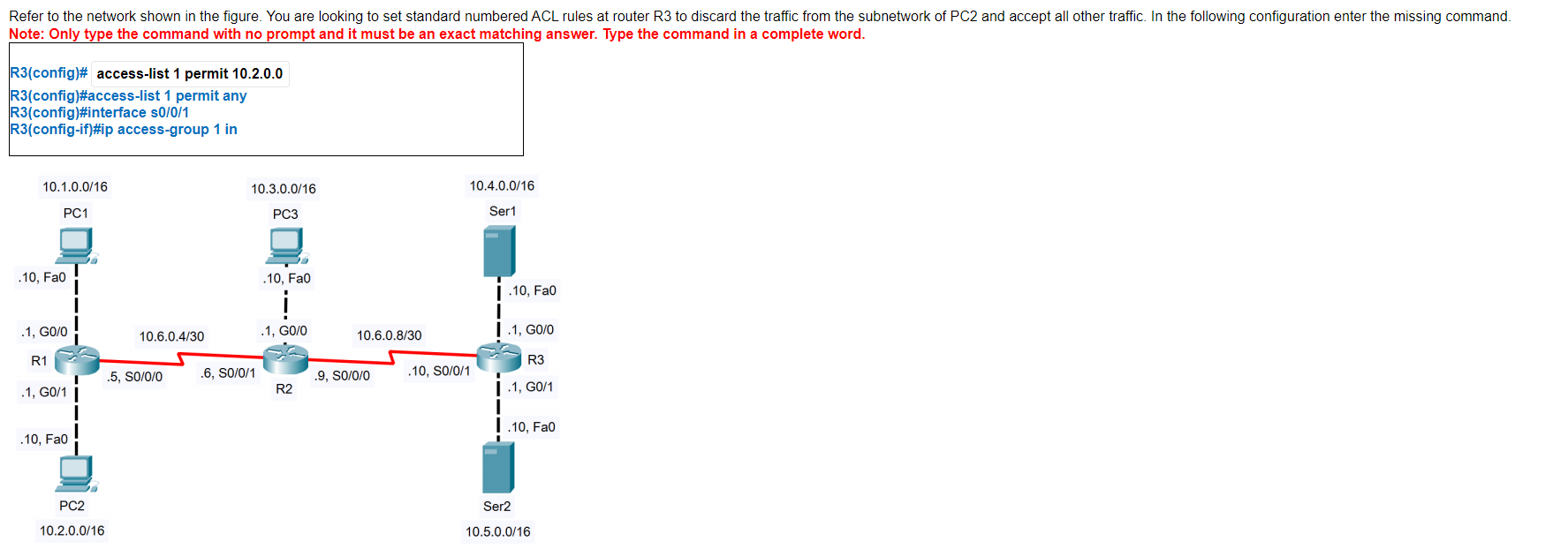
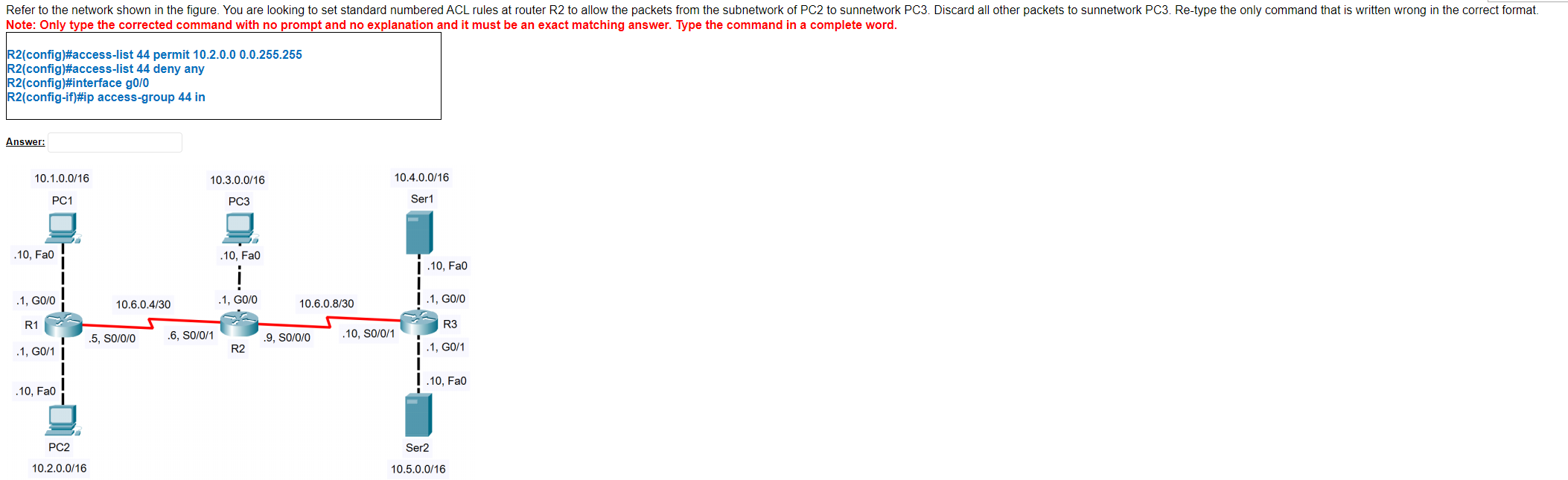
Refer to the network shown in the figure. You are looking to set standard numbered ACL rules at router R3 to accept the traffic from PC1 and discard the traffic from all other hosts of the subnetwork of PC1 and accept all other remaining traffic. In the following configuration enter the missing command. Do not use the WCM and do not use the keyword "host" in the command. Note: Only type the command with no prompt and it must be an exact matching answer. Type the command in a complete word. R3(config)# R3(config)#access-list 1 deny 10.1.0.0 0.0.255.255 R3(config)#access-list 1 permit any R3(config)#interface s0/0/1 R3(config-if)#ip access-group 1 in 10.1.0.0/16 PC1 .10, Fa0 .1, G0/0 R1 .1, G0/1 .10, Fa0 12 PC2 10.2.0.0/16 10.6.0.4/30 .5, S0/0/0 10.3.0.0/16 PC3 .6, S0/0/1 .10, Fa0 .1, G0/0 R2 10.6.0.8/30 .9, S0/0/0 .10, S0/0/1 10.4.0.0/16 Ser1 I.10, Fa0 .1, G0/0 R3 I.1, G0/1 .10, Fa0 Ser2 10.5.0.0/16 Refer to the network shown in the figure. You are looking to set standard numbered ACL rules at router R3 to discard the traffic from the subnetwork of PC2 and accept all other traffic. In the following configuration enter the missing command. Note: Only type the command with no prompt and it must be an exact matching answer. Type the command in a complete word. R3(config)# access-list 1 permit 10.2.0.0 R3(config)#access-list 1 permit any R3(config)#interface s0/0/1 R3(config-if)#ip access-group 1 in 10.1.0.0/16 PC1 .10, Fa0 .1, G0/0 R1 .1, G0/1 .10, Fa0 D PC2 10.2.0.0/16 10.6.0.4/30 .5, S0/0/0 10.3.0.0/16 PC3 .6, S0/0/1 .10, Fa0 .1, G0/0 R2 10.6.0.8/30 .9, S0/0/0 .10, S0/0/1 10.4.0.0/16 Ser1 I.10, Fa0 I.1, G0/0 R3 I.1, G0/1 I.10, Fa0 Ser2 10.5.0.0/16 Refer to the network shown in the figure. You are looking to set standard numbered ACL rules at router R2 to allow the packets from the subnetwork of PC2 to sunnetwork PC3. Discard all other packets to sunnetwork PC3. Re-type the only command that is written wrong in the correct format. Note: Only type the corrected command with no prompt and no explanation and it must be an exact matching answer. Type the command in a complete word. R2(config)#access-list 44 permit 10.2.0.0 0.0.255.255 R2(config)#access-list 44 deny any R2(config)#interface g0/0 R2(config-if)#ip access-group 44 in Answer: 10.3.0.0/16 PC1 PC3 .10, Fa0 .10, Fa0 H .1, G0/0 10.6.0.4/30 .1, G0/0 10.6.0.8/30 .5, S0/0/0 .6, S0/0/1 .9, S0/0/0 .1, G0/1 I R2 10.1.0.0/16 R1 .10, Fa0 PC2 10.2.0.0/16 .10, S0/0/1 10.4.0.0/16 Ser1 I.10, Fa0 1.1, G0/0 R3 .1, G0/1 .10, Fa0 Ser2 10.5.0.0/16
Step by Step Solution
There are 3 Steps involved in it
Step: 1

Get Instant Access to Expert-Tailored Solutions
See step-by-step solutions with expert insights and AI powered tools for academic success
Step: 2

Step: 3

Ace Your Homework with AI
Get the answers you need in no time with our AI-driven, step-by-step assistance
Get Started