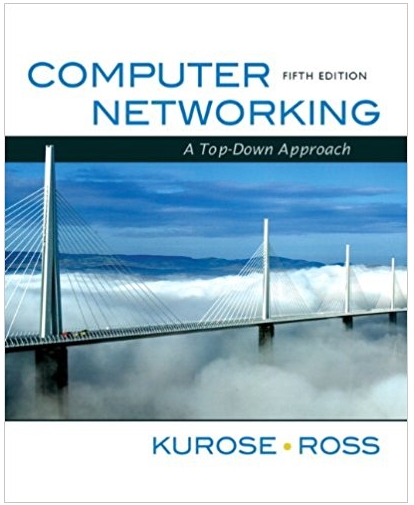Answered step by step
Verified Expert Solution
Question
1 Approved Answer
Refer to the topology below to answer this question. Branch_R Gig0/0 Se0/0/0 Se0/0/1 Gig0/0 Fa0 20.10.10.4/30 Branch_S ! server 174.10.20.20/26 Fa0/1 Fa0/2 Fa0/2 Fa0/10
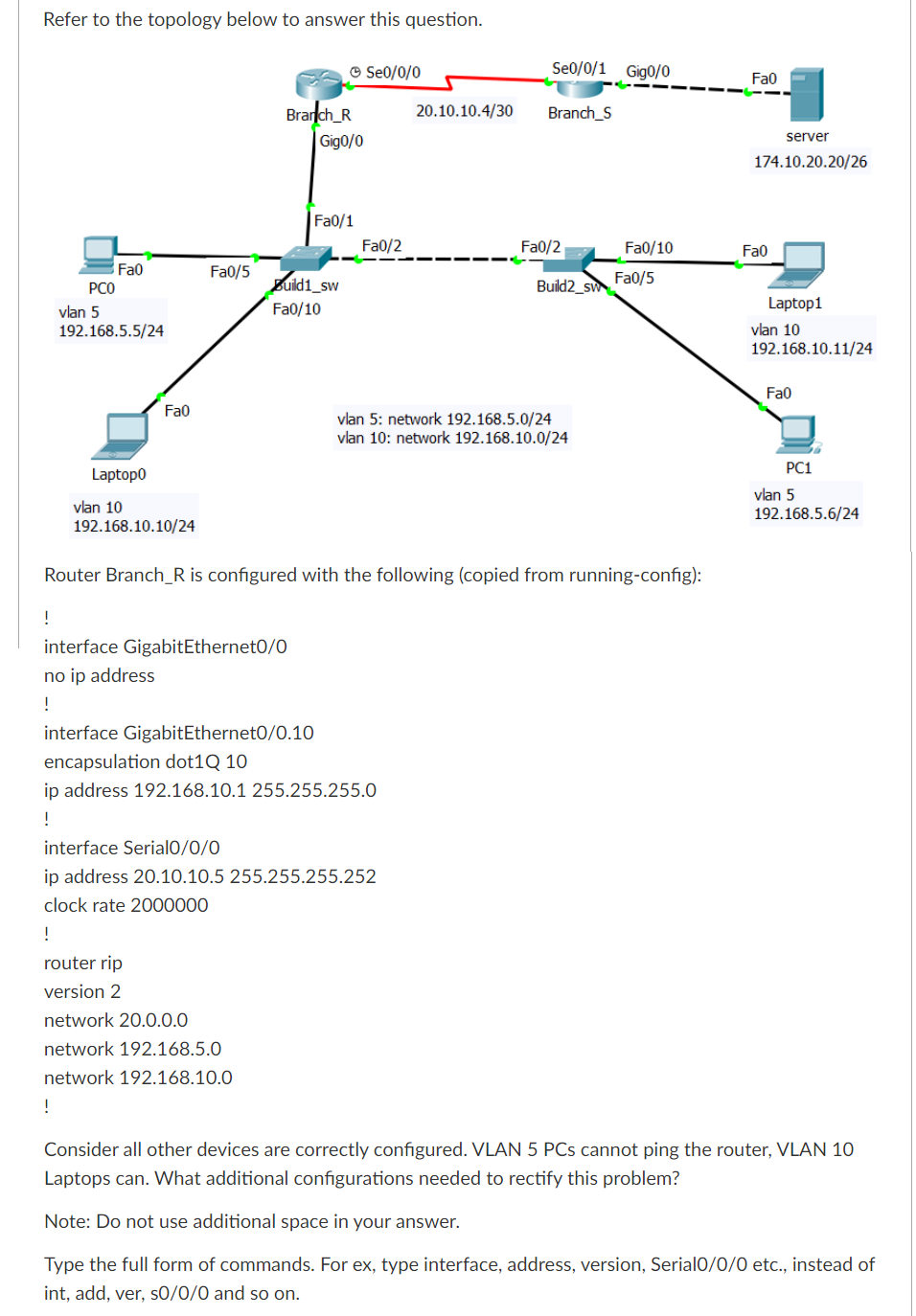
Refer to the topology below to answer this question. Branch_R Gig0/0 Se0/0/0 Se0/0/1 Gig0/0 Fa0 20.10.10.4/30 Branch_S ! server 174.10.20.20/26 Fa0/1 Fa0/2 Fa0/2 Fa0/10 Fa0 Fa0 Fa0/5 Fa0/5 PCO vlan 5 192.168.5.5/24 Build1_sw Fa0/10 Build2_sw Fa0 vlan 5: network 192.168.5.0/24 vlan 10: network 192.168.10.0/24 Laptop0 vlan 10 192.168.10.10/24 Router Branch R is configured with the following (copied from running-config): interface GigabitEthernet0/0 no ip address ! interface GigabitEthernet0/0.10 encapsulation dot1Q 10 ip address 192.168.10.1 255.255.255.0 ! interface Serial0/0/0 ip address 20.10.10.5 255.255.255.252 clock rate 2000000 ! Laptop1 vlan 10 192.168.10.11/24 Fa0 PC1 vlan 5 192.168.5.6/24 router rip version 2 ! network 20.0.0.0 network 192.168.5.0 network 192.168.10.0 Consider all other devices are correctly configured. VLAN 5 PCs cannot ping the router, VLAN 10 Laptops can. What additional configurations needed to rectify this problem? Note: Do not use additional space in your answer. Type the full form of commands. For ex, type interface, address, version, Serial0/0/0 etc., instead of int, add, ver, s0/0/0 and so on.
Step by Step Solution
There are 3 Steps involved in it
Step: 1

Get Instant Access to Expert-Tailored Solutions
See step-by-step solutions with expert insights and AI powered tools for academic success
Step: 2

Step: 3

Ace Your Homework with AI
Get the answers you need in no time with our AI-driven, step-by-step assistance
Get Started