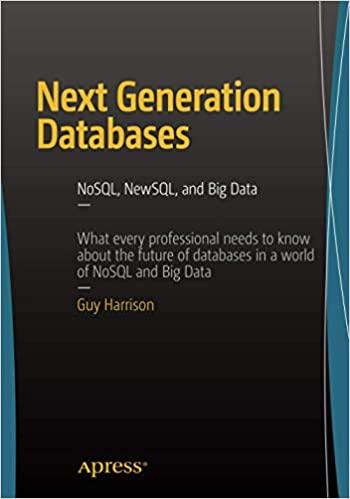Answered step by step
Verified Expert Solution
Question
1 Approved Answer
Register: When the user clicks the register link, the request will be sent to the register.php script. The script is a self - reference
Register: When the user clicks the register link, the request will be sent to the "register.php
script. The script is a selfreference script, if no data has been sent, a form is generated as
shown in Figure otherwise, the data is retrieved from the form and then stored in the
database. The form's method attribute should be set to POST and action to "register.php
The student photo should be uploaded to a folder called "images", only accept an image of
type "jpeg", and rename it to be the same as the student ID For instance, if you have a
student with an ID is the file name should be jpeg'. Also, you can save
the file name in the database.
Student Recond:
Souden ID:
Soudent Name.
Gender:
Male
Femak
Dale of Birth daanFYYy
Departmenk:
Average:
Address:
City
Country:
The
email
Student Fhowoc
No file choeen
Figure : Student Registratbn Page
Delete when clicked a get request with the student ID sent to the "delete.php script.
which deletes the student record from the database. Also, you need to combine the query
string with anchor tags as discussed in the View action above.
Edit allows an applicant to update the information present in the database when
clicking a get request with the student ID sent to the "edit.php script. Also, you need to
combine the query string with anchor tags as discussed in the View action above. The edit
script returns an HTML page with a form filled with the student's details, which are
retrieved from the database, all the records are editable except the Student ID Then the
user sends the new student's information to the "edit.php script which updates the
student's information in the database. The page generated by the "edit.php script is the
same as shown in Figure except change the button title to update and the form action

Step by Step Solution
There are 3 Steps involved in it
Step: 1

Get Instant Access to Expert-Tailored Solutions
See step-by-step solutions with expert insights and AI powered tools for academic success
Step: 2

Step: 3

Ace Your Homework with AI
Get the answers you need in no time with our AI-driven, step-by-step assistance
Get Started