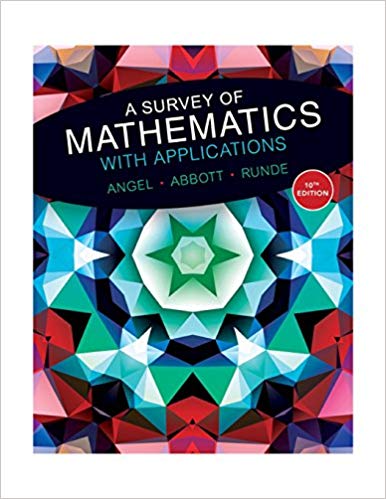Question
Regression Analysis. The manager of a fast-food restaurant wants to determine how sales in each week are related to the number of discount vouchers (#)
Regression Analysis.
The manager of a fast-food restaurant wants to determine how sales in each week are related to the number of discount vouchers (#) printed in the local newspaper during the week. The number of vouchers and sales ($000s) from 10 randomly selected weeks is given below:
| Number of vouchers | Sales |
| 4 | 12.8 |
| 7 | 15.4 |
| 5 | 13.9 |
| 3 | 11.2 |
| 19 | 18.7 |
| 10 | 17.9 |
| 8 | 16.8 |
| 6 | 15.9 |
| 3 | 11.5 |
| 5 | 13.9 |
Questions and Answers are already provided below: I need this to be summarized in a short Report and make sure to explain it clear assuming that person who reads this report is someone who has no background on statistic, Many Thanks!
1. Interpret the value of intercept coefficient & the slope of the regression line
The expected sales value when the number of vouchers in 0 is 11.5676. While, each increase of 1 in number of vouchers is estimated to result in an increase in sales by 0.4618.
2. Determine the coefficient of determination and discuss what the coefficients tell you about the relationship between the two variables.
The coefficient of the determination is 0.7267 and this indicates a very strong correlation between number of vouchers and sales. This also indicates that the percentage of variation in sales that can be explained by the number of vouchers is 72.67%.
3. Use the regression equation toPredict weekly sales in the fast-food restaurant if 10 vouchers are printed in the local newspaper.
predicted weekly sales = 16.1853
4. Plot the residuals against the predicted values.Plot the residuals against the predicted values ofy. Does the variance appear to be constant
Explanation:
Using this data we have to use the Excel's regression here are the steps
Step 1: Go to Data Menu
Step 2: Click Data Analysis
Step 3: Choose Regression, Click Ok
Step 4: For Input Y Range: Select the column for Sales values
Step 5: For Input X Range: Select the column for Numberof vouchers values
Step 6: Check the box for Labels
Step 7: Check the box for Residual Plots
Step 8: Click Ok
Here are the results:
Step by Step Solution
There are 3 Steps involved in it
Step: 1

Get Instant Access to Expert-Tailored Solutions
See step-by-step solutions with expert insights and AI powered tools for academic success
Step: 2

Step: 3

Ace Your Homework with AI
Get the answers you need in no time with our AI-driven, step-by-step assistance
Get Started