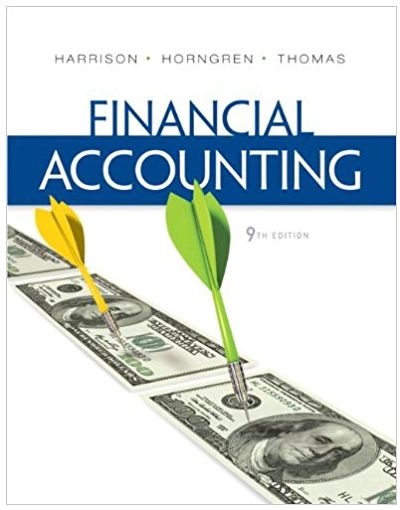Question
REINFORCE YOUR SKILLS: E8-R3 Calculate Company Matching Amount In this exercise, you will look up the amount employees will receive into their retirement savings after
REINFORCE YOUR SKILLS: E8-R3
Calculate Company Matching Amount
In this exercise, you will look up the amount employees will receive into their retirement savings after Kids for Change decides to implement a tiered system to encourage employees to save more for retirement.
1. Open the E8-R3-Savings file from the Excel Chapter 8 folder and save it as E8-R3-SavingsMatched.
2. Select cell H8, if necessary.
3. Insert a VLOOKUP function.
4. For the Lookup_Value, select cell G8.
5. For the Table_Array, select the range $K$2:$M$6 and then press the F4 key to ensure it is an absolute reference for the entire range.
6. For the Col_Index_Num enter 3.
7. The Range_Lookup can be left blank.
8. Click OK to insert the function.
9. Apply the Percentage number format and then copy the formula down the column for all employees.
Now you will take the Annual Total for each employee and multiply it by the Company Amount.
10. In cell I8, enter the formula =G8*H8 and copy the formula all the way down.
Next you will sort the list and add subtotals by department.
11. Select cell B8.
12. Choose HomeEditingSort & Filter  Sort A to Z.
Sort A to Z.
13. Choose DataOutlineSubtotal  .
.
14. Add a subtotal at each change in Department by using the Average function and add the subtotal to the Annual Total, Rate, and Company Amount columns.
15. Apply the Total cell style to the ranges G12:I12, G18:I18, and G23:I24.
16. Collapse the 3 groups so that only the 3 subtotal headings and the Grand Average heading are displayed.
17. Save your work and close Excel.

Step by Step Solution
There are 3 Steps involved in it
Step: 1

Get Instant Access to Expert-Tailored Solutions
See step-by-step solutions with expert insights and AI powered tools for academic success
Step: 2

Step: 3

Ace Your Homework with AI
Get the answers you need in no time with our AI-driven, step-by-step assistance
Get Started