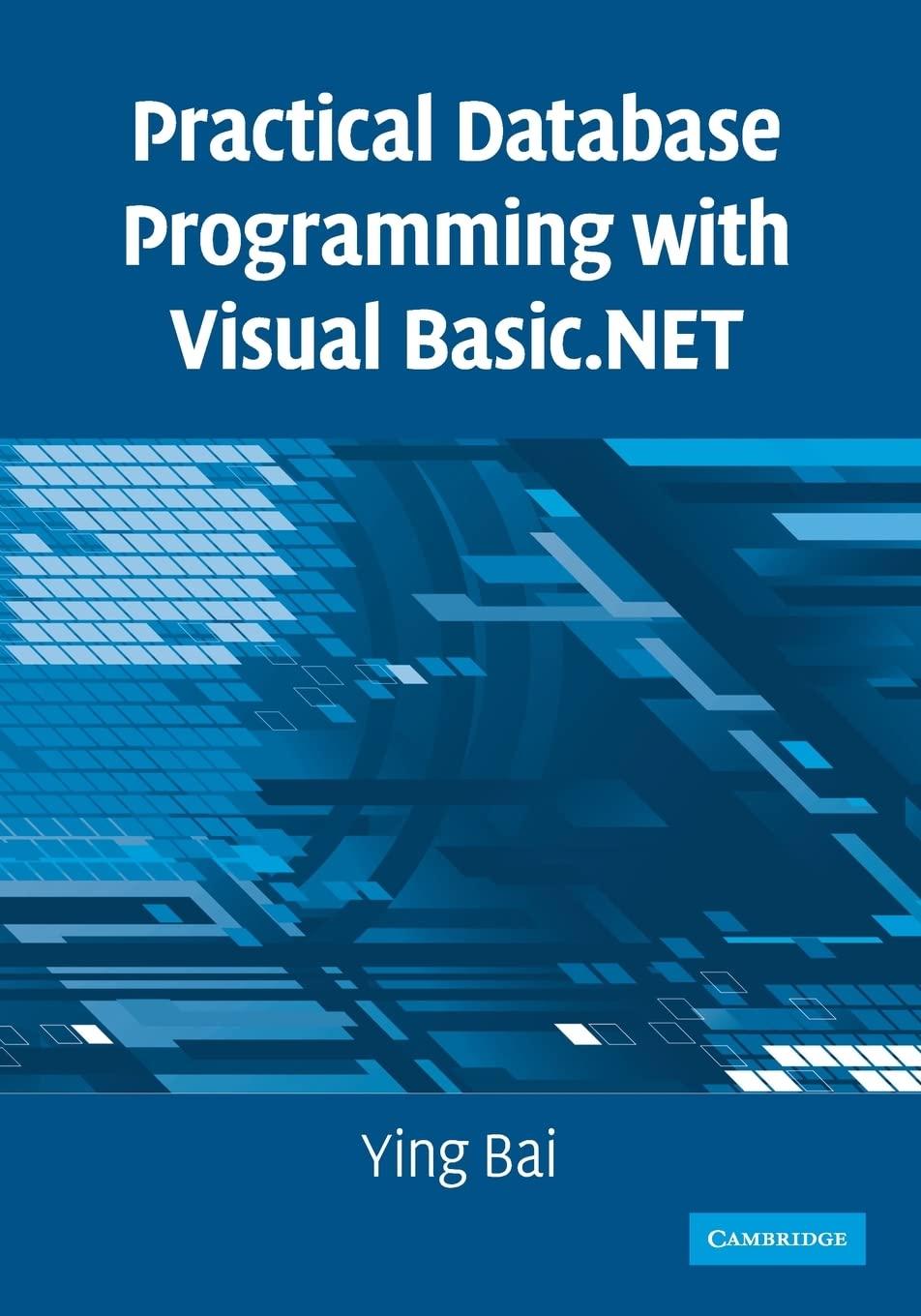Question
Relational Database Design and SQL Using Microsoft SQL Server, answer the questions listed below. You can complete your exercise using either Management Studio or Query
Relational Database Design and SQL
Using Microsoft SQL Server, answer the questions listed below. You can complete your exercise using either Management Studio or Query Editor.
a) Create a database called EXERCISE1630.
b) Create a user defined data type called KEY_ID for all the primary key columns containing integer values to ensure the same data type, length and null ability.
c) Create the following tables (see image for column information):
CUSTOMER INVOICE LINE PRODUCT VENDOR
d) Add all the primary keys.
e) Add all the foreign keys.
f) The default value for the VEND_PROVINCE column in the VENDOR table is the value BC.
g) The default value for the INV_DATE column in the INVOICE table is todays date - GETDATE().
h) Add a check constraint to the PROD_UNIT_PRICE column in the PRODUCT table to ensure the price entered is greater than or equal to 10.00.
i) The default value for the CUST_BALANCE column in the CUSTOMER table is the value 0.
j) The default value for the VEND_CITY column in the VENDOR table is the value Burnaby.
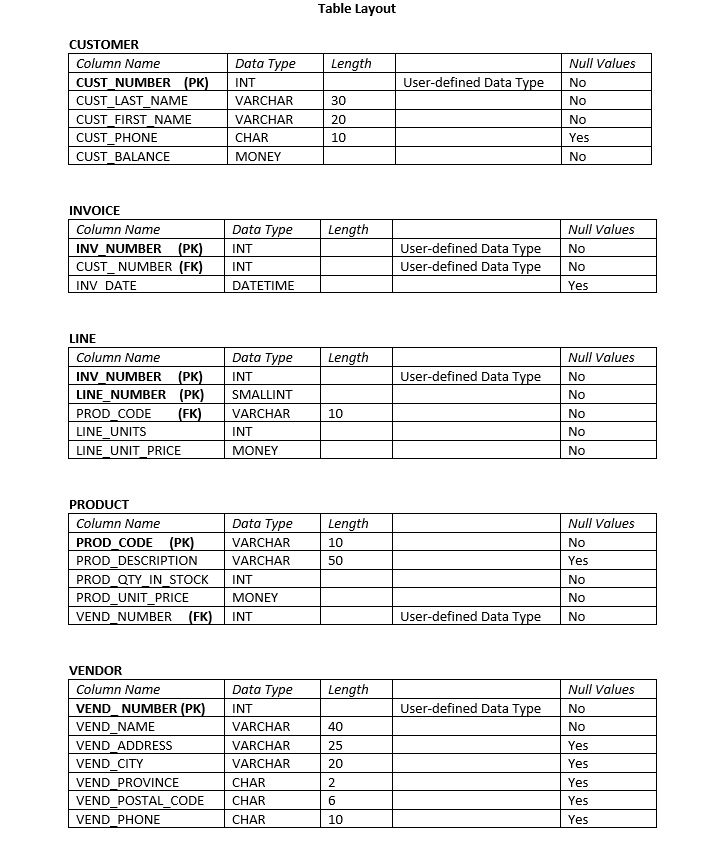
Step by Step Solution
There are 3 Steps involved in it
Step: 1

Get Instant Access to Expert-Tailored Solutions
See step-by-step solutions with expert insights and AI powered tools for academic success
Step: 2

Step: 3

Ace Your Homework with AI
Get the answers you need in no time with our AI-driven, step-by-step assistance
Get Started