Question
REQUIRED: ASSEMBLY CODE, ONLY POST ANSWER IF YOUR CODE IS IN ASSEMBLY. Create a maze game program in assembly language with the following steps given
REQUIRED: ASSEMBLY CODE, ONLY POST ANSWER IF YOUR CODE IS IN ASSEMBLY. Create a maze game program in assembly language with the following steps given below: First you need to draw the maze as given: INIT DB 0000000B, 0000000B, 0000000B, 0000000B, 0000000B, 1110111B, 1000001B, 1111001B, 1111011B, 1000001B, 1011111B, 1011111B, 1010001B, 1010101B, 1000101B, 1111101B, 1000101B, 1010001B, 1010101B, 1010101B, 1100011B, 1000001B, 1011101B, 1011101B, 1011101B, 1001001B, 1000101B, 1011101B, 1100001B, 1101111B, 1000001B, 1010101B, 1010101B, 1010101B, 1111101b, 0000000B, 0000000B, 0000000B, 0000000B, 0000000B 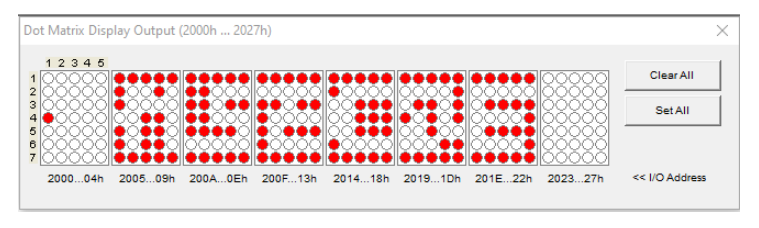 A dot must begin from a starting point and it can move by keyboard instructions The dot moves constrained by following rules: o The dot can move upwards, downwards, left, and right by corresponding keyboard keys. For instance, if user presses the up key (), the dot must move upwards. o The dot can move only on unswitched leds. o If the dot encounters with an obstacle, it cannot pass. o The dot cannot exceed the borders of the dot matrix display output. Demo of your project is given in the attachment. The dot must be able to pass through the maze as in the demo.
A dot must begin from a starting point and it can move by keyboard instructions The dot moves constrained by following rules: o The dot can move upwards, downwards, left, and right by corresponding keyboard keys. For instance, if user presses the up key (), the dot must move upwards. o The dot can move only on unswitched leds. o If the dot encounters with an obstacle, it cannot pass. o The dot cannot exceed the borders of the dot matrix display output. Demo of your project is given in the attachment. The dot must be able to pass through the maze as in the demo.
Step by Step Solution
There are 3 Steps involved in it
Step: 1

Get Instant Access to Expert-Tailored Solutions
See step-by-step solutions with expert insights and AI powered tools for academic success
Step: 2

Step: 3

Ace Your Homework with AI
Get the answers you need in no time with our AI-driven, step-by-step assistance
Get Started


