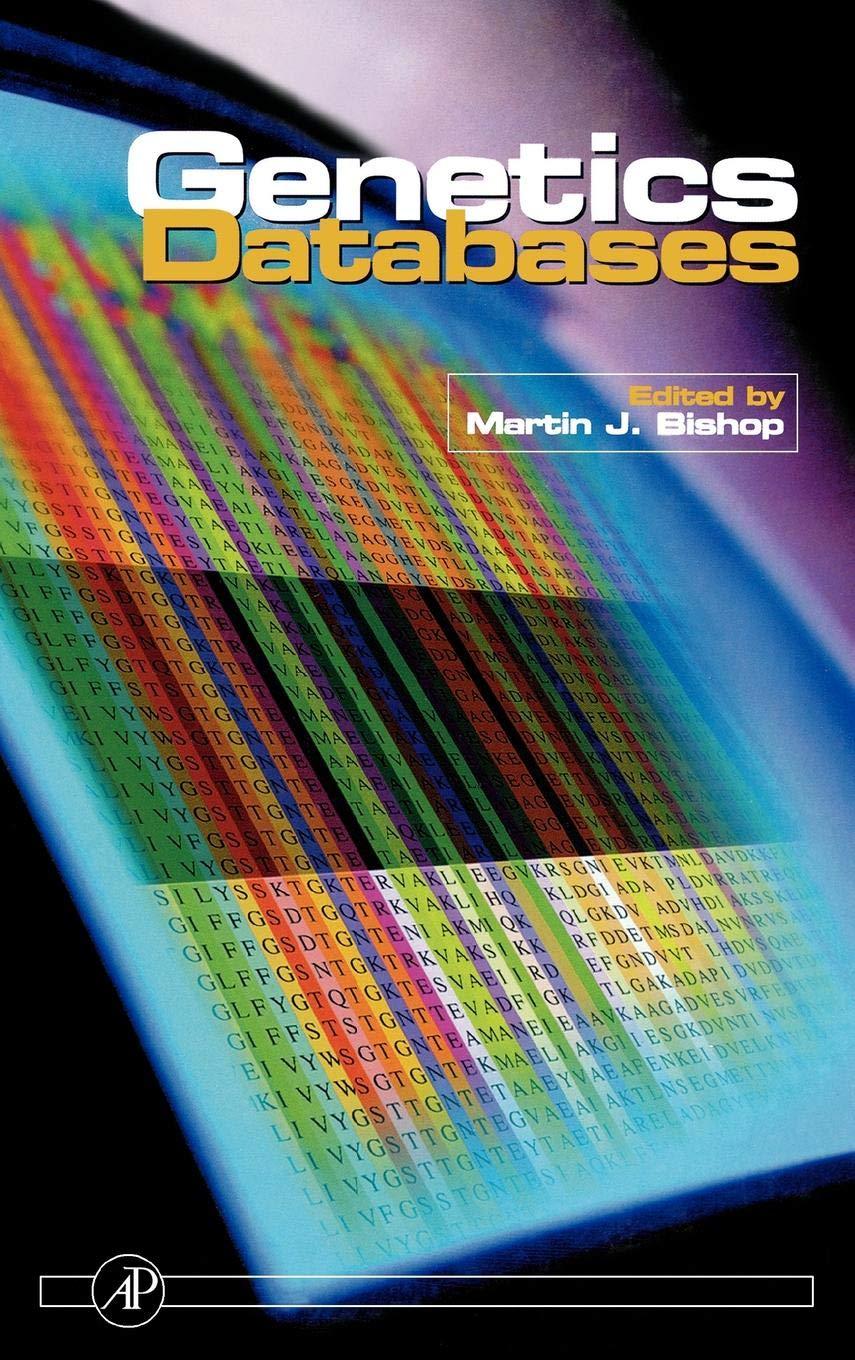Question
Required: Copy and paste the PL/SQL code on the space provided after each questions. Table Name: PARTS CREATE TABLE PARTS( PARTNUM CHAR(4) PRIMARY KEY, DESCRIPTION
Required: Copy and paste the PL/SQL code on the space provided after each questions.
Table Name: PARTS
CREATE TABLE PARTS(
PARTNUM CHAR(4) PRIMARY KEY,
DESCRIPTION VARCHAR(20),
ONHAND NUMBER(6),
CLASS CHAR(5),
WAREHOUSE NUMBER(6),
PRICE NUMBER(6));
INSERT INTO PARTS VALUES('AT94', 'IRON',50,'HW',3,2495);
INSERT INTO PARTS VALUES('BVO6','HOME GYM' ,45,'SG',2,79495);
INSERT INTO PARTS VALUES('CD52','MICROWAVE OVEN',32,'AP',1,165);
INSERT INTO PARTS VALUES('DL71','CORDLESS DRILL',21,'HW',3,12995);
INSERT INTO PARTS VALUES('DR93','GAS RANGE',21,'AP',2,495);
INSERT INTO PARTS VALUES('DW11','WASHER',12,'AP',3,399);
INSERT INTO PARTS VALUES('FD21','STAND MIXER',22,'HW',3,159);
INSERT INTO PARTS VALUES('KL62','DRYER',12,'AP',1,349);
INSERT INTO PARTS VALUES('KT03','DISHWASHER',8,'AP',3,595);
INSERT INTO PARTS VALUES('KV29','TREADMILL',9,'SG',2,1390);
| PARTNUM | DESCRIPTION | ONHAND | CLASS | WAREHOUSE | PRICE |
| AT94 | IRON | 50 | HW | 3 | 2495 |
| BVO6 | HOME GYM | 45 | SG | 2 | 79495 |
| CD52 | MICROWAVE OVEN | 32 | AP | 1 | 165 |
| DL71 | CORDLESS DRILL | 21 | HW | 3 | 12995 |
| DR93 | GAS RANGE | 21 | AP | 2 | 495 |
| DW11 | WASHER | 12 | AP | 3 | 399 |
| FD21 | STAND MIXER | 22 | HW | 3 | 159 |
| KL62 | DRYER | 12 | AP | 1 | 349 |
| KT03 | DISHWASHER | 8 | AP | 3 | 595 |
| KV29 | TREADMILL | 9 | SG | 2 | 1390 |
PARTS structure
| COLUMN NAME | DATA TYPE/SIZE | KEY | NULL |
| PARTNUM | CHAR 4 | PRIMARY | NOT NULL |
| DESCRIPTION | VARCHAR 20 |
| NOT NULL |
| ONHAND | NUMBER 6 |
|
|
| CLASS | CHAR 5 |
|
|
| WAREHOUSE | NUMBER 6 |
|
|
| PRICE | NUMBER 6 |
|
|
1. Create a report that will merge the column DESCRIPTION and PRICE put a literal character string of = with a price of in between the two columns. Limit the rows returned by getting only the partnum that starts with letter K.
2. Create a report that will display the distinct value for CLASS and WAREHOUSE limit the rows by getting only the parts under WAREHOUSE 3.
3. Create a report by listing the column DESCRIPTION, WAREHOUSE and ONHAND. Get only the warehouse value equal to 3 and the onhand value is equal to 21.
4. Create a report by listing the column PARTNO, DESCRIPTION and PRICE. Get only those Partnum that either starts with letter K or price that is less than 500. Sort your report by price in ascending order.
5. Create a report by listing the column PARTNO, DESCRIPTION and WAREHOUSE. Get only that description that does not ends with ER. Note that you have to merge the said three columns, rename the merge column as Parts Record. Below is the sample output for column.
Parts Record
is the part number of IRON which belong to warehouse 3
Step by Step Solution
There are 3 Steps involved in it
Step: 1

Get Instant Access to Expert-Tailored Solutions
See step-by-step solutions with expert insights and AI powered tools for academic success
Step: 2

Step: 3

Ace Your Homework with AI
Get the answers you need in no time with our AI-driven, step-by-step assistance
Get Started