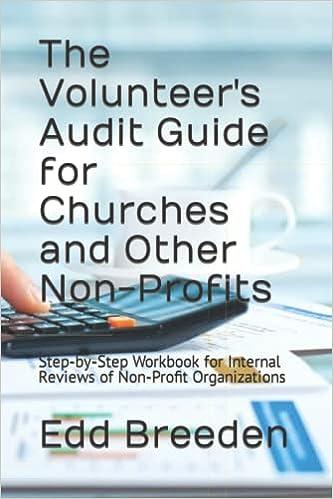Question
To complete this exercise, you will need to download and install Tableau on your computer. Tableau provides free instructor and student licenses as well as
To complete this exercise, you will need to download and install Tableau on your computer. Tableau provides free instructor and student licenses as well as free videos and support for utilizing and learning the software. Once you are up and running with Tableau, watch the three "Getting Started" Tableau videos. All of Tableaus short training videos can be found here.
[The following information applies to the questions displayed below.] Woltz Page Company (WPC) is a manufacturer that uses a job-order costing system with a plantwide predetermined overhead rate based on direct-labor hours. Its average direct labor wage rate is $24 per hour. The company has asked you to conduct a job profitability study beginning with a thorough critique of its existing cost system. To keep the scope of your project manageable, you have chosen to base your critique on a subset of 10 jobs from the many jobs completed by the company during the year. Download the Excel file, which you will use to create the Tableau visualizations that will accompany your critique. Upload the Excel file into Tableau by doing the following:
Open the Tableau Desktop application.
On the left-hand side, under the Connect header and the To a file sub-header, click on Microsoft Excel.
Choose the Excel file and click Open.
Since the only worksheet in the Excel File is Woltz Page Co it will default as a selection with no further import steps needed
Create a bar chart in Tableau that shows the total Direct Material Costs (DM Costs) for each of the ten jobs:
Double click on Sheet 1 at the bottom of your workbook and rename it Direct Material Costs by Job
On the left-hand side under Dimensions (sometimes labeled as Tables), click on Job and drag it to the Columns area above the blank sheet.
On the left-hand side under Measures, click on DM Cost and drag it to the Rows area.
The calculation will default to Sum, which is what we want in this instance.
This will create a vertical bar chart which is what we want in this instance.
Label each job with its respective direct materials cost by clicking on DM Cost under Measures and dragging and dropping it onto the Label Marks card.
If the labels appear horizontal, then proceed to the next step. If they do not appear horizontal, then click on the Label Marks card () and under Label Appearance, click on the drop down for Alignment and choose () under direction.
Sort the direct materials cost from highest to lowest by clicking on the descending sort button in the middle of the menu bar at the top of the screen ()
Your visualization should appear as follows:
Required: 1a. Of the 10 jobs: Which one had the highest direct materials cost? What is the total amount? 1b. Of the 10 jobs: Which one had the lowest direct materials cost? What is the total amount?
| Karrion Company | ||
| Traditional Format Income Statement | ||
| Sales | $ 49,000,000 | |
| Cost of goods sold | $ 33,549,538 | |
| Gross margin | $ 15,450,462 | |
| Selling and administrative expenses: | ||
| Selling | $ 10,082,188 | |
| Administrative | $ 1,163,991 | $ 11,246,179 |
| Net operating income | $ 4,204,283 | |
| Karrion Company | ||
| Contribution Format Income Statement | ||
| Sales | $ 49,000,000 | |
| Variable expenses: | ||
| Cost of goods sold | $ 20,660,218 | |
| Variable selling | $ 2,863,300 | |
| Variable administrative | $ 10,399 | $ 23,533,917 |
| Contribution margin | $ 25,466,083 | |
| Fixed expenses: | ||
| Fixed manufacturnig overhead | $ 12,889,320 | |
| Fixed selling | $ 7,218,888 | |
| Fixed administrative | $ 1,153,592 | $ 21,261,800 |
| Net operating income | $ 4,204,283 | |
| Fill In | ||
| Auto-Calc | ||
Step by Step Solution
There are 3 Steps involved in it
Step: 1
Part 1 Direct Materials Cost by Job Tableau Visualization Below is an example of the Direct Material Costs by Job Bar Chart you should have created in Tableau The chart shows the direct material costs ...
Get Instant Access to Expert-Tailored Solutions
See step-by-step solutions with expert insights and AI powered tools for academic success
Step: 2

Step: 3

Ace Your Homework with AI
Get the answers you need in no time with our AI-driven, step-by-step assistance
Get Started